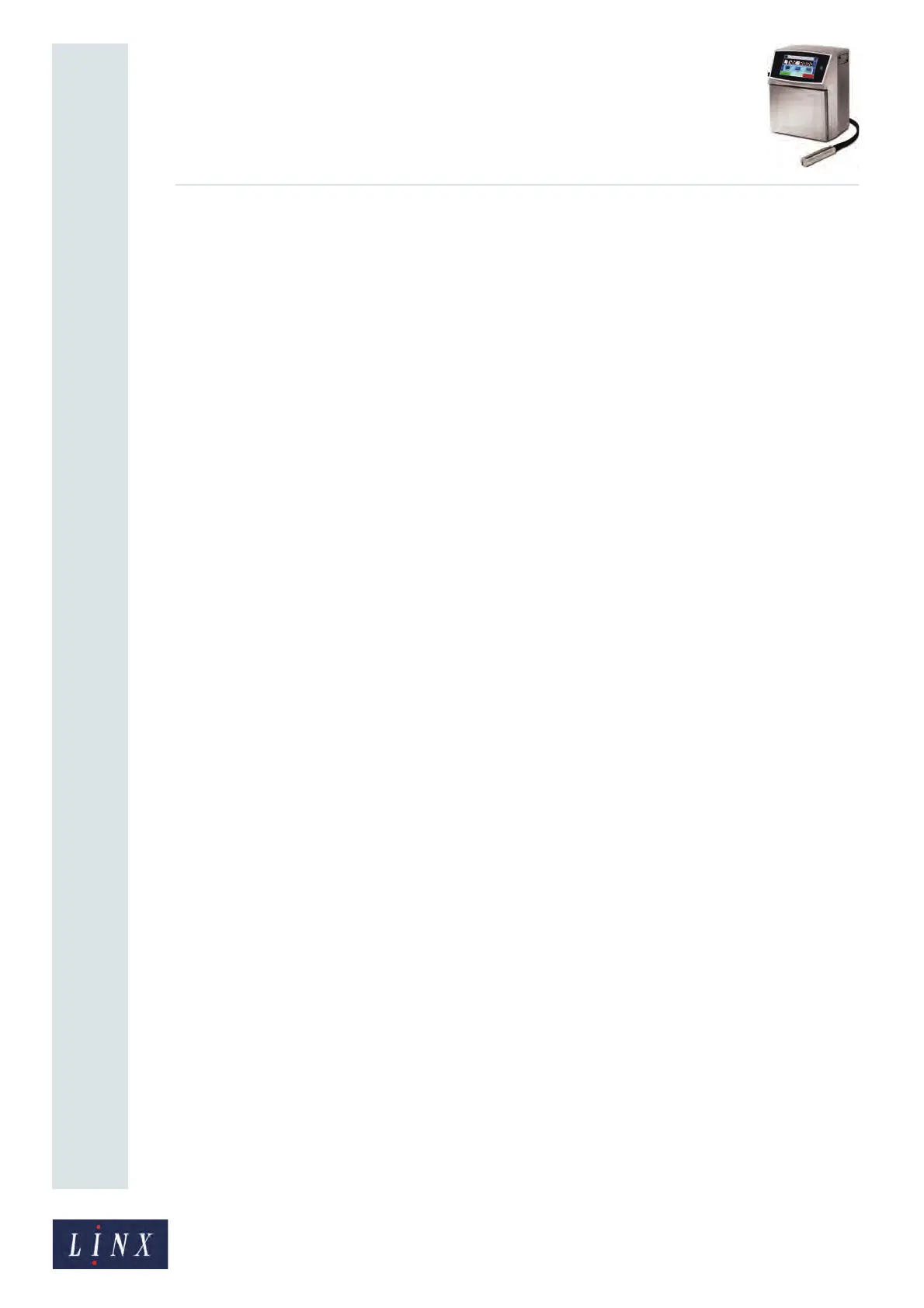(iv) TP1A002–1 English
Aug 2015
Linx 8900 Operating Manual —
Contents
Linx 8900
4.1.9 Communications........................................................................................................... 50
4.1.10 Remote Fields ............................................................................................................50
4.1.11 Warnings .................................................................................................................... 50
5 Line and message settings........................................................................................................ 53
5.1 Basic line settings................................................................................................................. 53
5.1.1 Current Line.................................................................................................................. 53
5.1.2 Line Direction ............................................................................................................... 53
5.1.3 Trigger to Printhead Distance....................................................................................... 54
5.1.4 Speed Mode ................................................................................................................. 54
5.1.5 Help.............................................................................................................................. 56
5.1.6 Advanced .................................................................................................................... 56
5.1.7 Alarms .......................................................................................................................... 56
5.2 Advanced Line Settings........................................................................................................ 57
5.2.1 Line............................................................................................................................... 58
5.2.2 Trigger to Printhead Distance....................................................................................... 58
5.2.3 Speed Mode ................................................................................................................. 58
5.2.4 Line Speed/Encoder Pitch............................................................................................ 58
5.2.5 Calculate Line Speed/Calculate Encoder Pitch............................................................ 58
5.2.6 Print Trigger.................................................................................................................. 59
5.2.7 Default Message Style.................................................................................................. 60
5.2.8 Photocell Type.............................................................................................................. 60
5.2.9 Photocell Deadtime ...................................................................................................... 60
5.2.10 Inter-Print Distance.....................................................................................................61
5.2.11 Maximum Line Speed................................................................................................. 61
5.2.12 Line Direction ............................................................................................................. 61
5.2.13 Printhead Height.........................................................................................................62
5.2.14 Encoder Voltage......................................................................................................... 62
5.2.15 Dynamic Orientation................................................................................................... 62
5.2.16 Dynamic Orientation Settings..................................................................................... 64
5.3 How to Calculate Line Speed/Encoder Pitch........................................................................ 65
5.4 24 V and VFC alarms ........................................................................................................... 70
5.4.1 24 V alarm .................................................................................................................... 70
5.4.2 Volt-free contact (VFC) alarm....................................................................................... 71
5.5 Alarm setup .......................................................................................................................... 71
5.5.1 Set the 24 V Alarm options........................................................................................... 72
5.5.2 Set the VFC alarm options ........................................................................................... 73
5.5.3 Test Mode .................................................................................................................... 74
5.5.4 Test 24V Alarm............................................................................................................. 74
5.5.5 Test VFC Alarm............................................................................................................74
5.6 Basic message settings........................................................................................................ 74
5.6.1 Message Orientation .................................................................................................... 75
5.6.2 Print Delay.................................................................................................................... 76
5.6.3 Print Width.................................................................................................................... 77
5.6.4 Print Height................................................................................................................... 78
5.7 Advanced message settings................................................................................................. 79
5.7.1 Print Width.................................................................................................................... 80
5.7.2 Print Delay.................................................................................................................... 80
5.7.3 Print Height................................................................................................................... 80
5.7.4 Message Print Count.................................................................................................... 80
5.7.5 Reset Sequential Numbers........................................................................................... 81
5.7.6 Horizontal Flip and Vertical Flip.................................................................................... 81
6 Add other fields .......................................................................................................................... 83