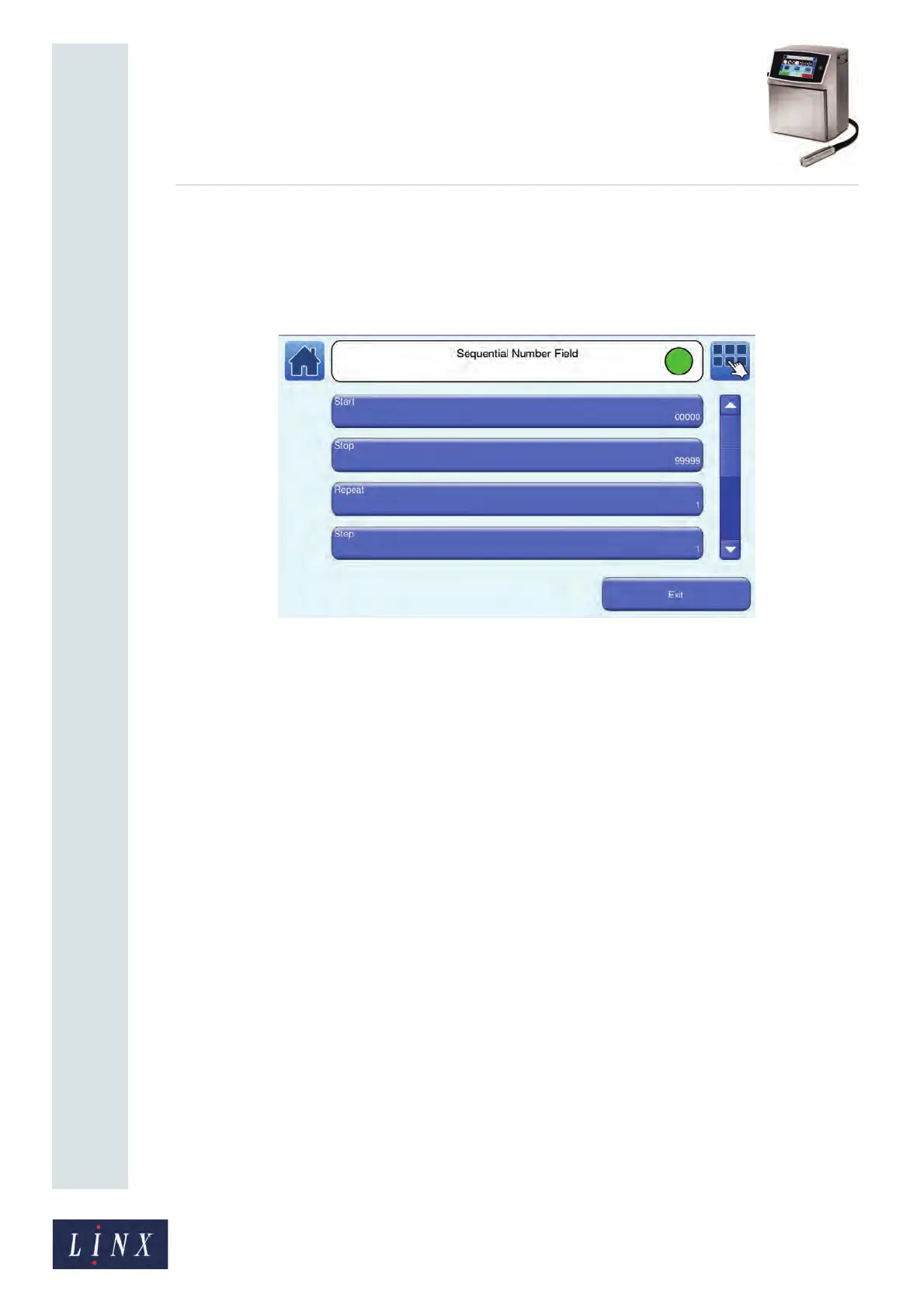Page 84 of 182 TP1A002–1 English
Aug 2015
Linx 8900 Operating Manual —
Add other fields
Linx 8900
To add a Sequential Number field to a message:
1 Edit the message, as described in the Linx 8900 Quick Start Guide.
2 On the Select Field Type screen, touch the Sequential Number button to display
the Sequential Number Field screen.
Figure 85. Sequential Number Field screen
You can select the following properties. At each option screen, use the keypad to
enter the required value, or use the plus and minus buttons to adjust the value.
Touch the Save button to save your changes, or touch the Cancel button to discard
your changes.
• Start—use this option to enter the first number in the range. The Start number
and the End number have the same number of characters. To create a range that
starts at 1 and ends at 999, enter “001” in the Start number.
• Stop—use this option to enter the last number in the range. The printer uses the
Start number to calculate the Stop number automatically, but you can change
the Stop number if necessary.
NOTE: If you set a Stop number that is less than the Start number, the Sequential
Number count decreases.
• Repeat—this option controls how many prints occur for each change in the
number. For example, if the Repeat value is 2, the Sequential Number count
increases as follows: 1, 1, 2, 2, 3, 3...
• Step—the Step value is the size of the increase (or decrease) in the number at
each print. For example, if the Step value is 2, the Sequential Number count
increases as follows: 1, 3, 5, 7...
• Current Value—this option allows you to set the current sequential number
value. The number must be in the current range. The printer does not accept a
value that does not match the format of the numbers in the current range.
• Current Repeat—the Current Repeat value shows the remaining number of
times that the Current Value will be printed (this value is less than or equal to
the Repeat value and greater than zero).