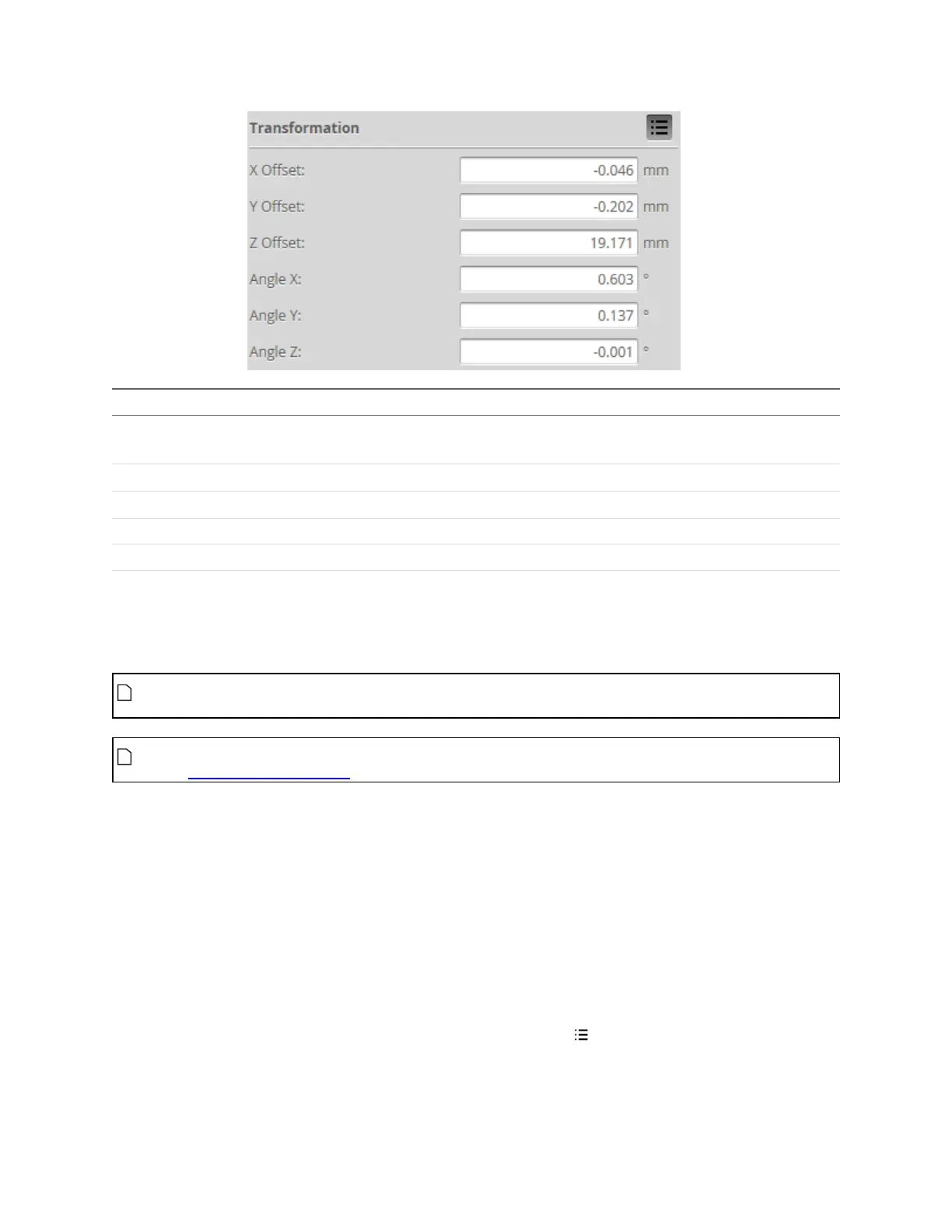Gocator Line Profile Sensors: User Manual
Gocator Web Interface • 116
Parameter Description
X Offset
Specifies the shift along the X axis. With Normal orientation, a positive value shifts the data to the
right. With Reverse orientation, a positive value shifts the data to the left.
Y Offset Specifies the shift along the Y axis.
Z Offset
Specifies the shift along the Z axis. A positive value shifts the data toward the sensor.
Angle X Specifies the tilt around the X axis.
Angle Y Specifies the tilt around the Y axis.
Angle Z Specifies the tilt around the Z axis.
When applying the transformations, the object is first rotated around X, then Y, and then Z, and then the
offsets are applied.
Setting Angle X or Angle Z, and to a lesser extent Y Offset, to a non-zero value
increases CPU usage when scanning, which reduces the maximum scan speed.
Artifacts may appear in scan data when Angle Z or Angle X is set to a non-zero value if
encoder trigger spacing is set too high (resulting in a low sampling rate).
To configure transformation settings:
1. Go to the Scan page.
2. Choose a mode other than Video mode in the Scan Mode panel.
If Video mode is selected, you will not be able to change the settings.
3. Expand the Sensor panel by clicking on the panel header.
4. Click the button corresponding to the sensor you want to configure.
The button is labeled Top, Bottom, Top-Left, or Top-Right, depending on the system.
Transformations can be configured separately for each sensor.
5. Expand the Transformations area by clicking on the expand button .
See the table above for more information.