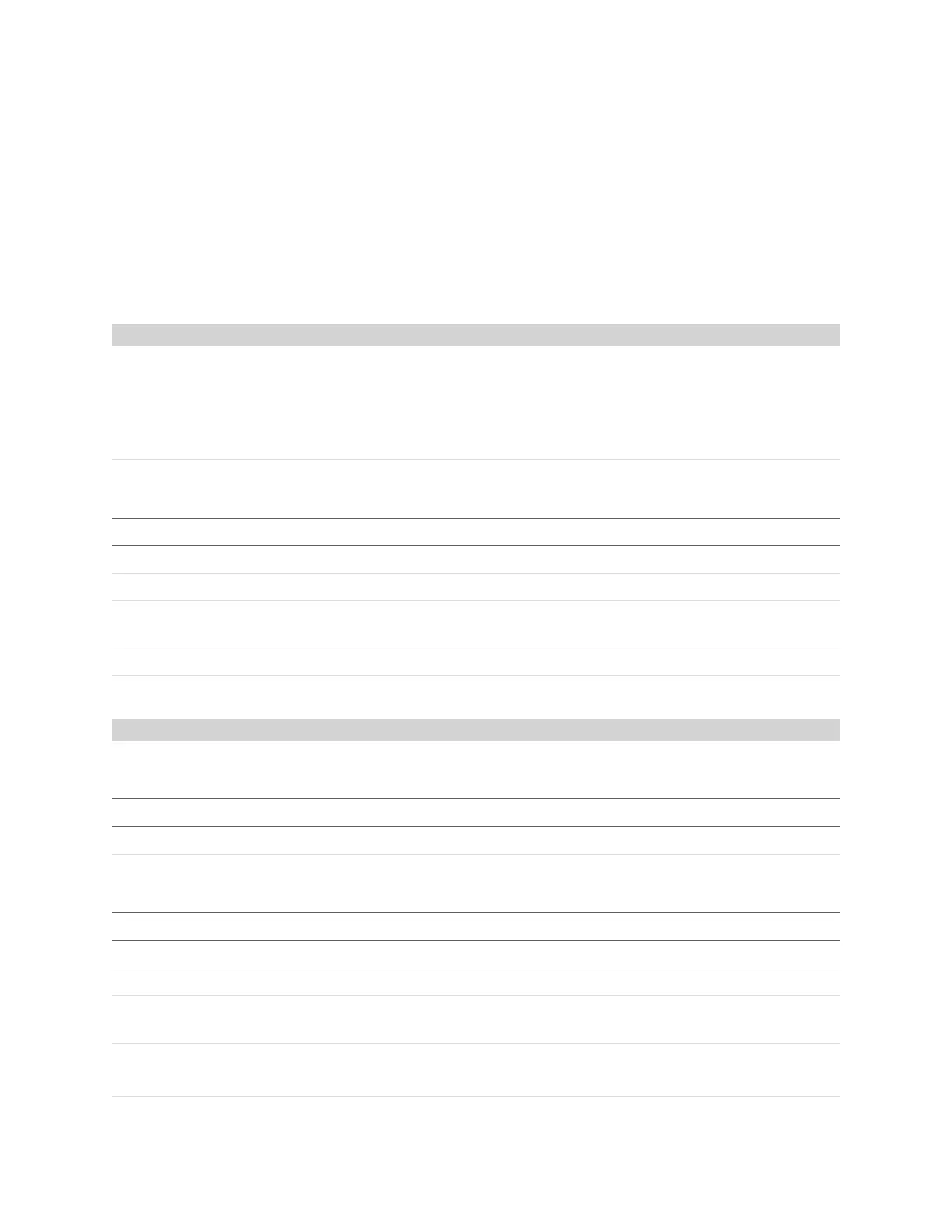Gocator Line Profile Sensors: User Manual
Protocols • 451
Progressive Reply
Some commands send replies progressively, as multiple messages. This allows the sensor to stream data
without buffering it first, and allows the client to obtain progress information on the stream.
A progressive reply begins with an initial, standard reply message. If the status field of the reply indicates
success, the reply is followed by a series of “continue” reply messages.
A continue reply message contains a block of data of variable size, as well as status and progress
information. The series of continue messages is ended by either an error, or a continue message
containing 0 bytes of data.
Protocol Version
The Protocol Version command returns the protocol version of the connected sensor.
Field Type Offset Description
length 32u 0 Command size including this field, in bytes.
id 16u 4 Command identifier (0x4511)
Command
Field Type Offset Description
length 32u 0 Reply size including this field, in bytes.
id 16u 4 Reply identifier (0x4511).
status 32s 6
Reply status. For a list of status codes, see Commands on page
446.
majorVersion 8u 10 Major version.
minorVersion 8u 11 Minor version.
Reply
Get Address
The Get Address command is used to get a sensor address.
Field Type Offset Description
length 32u 0 Command size including this field, in bytes.
id 16u 4 Command identifier (0x3012)
Command
Field Type Offset Description
length 32u 0 Reply size including this field, in bytes.
id 16u 4 Reply identifier (0x3012).
status 32s 6
Reply status. For a list of status codes, see Commands on page
446.
dhcpEnabled byte 10 0 – DHCP not used
1 – DHCP used
Reply