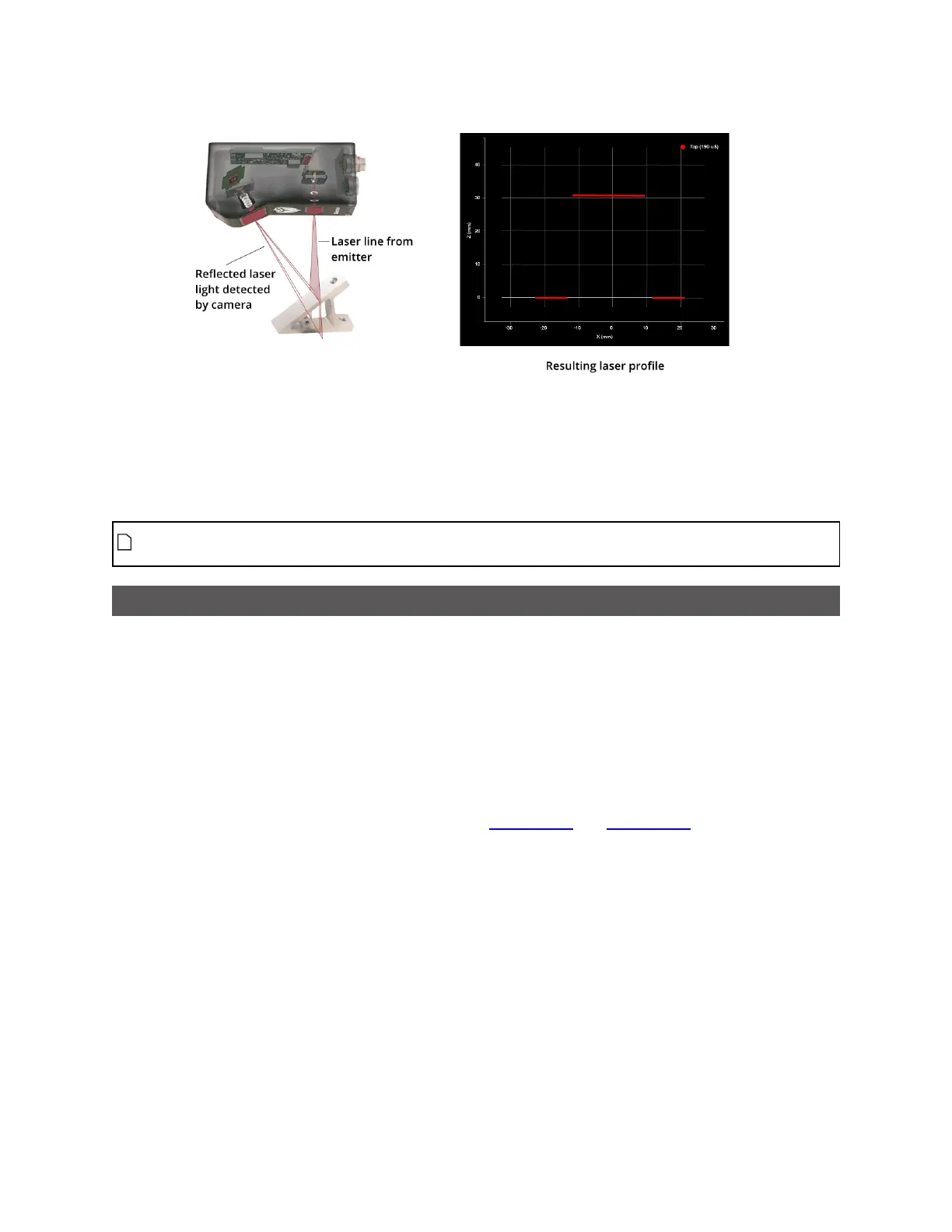Gocator Line Profile Sensors: User Manual
How Gocator Works • 50
Target objects typically move on a conveyor belt or other transportation mechanism under a sensor
mounted in a fixed position. Sensors can also be mounted on robot arms and moved over the target. In
both cases, the sensor captures a series of 3D profiles, building up a full scan of the target. Sensor speed
and required exposure time to measure the target are typically critical factors in applications with line
profile sensors.
Gocator sensors are always pre-calibrated to deliver 3D data in engineering units throughout
their measurement range.
Clearance Distance, Field of Viewand Measurement Range
Clearance distance (CD), field of view (FOV),and measurement range (MR)are important concepts for
understanding the setup of a Gocator sensor and for understanding results.
Clearance distance – The minimum distance from the sensor that a target can be scanned and
measured. A target closer than this distance will result in invalid data.
Measurement range – The vertical distance, starting at the end of the clearance distance, in which
targets can be scanned and measured. Targets beyond the measurement range will result in invalid data.
Field of view –The width on the X axis along the measurement range. At the far end of the
measurement range, the field of view is wider, but the X resolution and Zresolution are lower. At the
near end, the field of view is narrower, but the X resolution is higher. When resolution is critical, if
possible, place the target closer to the near end. (For more information on the relation between target
distance and resolution, see