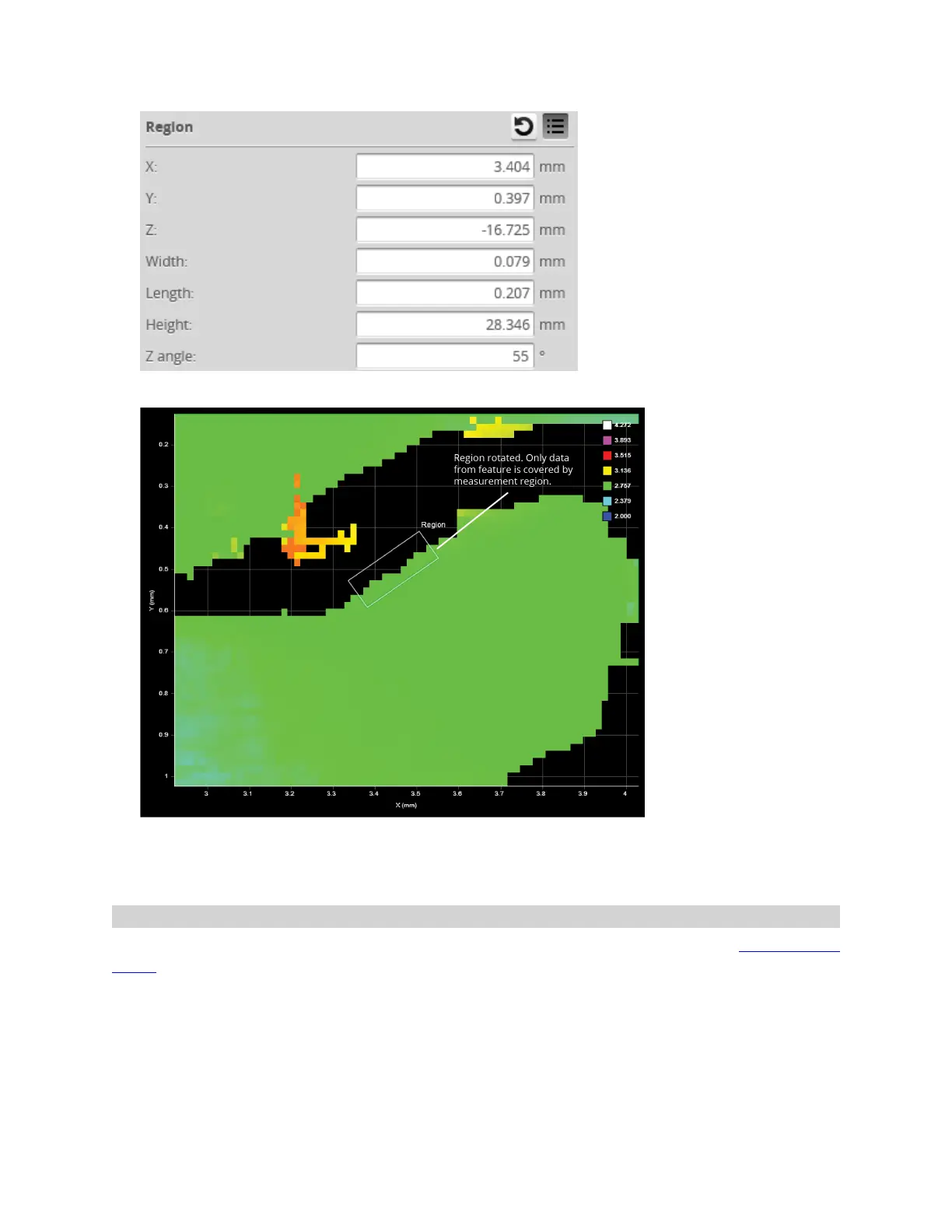Gocator Line Profile Sensors: User Manual
Gocator Web Interface • 186
The region rotates clockwise around the Z axis relative to the X axis.
Once the region has been rotated, you cannot modify it in the data viewer using the mouse. You can
however modify its dimensions and its location manually by changing the region's values in the Region
setting.
Feature Points
Dimensional and positional measurements detect feature points found within the defined measurement
region and then compare measurement values taken at the selected point with minimum and maximum
thresholds to produce a decision. Feature points are selected in one or more Feature dropdowns in a
tool and are used for all of the tool's measurements.
The following types of points can be identified in a measurement region.