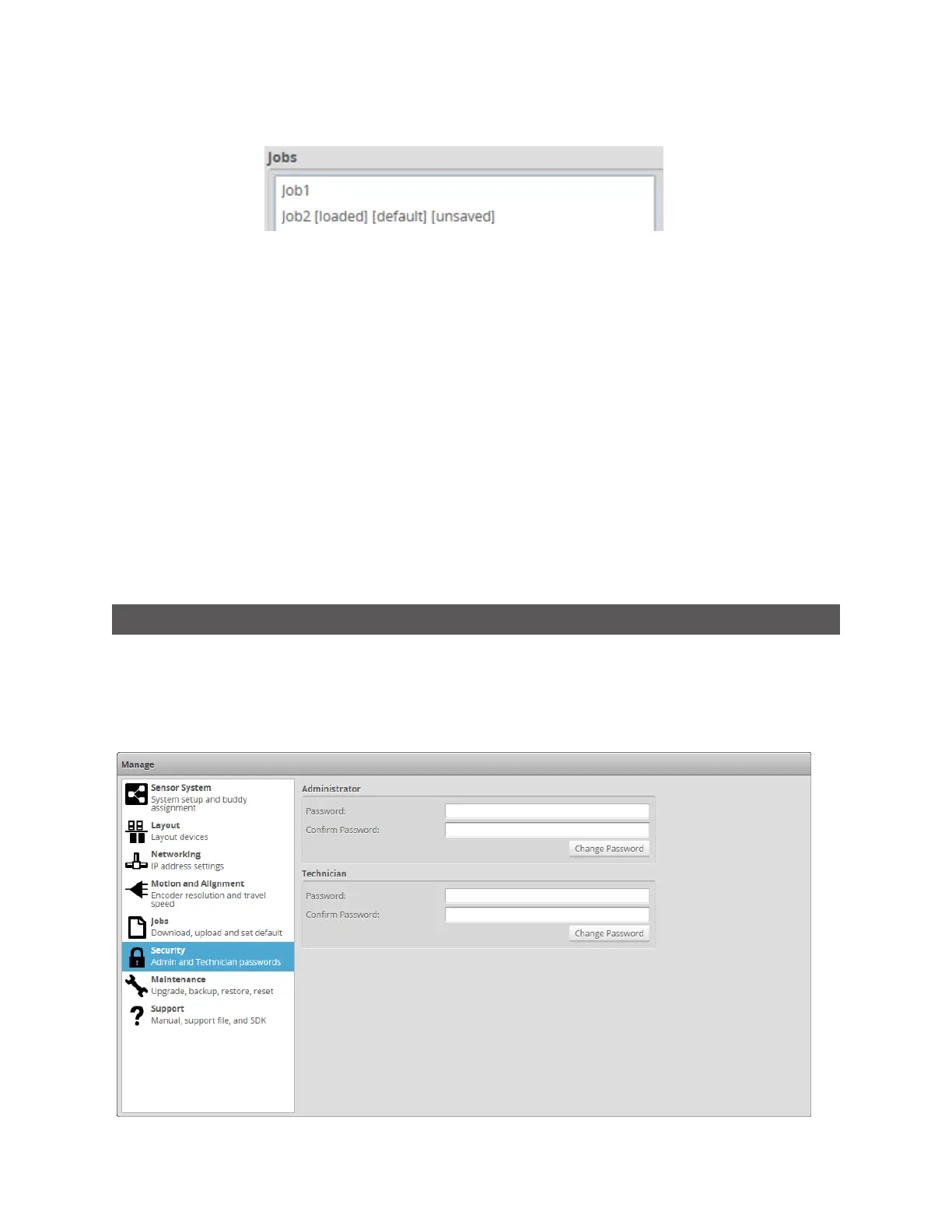Gocator Line Profile Sensors: User Manual
Gocator Web Interface • 96
Unsaved jobs are indicated by "[unsaved]".
To save a job:
1. Go to the Manage page and click on the Jobs category.
2. Provide a name in the Name field.
To save an existing job under a different name, click on it in the Jobs list and then modify it in the Name
field.
3. Click on the Save button or press Enter.
Saving a job automatically sets it as the default, that is, the job loaded when then sensor is restarted.
To download, load, or delete a job, or to set one as a default, or clear a default:
1. Go to the Manage page and click on the Jobs category.
2. Select a job in the Jobs list.
3. Click on the appropriate button for the operation.
Security
You can prevent unauthorized access to a Gocator sensor by setting passwords. Each sensor has two
accounts: Administrator and Technician.
By default, no passwords are set. When you start a sensor, you are prompted for a password only if a
password has been set.