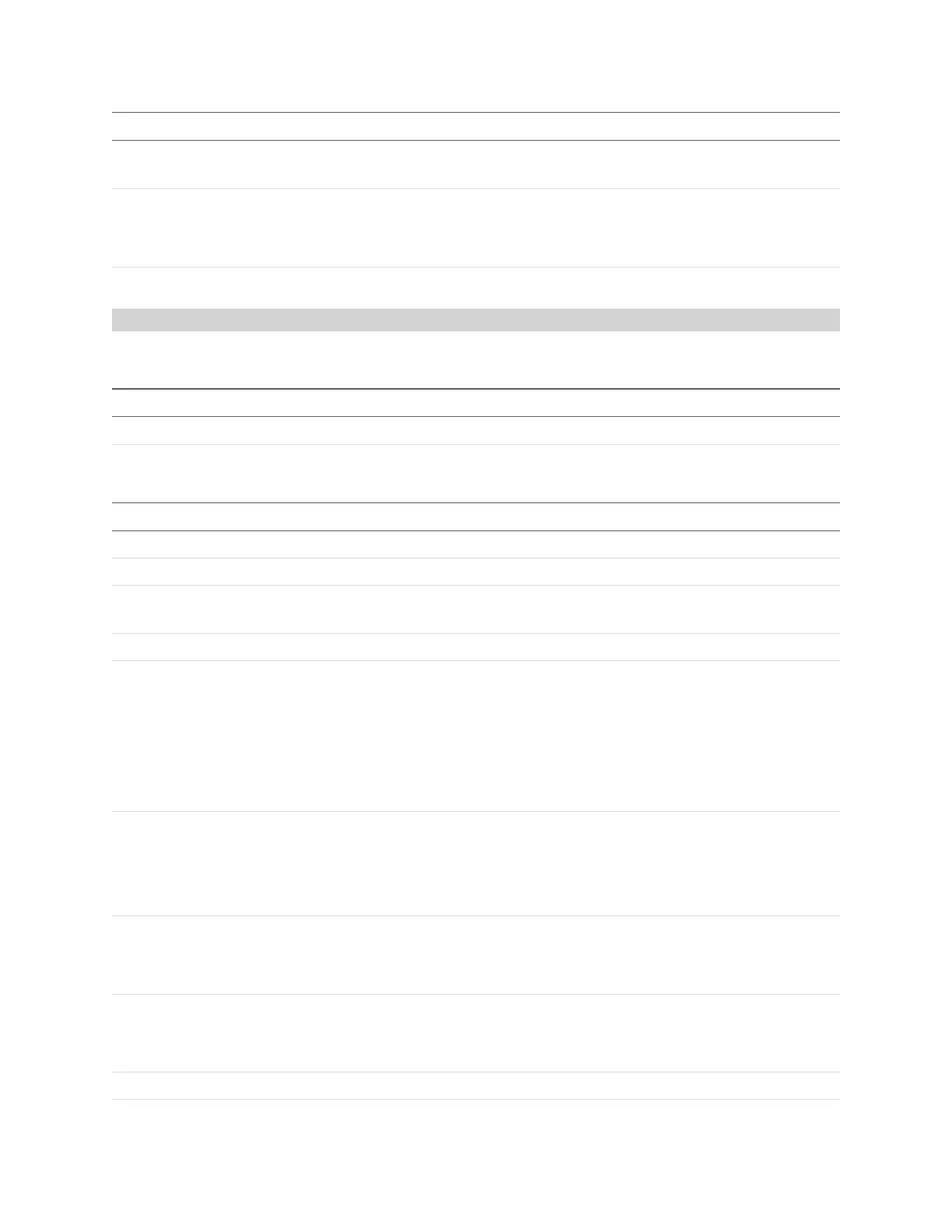Gocator Line Profile Sensors: User Manual
Protocols • 456
Field Type Offset Description
For more information on states, see Control Commands on page
450.
role 32s 48
Sensor role
0 – Main
1 – Buddy
buddyId 32s 52 Serial number of paired device (main or buddy). 0 if unpaired.
Get States
The Get States command returns various system states.
Field Type Offset Description
length 32u 0 Command size including this field, in bytes.
id 16u 4 Command identifier (0x4525)
Command
Field Type Offset Description
length 32u 0 Reply size including this field, in bytes.
id 16u 4 Reply identifier (0x4525).
status 32s 6
Reply status. For a list of status codes, see Commands on page
446.
count 32u 10 Number of state variables.
sensorState 32s 14 Sensor state
-1 – Conflict
0 – Ready
1 – Running
For more information on states, see Control Commands on page
450.
loginState 32s 18 Device login state
0 – No user
1 – Administrator
2 – Technician
alignmentReference 32s 22 Alignment reference
0 – Fixed
1 – Dynamic
alignmentState 32s 26 Alignment state
0 – Unaligned
1 – Aligned
recordingEnabled 32s 30 Whether or not recording is enabled
Reply