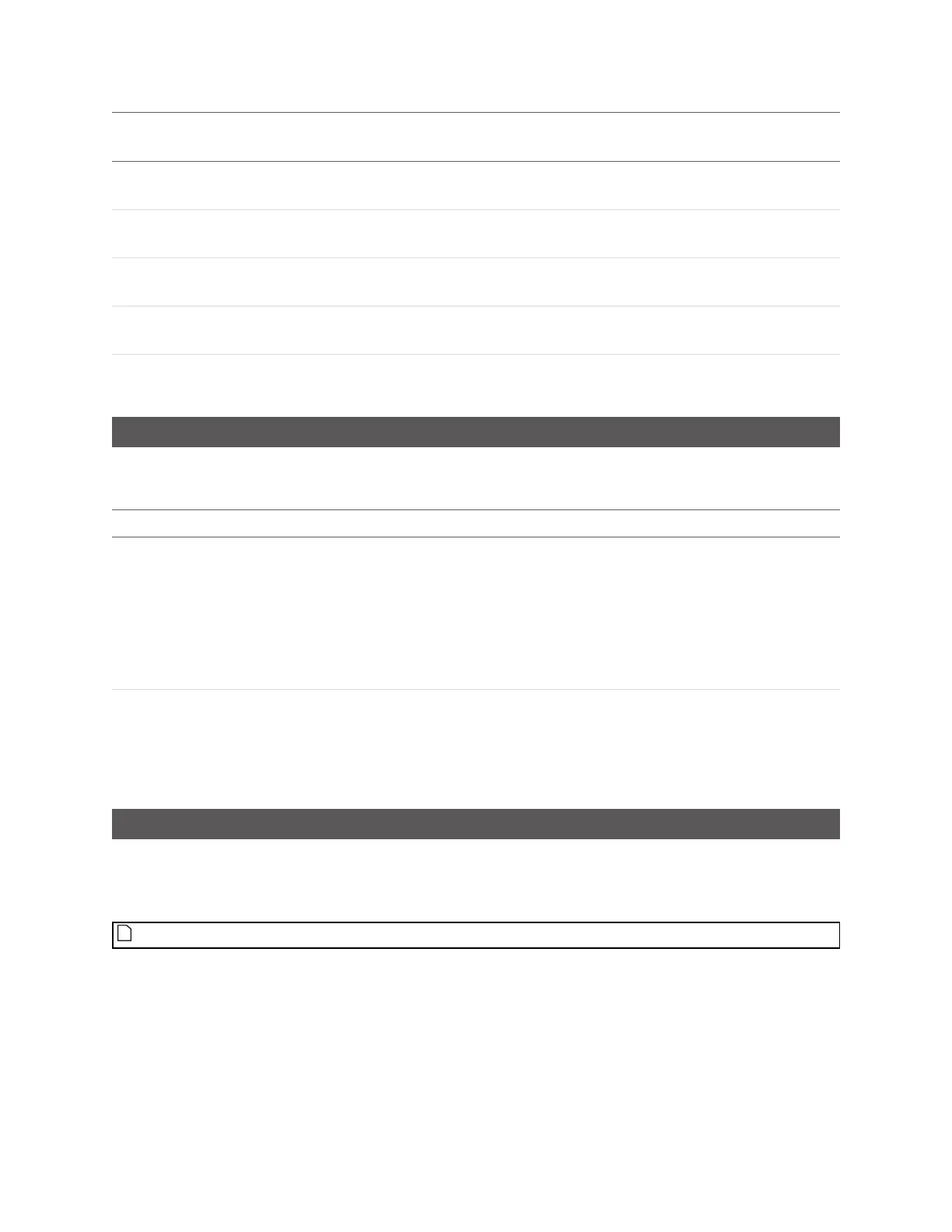Gocator Line Profile Sensors: User Manual
Tools and Native Drivers • 566
Register
Address
Name Read/Write Length (bytes) Description
320 Transformatio
n X offset
RO 4 Return the sensor transformation X offset
324 Transformatio
n Z offset
RO 4 Return the sensor transformation Z offset
328 Transformatio
n Angle
RO 4 Return the sensor transformation angle
332 Transformatio
n Orientation
RO 4 Return the sensor transformation orientation
336 Clearance
distance
RO 4 Return the sensor clearance distance
XMLSettings File
The settings file, Go2GenTL.xml, resides in the same directory as the Gocator GenTL driver. Users can set
the resample mode and output format by changing the setting in this file.
Element Type Description
ResampleMode 32u Settings to disable or enable resampling mode:
0 – Disable
1 – Enable
When resampling mode is enabled, the GenTL driver will resample the
height map so that the pixel spacing is the same in the X and Y axis. The
default value is 1.
DataFormat 32u Settings to choose 16-bit RGB or 16-bit grey scale image output:
0 – 16-bit RGB Image
1 – 16-bit grey scale Image
The default value is 0.
Interfacing with Halcon
Halcon is a comprehensive software package for machine vision applications with an integrated
development environment. Gocator can use the included GenTL driver to stream 3D point clouds and
intensity data into Halcon in real-time.
The Gocator 4.x GenTL driver does not currently support scanning in profile mode.
For information on setting up the GenTL driver, see GenTL Driver on page 558.
This section describes how to configure Halcon to acquire data from the Gocator 4.x firmware. You
should be familiar with Gocator's Surface mode. Before continuing, make sure Halcon is installed.