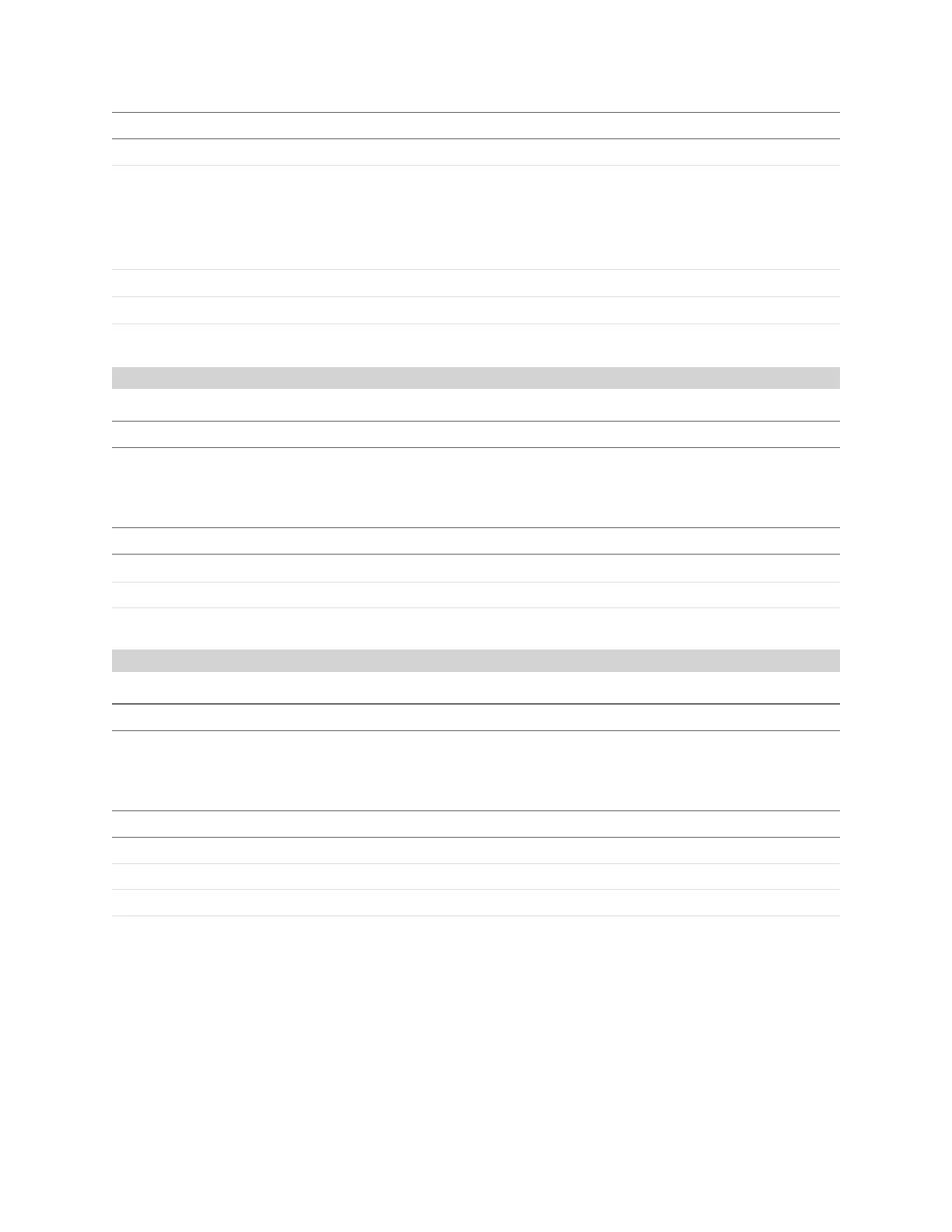Gocator Line Profile Sensors: User Manual
Gocator Device Files • 381
Element Type Description
@isCustom Bool Reserved for future use.
@format 32s
Format type of the tool:
0 – Standard built-in tool
1 – GDK user-defined tool
2 – Internal GDK tool
MeasurementOptions Collection
See MeasurementOptions below
FeatureOptions Collection
See FeatureOptions below.
StreamOptions Collection
See StreamOptions on the next page.
MeasurementOptions
Element Type Description
<Measurement Names> Collection Acollection of measurement name elements. An element
for each measurement is present.
MeasurementOptions Child Elements
Element Type Description
@displayName String Display name of the tool.
@minCount 32u Minimum number of instances in a tool.
@maxCount 32u Maximum number of instances in a tool.
<Measurement Name> Child Elements
FeatureOptions
Element Type Description
<Feature Names> Collection Acollection of feature name elements. An element for each
measurement is present.
FeatureOptions Child Elements
Element Type Description
@displayName String Display name of the feature.
@minCount 32u Minimum number of instances in a tool.
@maxCount 32u Maximum number of instances in a tool.
@dataType String
The data type of the feature. One of:
– PointFeature
– LineFeature
– CircleFeature
– PlaneFeature
<Feature Name> Child Elements