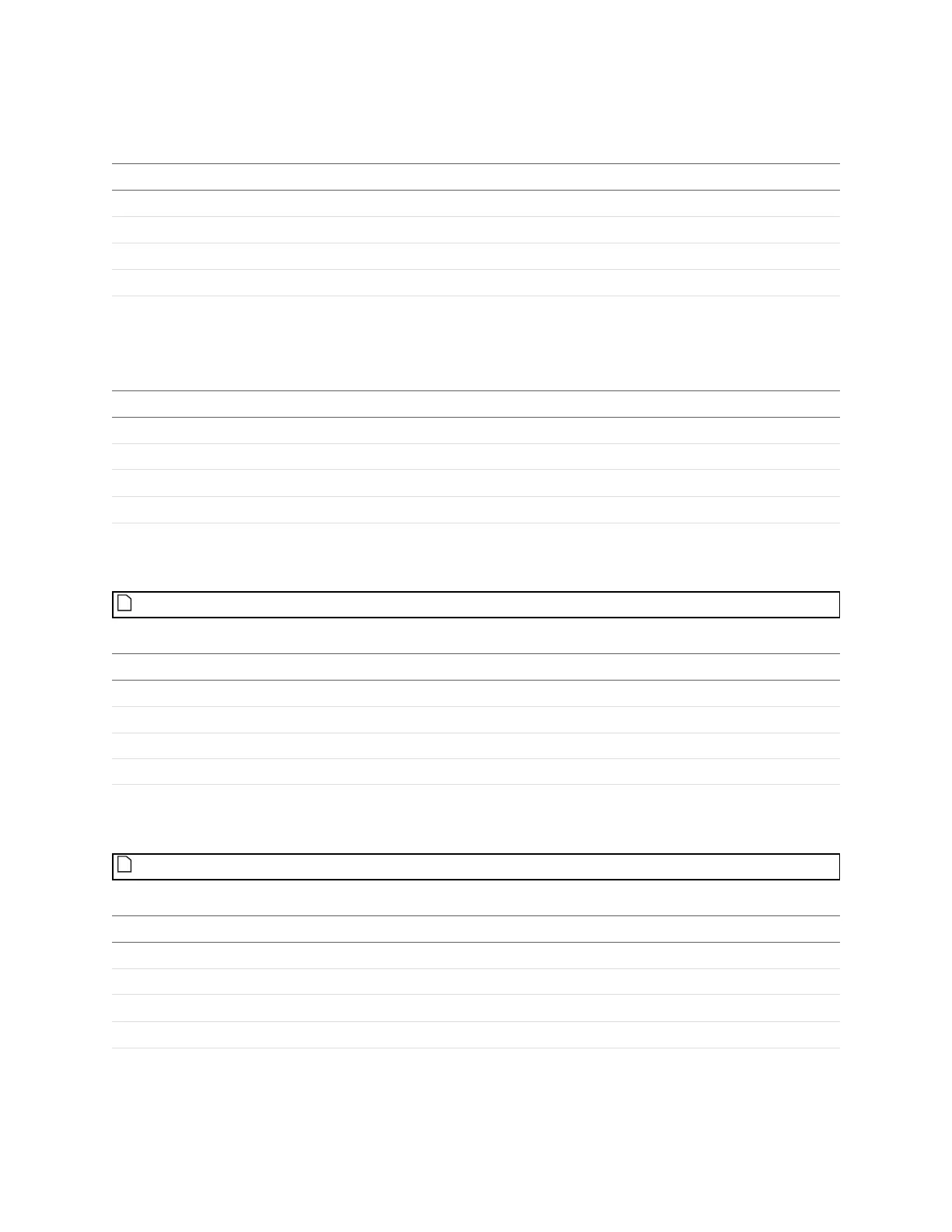Gocator Line Profile Sensors: User Manual
Gocator Device Files • 361
XDecimation
Element Type Description
@used Bool Whether or not this field is used
Enabled Bool Enables filtering.
Window 64f Window size (mm).
Window.min 64f Minimum window size (mm).
Window.max 64f Maximum window size (mm).
XDecimation Child Elements
YDecimation
Element Type Description
@used Bool Whether or not this field is used
Enabled Bool Enables filtering.
Window 64f Window size (mm).
Window.min 64f Minimum window size (mm).
Window.max 64f Maximum window size (mm).
YDecimation Child Elements
XSlope
This filter is only available on displacement sensors.
Element Type Description
@used Bool Whether or not this field is used
Enabled Bool Enables filtering.
Window 64f Window size (mm).
Window.min 64f Minimum window size (mm).
Window.max 64f Maximum window size (mm).
XSlope Child Elements
YSlope
This filter is only available on displacement sensors.
Element Type Description
@used Bool Whether or not this field is used
Enabled Bool Enables filtering.
Window 64f Window size (mm).
Window.min 64f Minimum window size (mm).
Window.max 64f Maximum window size (mm).
YSlope Child Elements