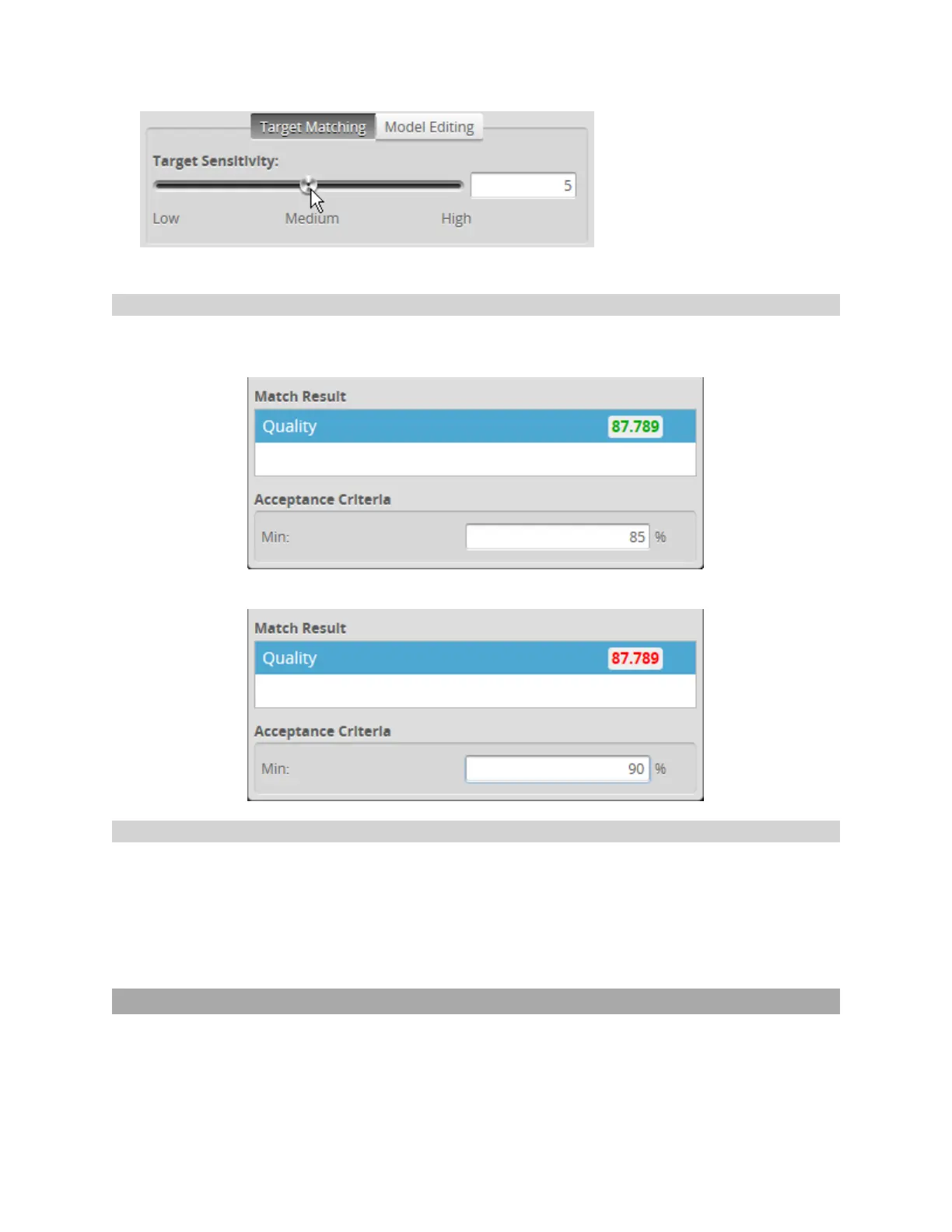Gocator Line Profile Sensors: User Manual
Gocator Web Interface • 170
You can also set the sensitivity value manually in the provided text box.
Setting the Match Acceptance Criteria
In order for a part to match a model, the match quality must reach the minimum set in the Min field in
Acceptance Criteria section of the Part Matching panel.
Part accepted:Quality result is greater than Min
Running Part Matching
To run part matching, simply make sure that the Enabled option is checked on the Part Matching
panel when the Gocator is running. Any measurements that are added and configured on the Measure
page will be applied to parts if a part match is accepted, regardless of the part's orientation (a
successfully matched part is rotated to match orientation of the model), returning a value and decision
(as long as the part is in range, etc.). If a part match is rejected, measurements will return anInvalid
value.
Using Bounding Box and Ellipse
When using a bounding box or an ellipse to match parts, the Gocator tests whether a part fits into a
bounding box or ellipse that you define. Amatch will occur regardless of orientation.