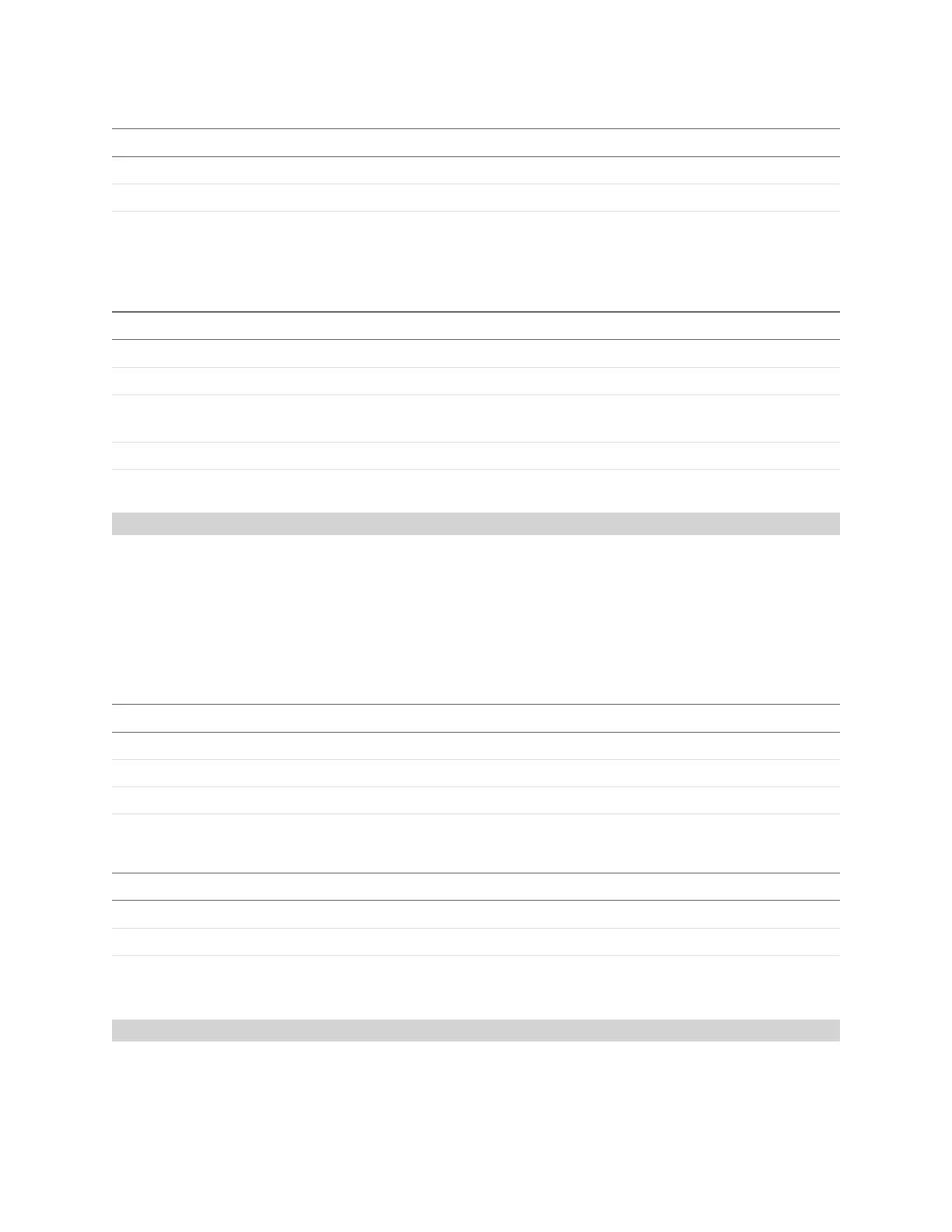Gocator Line Profile Sensors: User Manual
Protocols • 460
Field Type Offset Description
length 32u 0 Command size including this field, in bytes.
id 16u 4 Command identifier (0x101A).
extension[64] char 6 Specifies the extension used to filter the list of files (does not
include the "."). If an empty string is used, then no filtering is
performed.
Command
Field Type Offset Description
length 32u 0 Reply size including this field, in bytes.
id 16u 4 Reply identifier (0x101A).
status 32s 6
Reply status. For a list of status codes, see Commands on page
446.
count 32u 10 Number of file names.
fileNames[count][64] char 14 File names.
Reply
Copy File
The Copy File command copies a file from a source to a destination within the connected sensor (a .job
file, a component of a job file, or another type of file; for more information, see Job File Structure on page
356).
To make a job active (to load it), copy a saved job to "_live.job".
To "save" the active job, copy from "_live.job" to another file.
Field Type Offset Description
length 32u 0 Command size including this field, in bytes.
id 16u 4 Command identifier (0x101B).
source[64] char 6 Source file name.
destination[64] char 70 Destination file name.
Command
Field Type Offset Description
length 32u 0 Reply size including this field, in bytes.
id 16u 4 Reply identifier (0x101B).
status 32s 6
Reply status. For a list of status codes, see Commands on page
446.
Reply
Read File
Downloads a file from the connected sensor (a .job file, a component of a job file, or another type of file;
for more information, see Job File Structure on page 356).