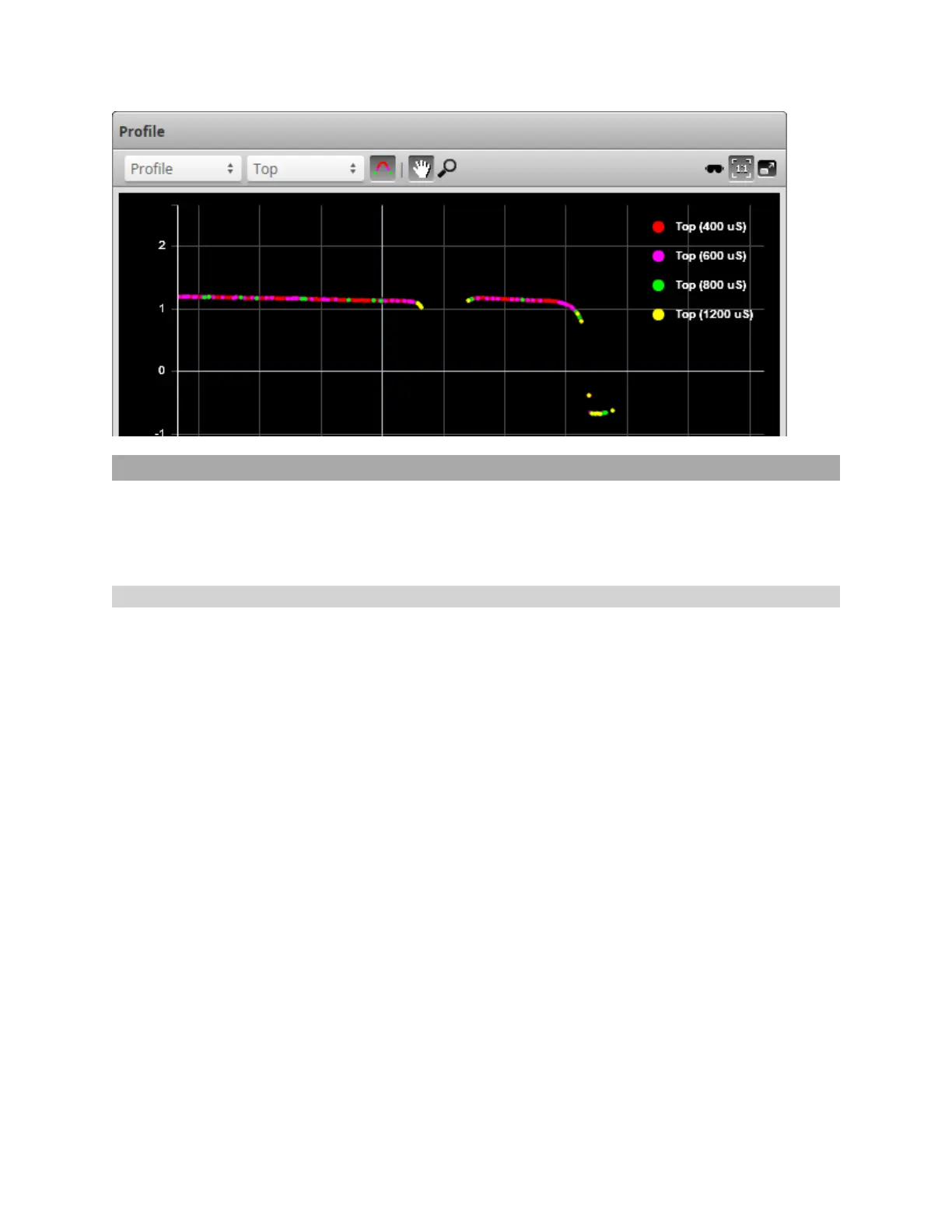Gocator Line Profile Sensors: User Manual
Gocator Web Interface • 147
Video Mode
In Video mode, the data viewer displays a camera image. In a dual- or multi-sensor system, camera
images from any camera can be displayed. In this mode, you can configure the data viewer to display
exposure, spot, and dropout information that can be useful in properly setting up the system for
scanning.
Exposure Information
In Video mode, you can display exposure-related information.
Exposures
If you have set Exposure Mode to Multiple, and have set more than one exposure, a drop-down at the
top of the data viewer lists the available exposures. Choosing an exposure changes the view of the data
viewer to that exposure.