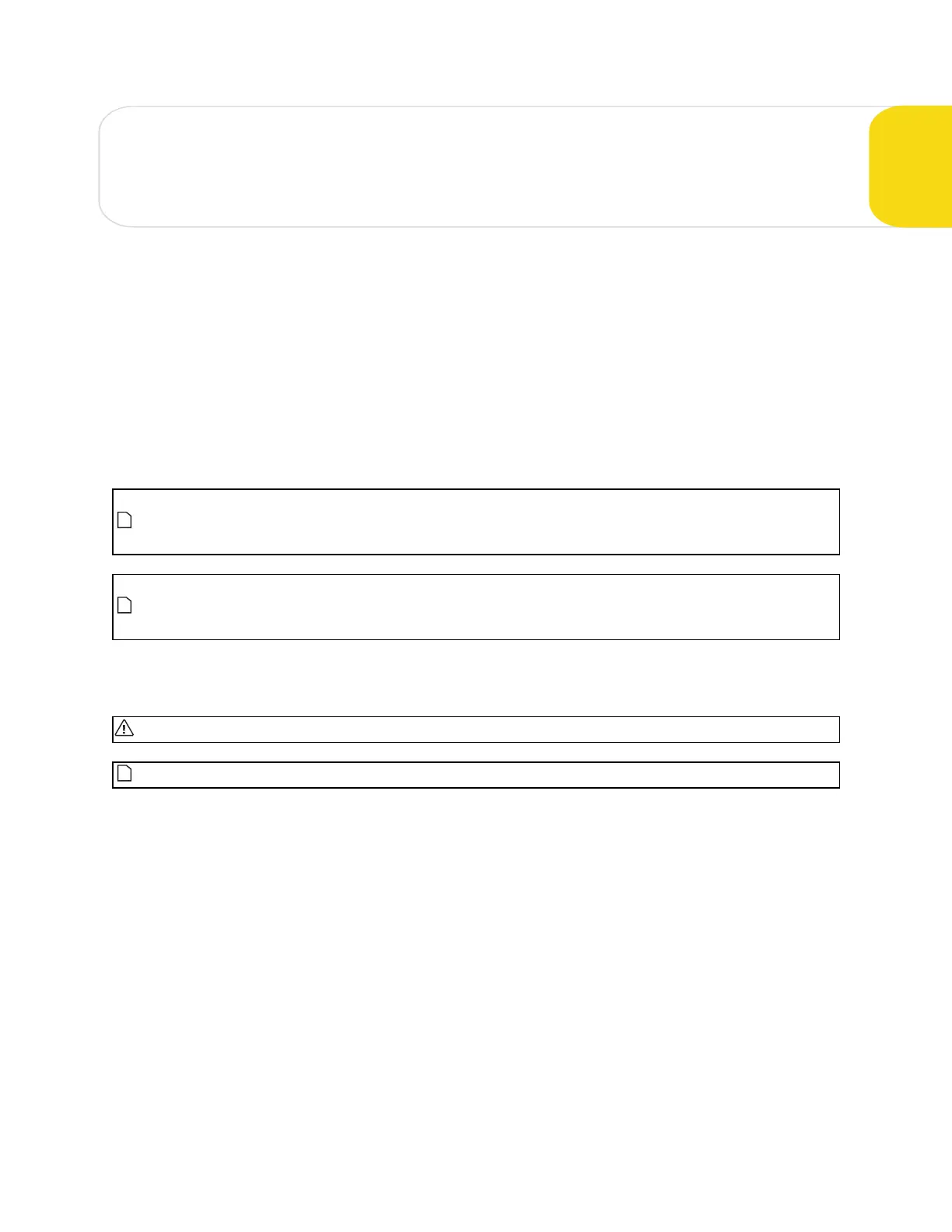Gocator Line Profile Sensors: User Manual
12
Introduction
This documentation describes how to connect, configure, and use a Gocator. It also contains reference
information on the device's protocols and job files, as well as an overview of the development kits you
can use with Gocator. Finally, the documentation describes the Gocator emulator and accelerator
applications.
The documentation applies to the following sensors:
l Gocator 2100 series
l Gocator 2300 series
l Gocator 2400 series
l Gocator 2880
B revision Gocator sensors are only supported by firmware version 4.3 or later. These sensors
are compatible with SDKapplications built with version 4.x of the SDK. The sensors are also
compatible with jobs created on sensors running firmware 4.3.
C revision Gocator sensors are only supported by firmware version 4.5 SR1 or later. These
sensors are compatible with SDKapplications built with version 4.x of the SDK. The sensors are
also compatible with jobs created on sensors running firmware 4.x.
Notational Conventions
This documentation uses the following notational conventions:
Follow these safety guidelines to avoid potential injury or property damage.
Consider this information in order to make best use of the product.