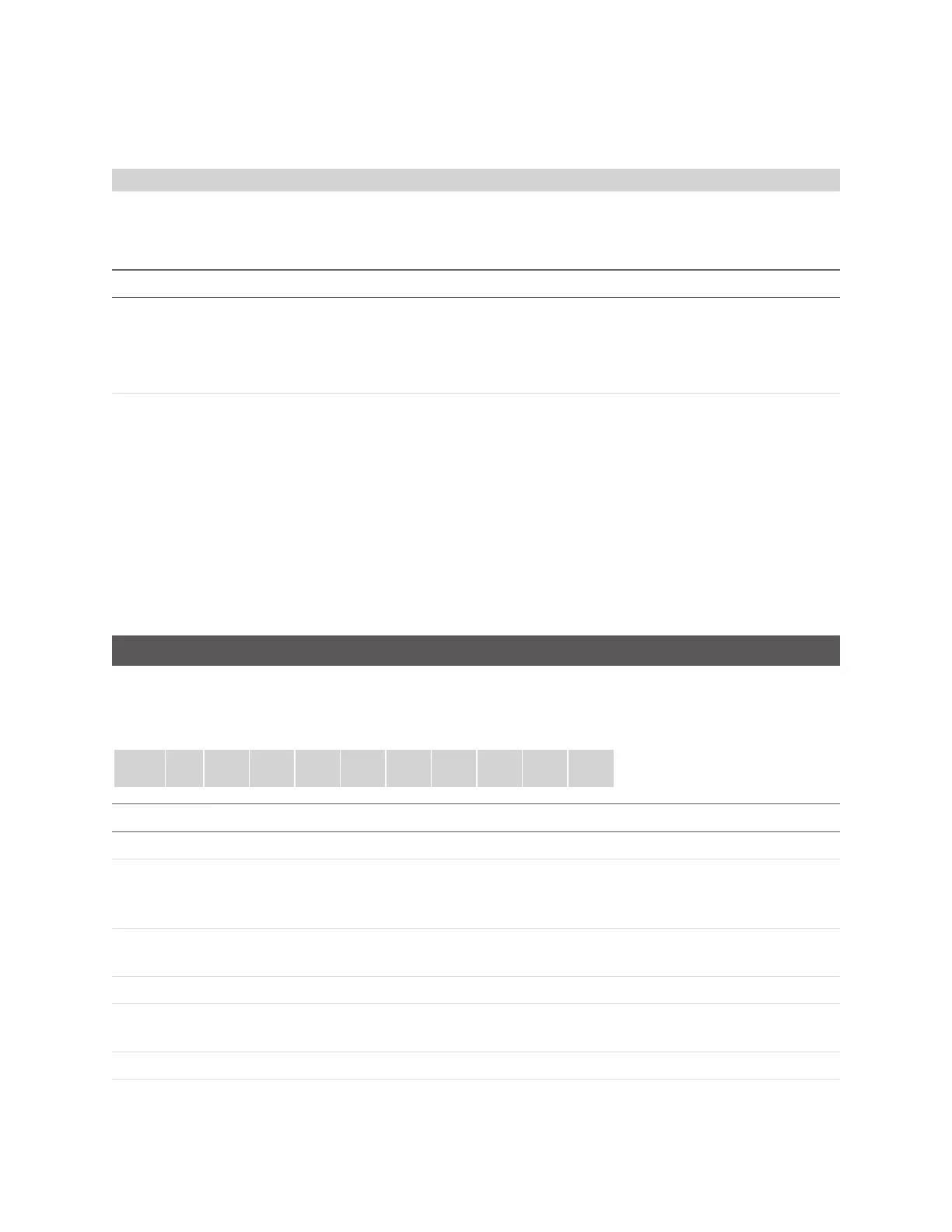Gocator Line Profile Sensors: User Manual
Protocols • 530
Optional parameters are shown in italic. The placeholder for data is surrounded by brackets (<>). In the
examples, the delimiter is set to ','.
Health
The Health command retrieves health indicators. See Health Results on page 499 for details on health
indicators.
Message Format
Command Health,health indicator ID.Optional health indicator instance ...
More than one health indicator can be specified. Note that the health indicator instance
is optionally attached to the indicator ID with a '.'. If the health indicator instance field is
used the delimiter cannot be set to '.'.
Reply OK, <health indicator of first ID>, <health indicator of second ID>
ERROR, <Error Message>
Formats
Examples:
health,2002,2017
OK,46,1674
Health
ERROR,Insufficient parameters.
Standard Result Format
Gocator can send measurement results either in the standard format or in a custom format. In the
standard format, you select in the web interface which measurement values and decisions to send. For
each measurement the following message is transmitted:
M t
n
, i
n
, V v
n
, D d
1
CR
Field Shorthand Length Description
MeasurementStart M 1 Start of measurement frame.
Type t
n
n Hexadecimal value that identifies the type of
measurement. The measurement type is the same as
defined elsewhere (see Data Results on page 488).
Id i
n
n Decimal value that represents the unique identifier of
the measurement.
ValueStart V 1 Start of measurement value.
Value v
n
n Measurement value, in decimal. The unit of the value
is measurement-specific.
DecisionStart D 1 Start of measurement decision.