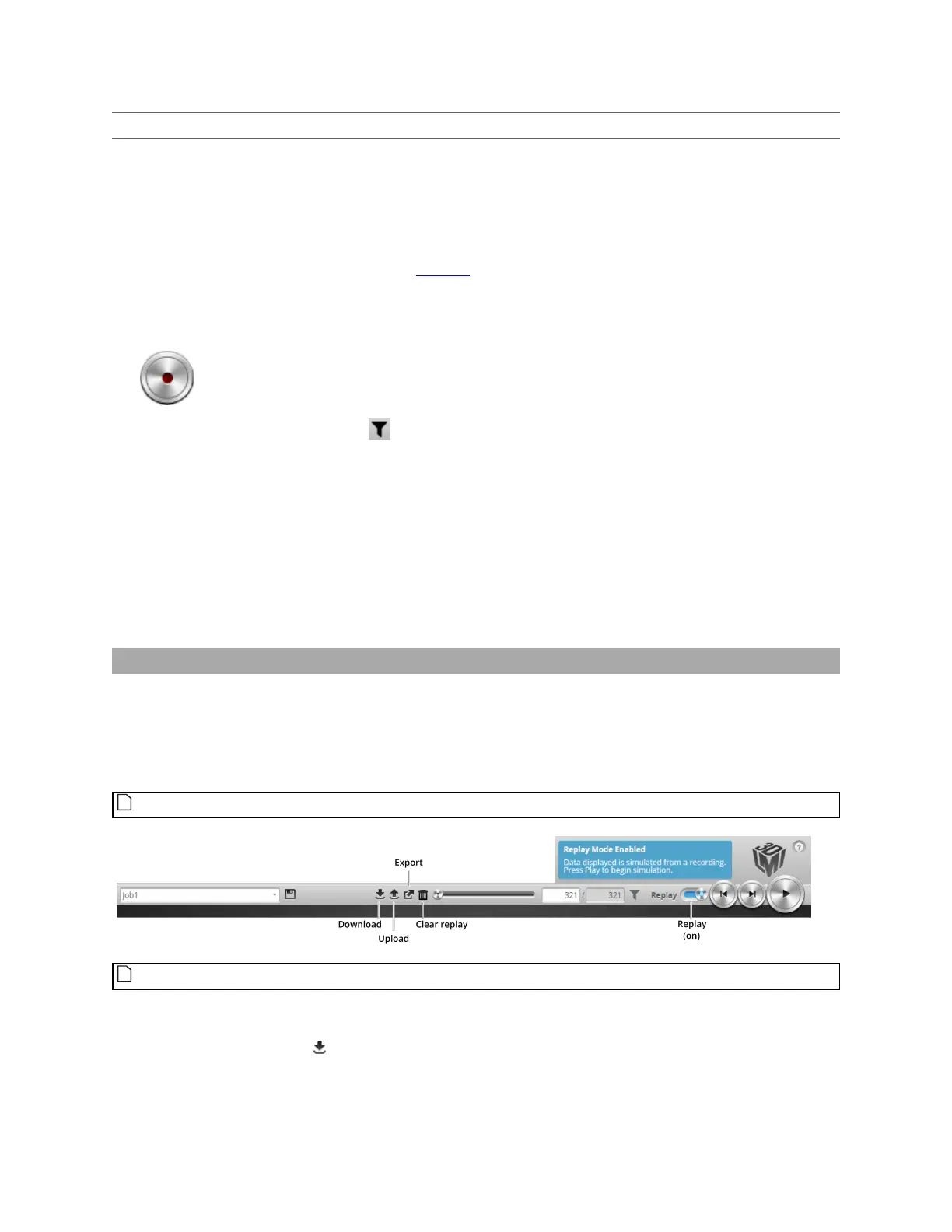Gocator Line Profile Sensors: User Manual
Gocator Web Interface • 75
Setting Description
Any Data
At/Above Threshold: Gocator records a frame if the number of valid points in the
frame is above the value you specify in Range Count Threshold.
Below Threshold: Gocator records a frame if the number of valid points is below the
threshold you specify.
In Surface mode, the number of valid points in the surface is compared to the
threshold, not any sections that may be defined.
To set recording filtering:
1. Make sure recording is enabled by clicking the Record button.
2. Click the Recording Filtering button .
3. In the Recording Filtering dialog, choose how Gocator treats conditions:
For information on the available settings, see How Gocator treats conditions on the previous page.
4. Configure the conditions that will cause Gocator to record a frame:
For information on the available settings, see Conditions on the previous page.
5. Click the "x"button or outside of the Recording Filtering dialog to close the dialog.
The recording filter icon turns green to show that recording filters have been set.
When you run the sensor, Gocator only records the frames that satisfy the conditions you have set.
Downloading, Uploading, and Exporting Replay Data
Replay data (recorded scan data) can be downloaded from a Gocator to a client computer, or uploaded
from a client computer to a Gocator.
Data can also be exported from a Gocator to a client computer in order to process the data using third-
party tools.
You can only upload replay data to the same sensor model that was used to create the data.
Replay data is not loaded or saved when you load or save jobs.
To download replay data:
1. Click the Download button .
2. In the File Download dialog, click Save.