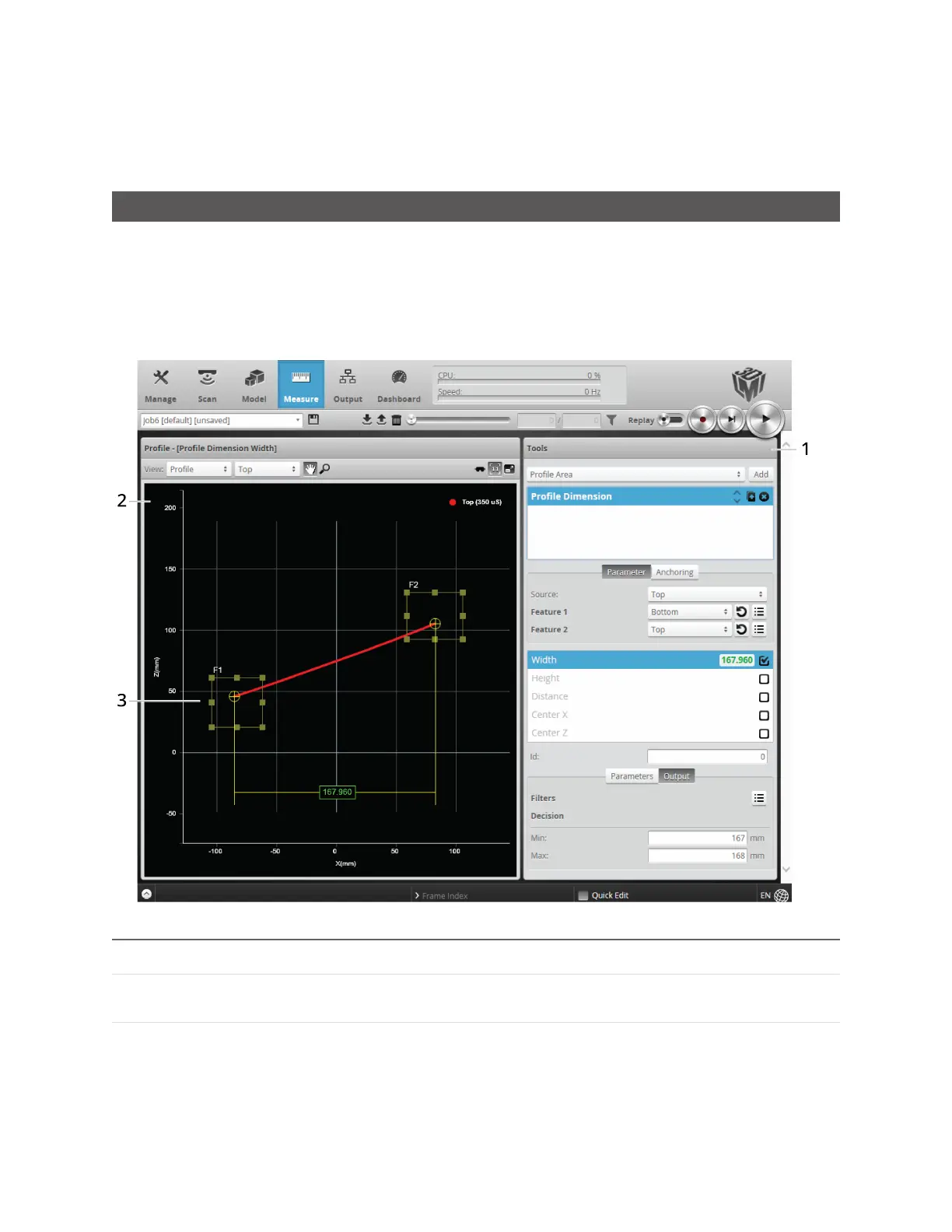Gocator Line Profile Sensors: User Manual
Gocator Web Interface • 180
Measurement
The following sections describe Gocator's tools and measurements.
Measure Page Overview
Measurement tools are added and configured in the Measure page.
The content of the Tools panel in the Measure page depends on the current scan mode. In Profile
mode, the Measure page displays tools for profile measurement. In Surface mode, the Measure page
displays tools for surface measurement. If you have defined a section in Surface mode, profile tools are
also displayed. In Video mode, tools are not accessible.
Element Description
1
Tools panel Used to add, manage, and configure tools and measurements (see Tools Panel on the
next page) and to choose anchors (Measurement Anchoring on page 194).