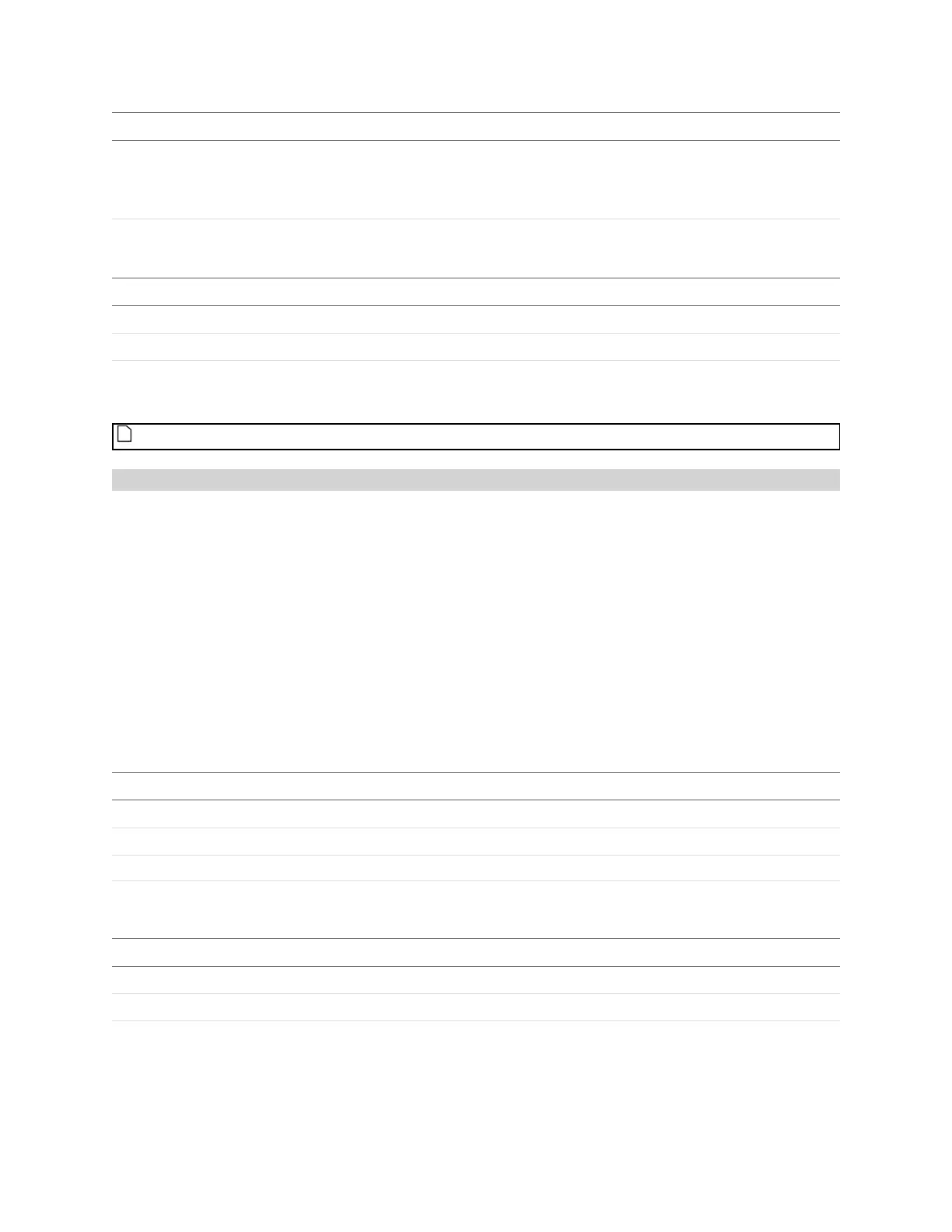Gocator Line Profile Sensors: User Manual
Protocols • 458
Field Type Offset Description
0 – None (log out)
1 – Administrator
2 – Technician
password[64] char 10 New password.
Field Type Offset Description
length 32u 0 Reply size including this field, in bytes.
id 16u 4 Reply identifier (0x4004).
status 32s 6
Reply status. For a list of status codes, see Commands on page
446.
Reply
Passwords can only be changed if a user is logged in as an administrator.
Assign Buddies
The Assign Buddies command is used to set the list of buddies assigned to the system.
This command can be used to both add and remove buddies by changing the list of buddies. A serial
number of 0 can be used to add device slots that are not assigned a physical sensor. Collections
associated with the devices (e.g. <Device> element in the configuration) grow or shrink accordingly.
Items are added to or removed from the end of these collections. For example: the system starts with 2
devices, [A, B]. A new list [A, B, C] is sent. The configuration for A and B are preserved, and a new record is
created for C. If now the system changes back to [A, B], the record for C is deleted. Adding or removing
items in the middle of the list has the same behaviour. Example: the system starts with 3 devices, [A, B,
C]. A new list [A, C] is sent. The configuration for B is now used for C, and the configuration for C is
deleted. To ensure consistency when adding and removing devices, add only to the end of the list and
remove using the Remove Buddies command.
Field Type Offset Description
length 32u 0 Command size including this field, in bytes.
id 16u 4 Command identifier (0x4011).
buddyCount 32u 6 Number of buddies or 0 to unbuddy all devices.
buddies[buddyCount] 32u 10 Serial Numbers of the buddies to assign (can be 0).
Command
Field Type Offset Description
length 32u 0 Reply size including this field, in bytes.
id 16u 4 Reply identifier (0x4011).
status 32s 6
Reply status. For a list of status codes, see Commands on page
446.
Reply