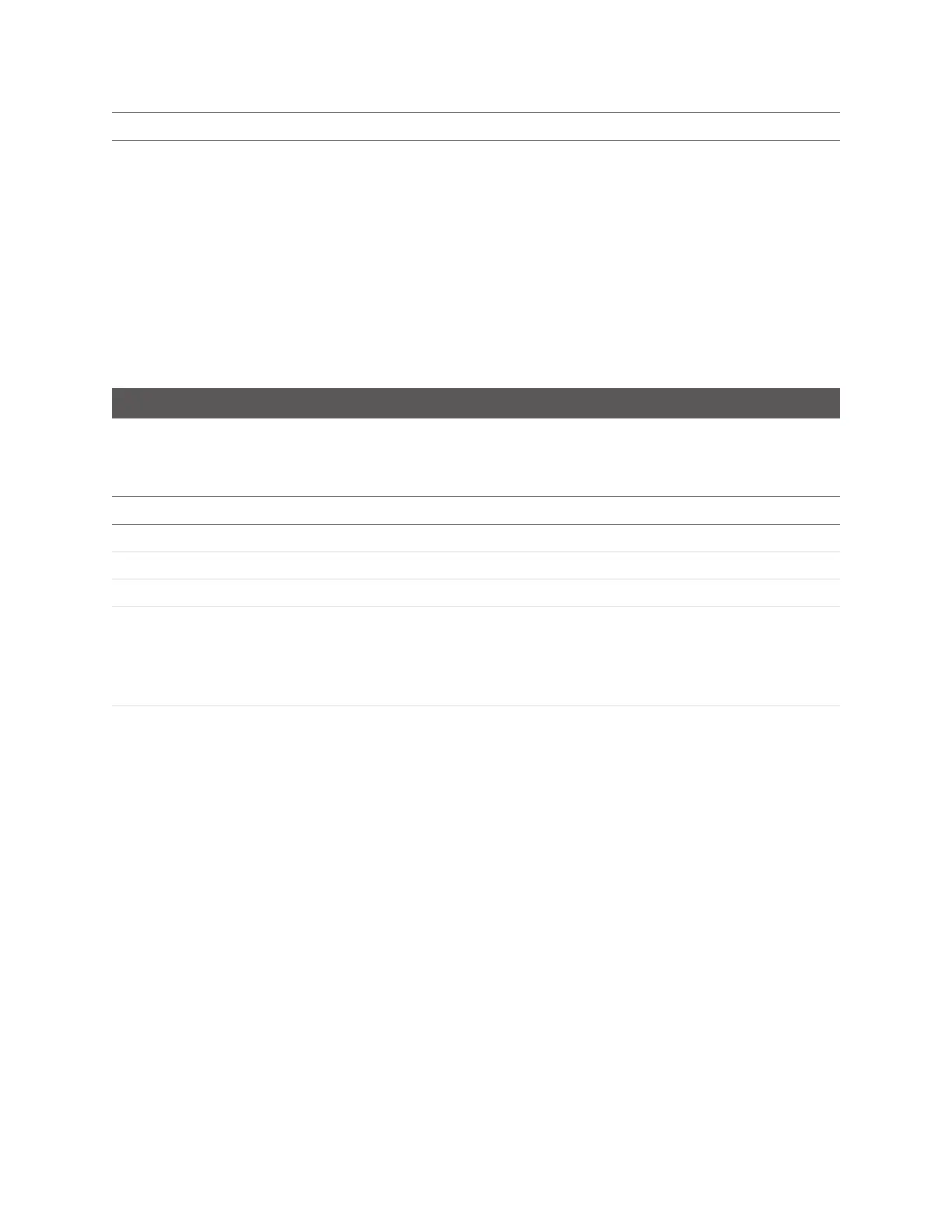Gocator Line Profile Sensors: User Manual
Protocols • 531
Field Shorthand Length Description
Decision d
1
1 Measurement decision,
a bit mask where:
Bit 0:
1 – Pass
0 – Fail
Bits 1-7:
0 – Measurement value OK
1 – Invalid value
2 - Invalid anchor
Custom Result Format
In the custom format, you enter a format string with place holders to create a custom message. The
default format string is "%time, %value[0], %decision[0]".
Format Value Explanation
%time Timestamp
%encoder Encoder position
%frame Frame number
%value[Measurement ID] Measurement value of the specified measurement ID. The IDmust correspond to an
existing measurement.
The value output will be displayed as an integer in micrometers.
%decision[Measurement ID] Measurement decision, where the selected measurement ID must correspond to an
existing measurement.
Measurement decision is a bit mask where:
Bit 0:
1 – Pass
0 – Fail
Bits 1-7:
0 – Measurement value OK
1 – Invalid value
2 - Invalid anchor
Result Placeholders