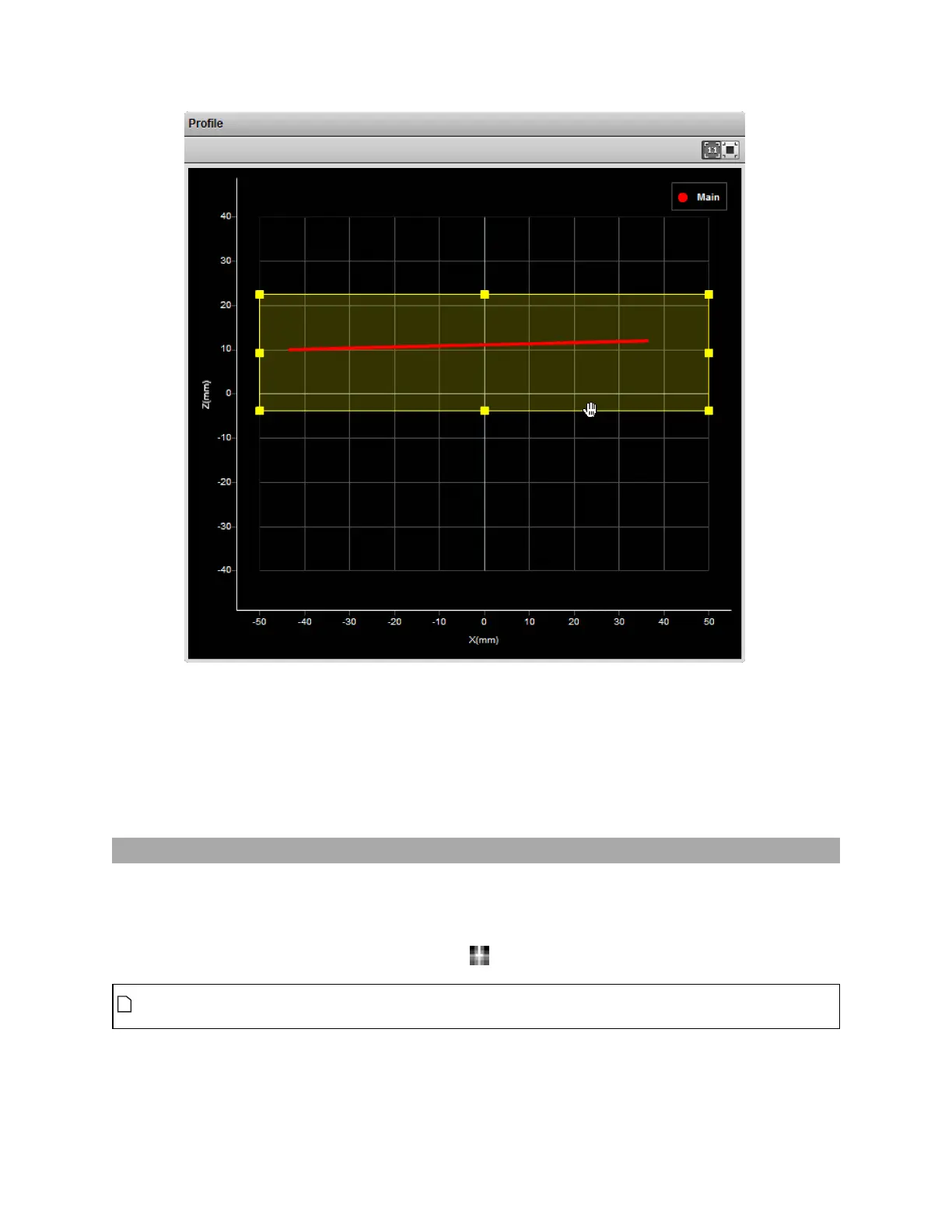Gocator Line Profile Sensors: User Manual
Gocator Web Interface • 158
To set up a region of interest:
1. Move the mouse cursor to the rectangle.
The rectangle is automatically displayed when a setup or measurement requires an area to be
specified.
2. Drag the rectangle to move it, and use the handles on the rectangle's border to resize it.
Intensity Output
Gocator sensors can produce intensity images that measure the amount of light reflected by an object.
An 8-bit intensity value is output for each range value along the laser line . Gocator applies the same
coordinate system and resampling logic as the ranges to the intensity values.
To display intensity data, click the Intensity button ( ).
To be able to display intensity data, you must enabled Acquire Intensity in the Scan Mode
panel.