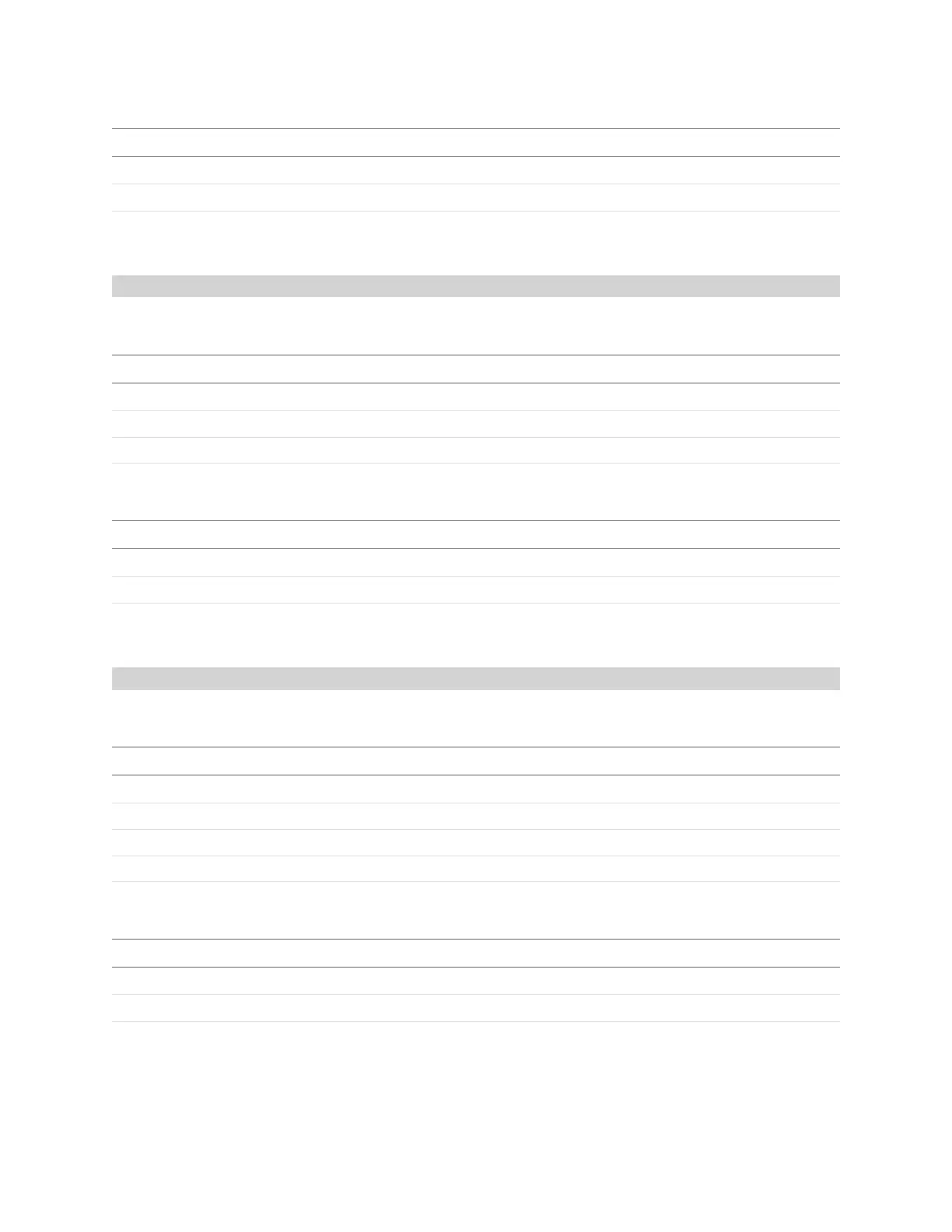Gocator Line Profile Sensors: User Manual
Protocols • 482
Field Type Offset Description
length 32u 0 Reply size including this field, in bytes.
id 16u 4 Reply identifier (0x4604).
status 32s 6
Reply status. For a list of status codes, see Commands on page
446.
Reply
Add Tool
The Add Tool command adds a tool to the live job.
Field Type Offset Description
length 32u 0 Command size including this field, in bytes.
id 16u 4 Command identifier (0x4530).
typeName[64] char 6 Type name of the tool (e.g., ProfilePosition)
name[64] char 70 User-specified name for tool instance
Command
Field Type Offset Description
length 32u 0 Reply size including this field, in bytes.
id 16u 4 Reply identifier (0x4530).
status 32s 6
Reply status. For a list of status codes, see Commands on page
446.
Reply
Add Measurement
The Add Measurement command adds a measurement to a tool instance.
Field Type Offset Description
length 32u 0 Command size including this field, in bytes.
id 16u 4 Command identifier (0x4531).
toolIndex 32u 6 Index of the tool instance the new measurement is added to.
typeName[64] char 10 Type name of the measurement (for example, X).
name[64] char 74 User-specified name of the measurement instance.
Command
Field Type Offset Description
length 32u 0 Reply size including this field, in bytes.
id 16u 4 Reply identifier (0x4531).
status 32s 6
Reply status. For a list of status codes, see Commands on page
446.
Reply