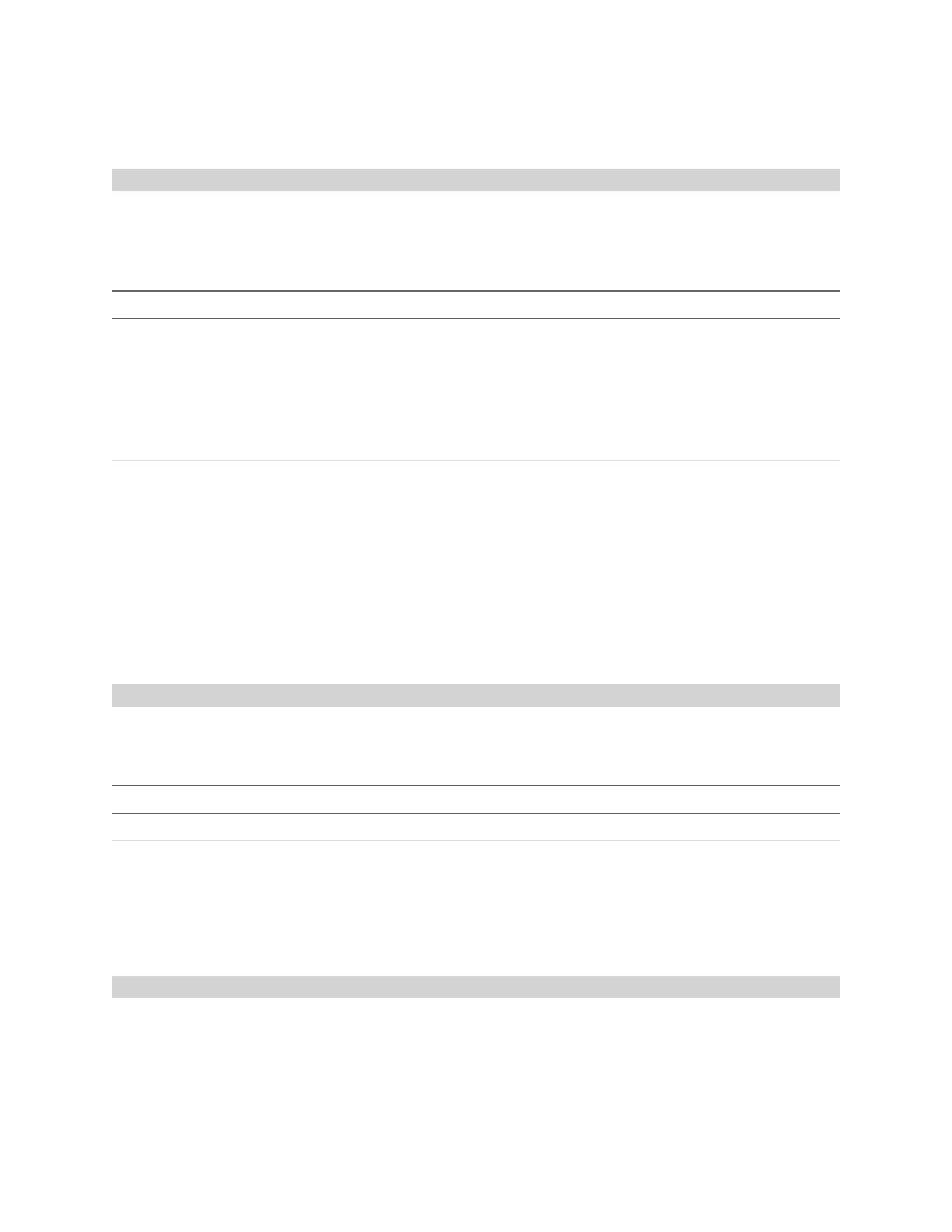Gocator Line Profile Sensors: User Manual
Protocols • 524
Optional parameters are shown in italic. The placeholder for data is surrounded by brackets (<>). In the
examples, the delimiter is set to ','.
Start
The Start command starts the sensor system (causes it to enter the Running state). This command is
only valid when the system is in the Ready state. If a start target is specified, the sensor starts at the
target time or encoder (depending on the trigger mode).
Message Format
Command
Start,start target
The start target (optional) is the time or encoder position at which the sensor will be
started. The time and encoder target value should be set by adding a delay to the time
or encoder position returned by the Stamp command. The delay should be set such
that it covers the command response time of the Start command.
Reply OK or ERROR, <Error Message>
Formats
Examples:
Command: Start
Reply:OK
Command:Start,1000000
Reply:OK
Command:Start
Reply:ERROR, Could not start the sensor
Stop
The stop command stops the sensor system (causes it to enter the Ready state). This command is valid
when the system is in the Ready or Running state.
Message Format
Command
Stop
Reply OK or ERROR, <Error Message>
Formats
Examples:
Command:Stop
Reply:OK
Trigger
The Trigger command triggers a single frame capture. This command is only valid if the sensor is
configured in the Software trigger mode and the sensor is in the Running state.