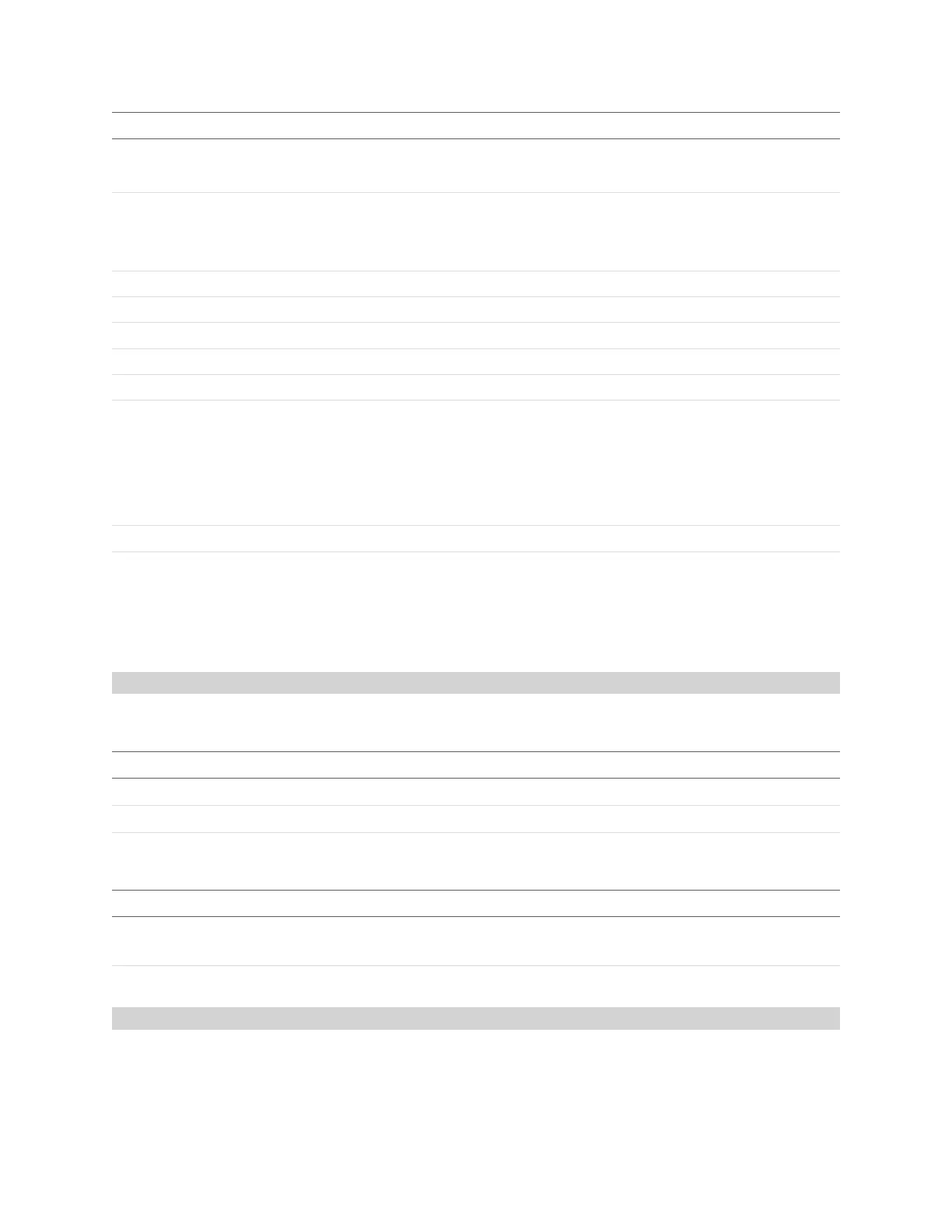Gocator Line Profile Sensors: User Manual
Gocator Device Files • 407
Element Type Description
0 – Disable
1 – Enable
PreserveInvalidsEnabled Boolean Preserve invalid measurements enable state
0 – Disable
1 – Enable
SmoothingWindow 32u Smoothing window.
Scale 64f Output scaling factor.
Offset 64f Output offset factor.
DecisionMin 64f Minimum decision threshold.
DecisionMax 64f Maximum decision threshold.
SelectType 32s
Method of selecting a groove when multiple grooves are
found:
0 – Best
1 – Ordinal, from left
2 – Ordinal, from right
SelectIndex 32s Index when SelectType is set to 1 or 2.
Location
(X, Z, and Height measurements
only)
32s
Setting for groove location to return from:
0 – Left
1 – Right
2 – Center
Script
A Script element defines settings for a script measurement.
Element Type Description
Name String Tool name.
Code String Script code.
Measurements\Output (Collection) Dynamic list of Output elements.
Script Child Elements
Element Type Description
@id 32s
Measurement ID. Optional (measurement disabled if not
set).
Name String Measurement name.
Output
SurfaceBoundingBox
A SurfaceBoundingBoxelement defines settings for a surface bounding box tool and one or more of its
measurements.