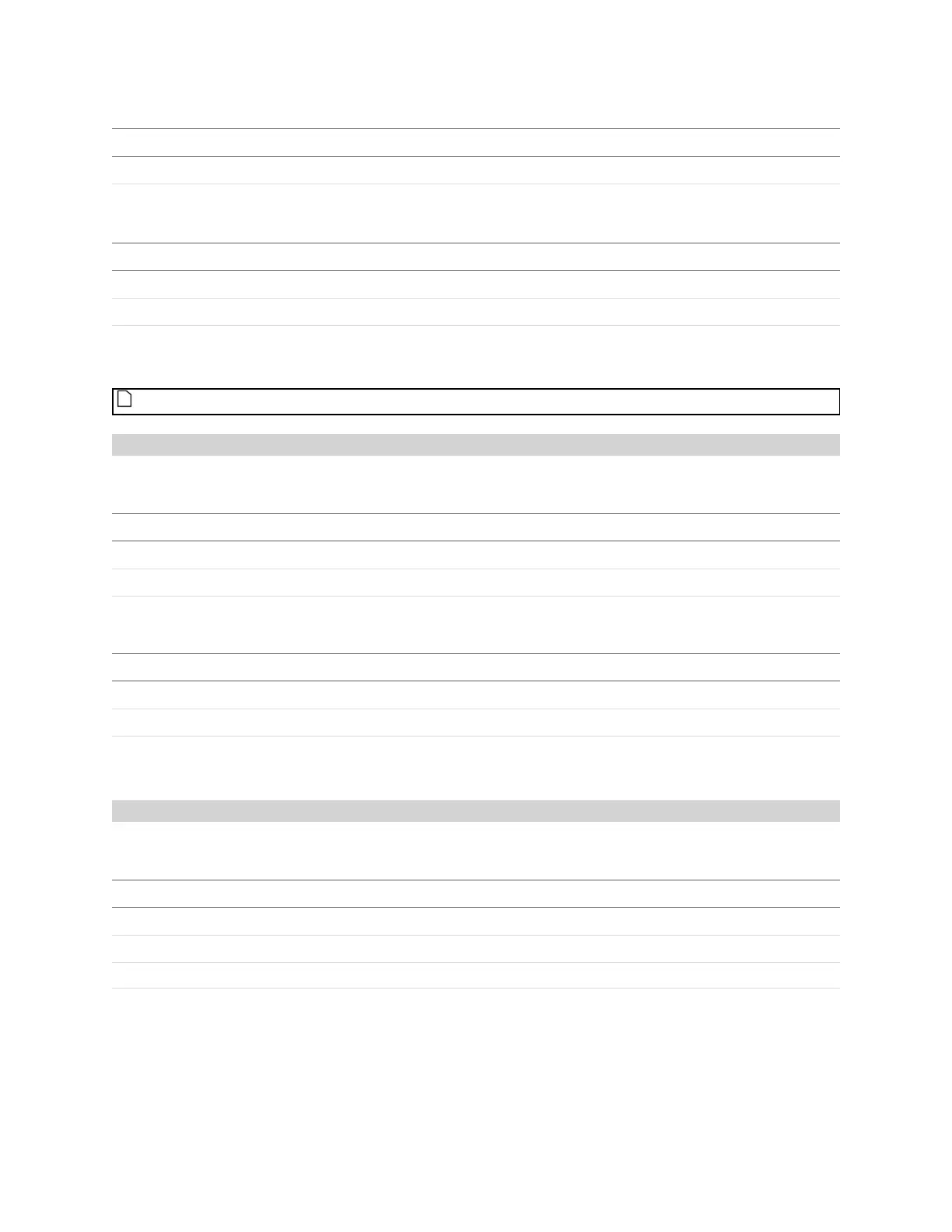Gocator Line Profile Sensors: User Manual
Protocols • 481
Field Type Offset Description
length 32u 0 Command size including this field, in bytes.
id 16u 4 Command identifier (0x4527).
Command
Field Type Offset Description
length 32u 0 Reply size including this field, in bytes.
id 16u 4 Reply identifier (0x4527).
status 32s 6
Reply status. For a list of status codes, see Commands on page
446.
Reply
The command returns after the scan has been captured and transmitted.
Create Model
The Create Model command creates a new part model from the active simulation scan.
Field Type Offset Description
length 32u 0 Command size including this field, in bytes.
id 16u 4 Command identifier (0x4602).
modelName[64] char 6 Name of the new model (without .mdl extension)
Command
Field Type Offset Description
length 32u 0 Reply size including this field, in bytes.
id 16u 4 Reply identifier (0x4602).
status 32s 6
Reply status. For a list of status codes, see Commands on page
446.
Reply
Detect Edges
The Detect Edges command detects and updates the edge points of a part model.
Field Type Offset Description
length 32u 0 Command size including this field, in bytes.
id 16u 4 Command identifier (0x4604).
modelName[64] char 6 Name of the model (without .mdl extension)
sensitivity 16u 70 Sensitivity (in thousandths).
Command