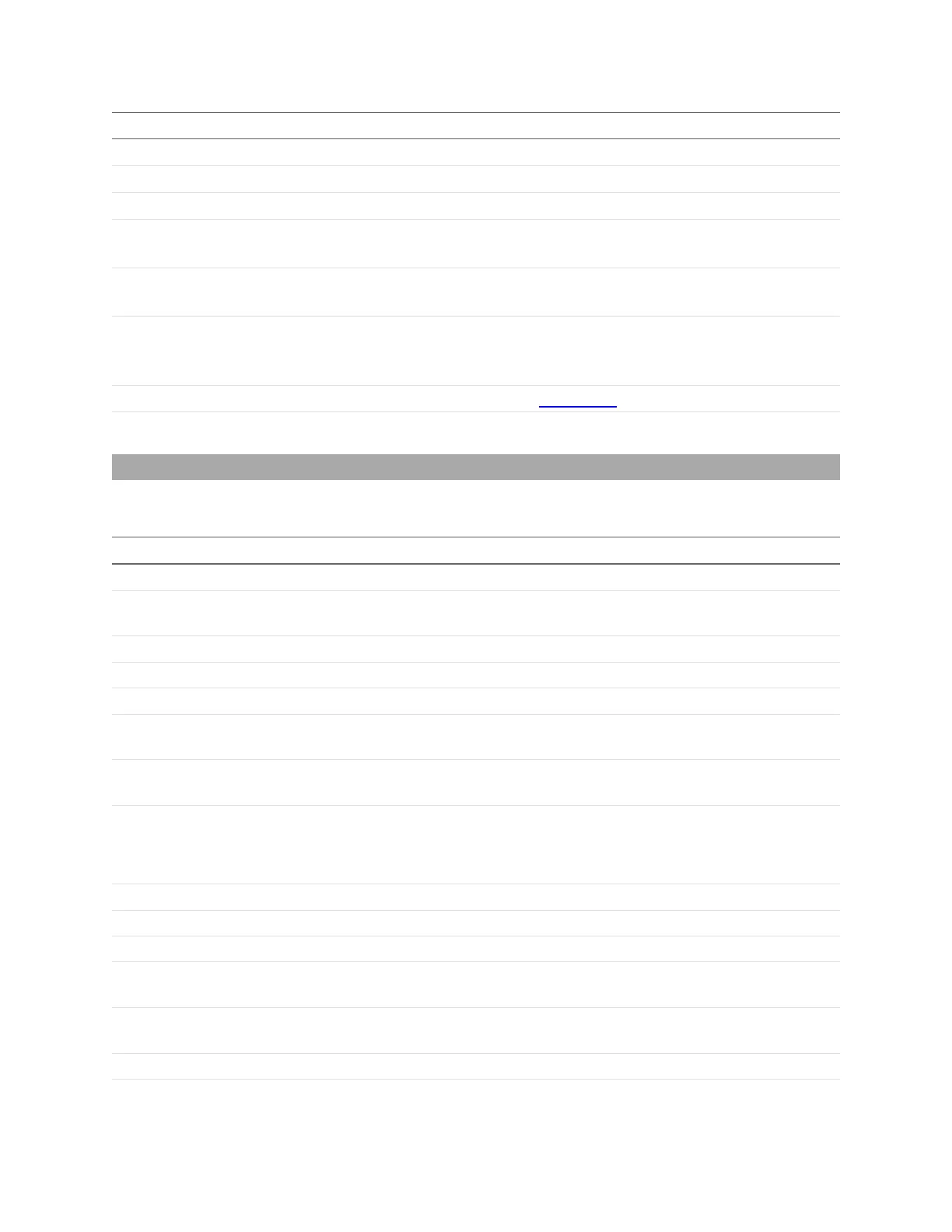Gocator Line Profile Sensors: User Manual
Gocator Device Files • 358
Element Type Description
@versionMinor 32u Configuration minor version (9).
Setup Section
For a description of the Setup elements, see Setup below.
Replay Section
Contains settings related to recording filtering (see Replay on page 378).
Streams Section
Read-only collection of available data streams (see Streams/Stream
(Read-only) on page 379).
ToolOptions Section
List of available tool types and their information. See ToolOptions on
page 380 for details.
Tools Collection Collection of sections. Each section is an instance of a tool and is named
by the type of the tool it describes. For more information, see the
sections for each tool under Tools on page 382.
Tools.options String (CSV)
Deprecated. Replaced by ToolOptions.
Outputs Section
For a description of the Output elements, see Output on page 434.
Setup
The Setup element contains settings related to system and sensor setup.
Element Type Description
TemperatureSafetyEnabled Bool Enables laser temperature safety control.
TemperatureSafetyEnabled.
used
Bool Whether or not this property is used.
ScanMode 32s The default scan mode.
ScanMode options String (CSV) List of available scan modes.
OcclusionReductionEnabled Bool Enables occlusion reduction.
OcclusionReductionEnabled.
used
Bool Whether or not property is used.
OcclusionReductionEnabled.
value
Bool Actual value used if not configurable.
OcclusionReductionAlg 32s
The Algorithim to use for occlusion reduction:
0 – Standard
1 – High Quality
OcclusionReductionAlg.used Bool Whether or not property is used
OcclusionReductionAlg.value Bool Actual value used if not configurable
UniformSpacingEnabled Bool Enables uniform spacing.
UniformSpacingEnabled.use
d
Bool Whether or not property is used.
UniformSpacingEnabled.valu
e
Bool Actual value used if not configurable.
IntensityEnabled Bool Enables intensity data collection.
Setup Child Elements