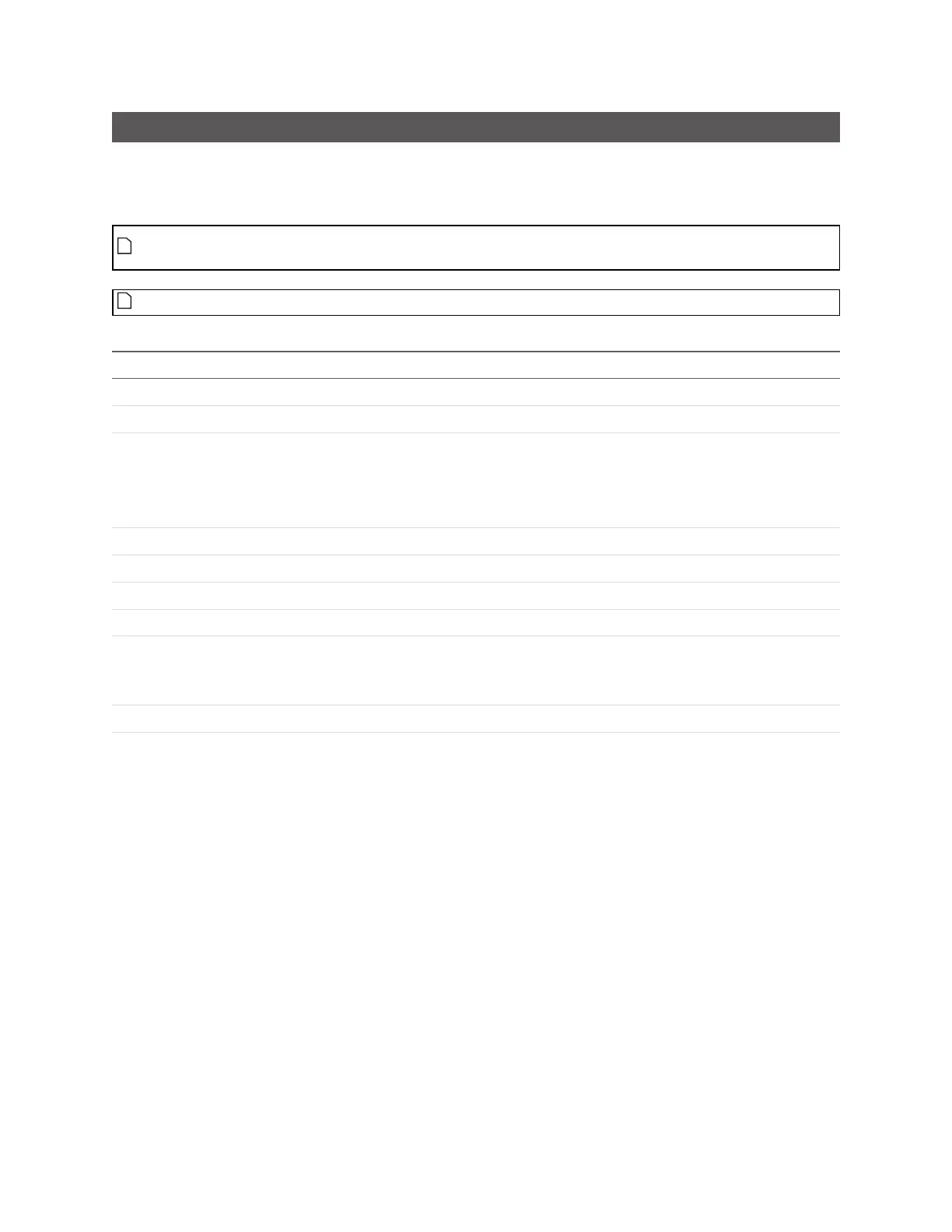Gocator Line Profile Sensors: User Manual
Development Kits • 543
Limiting Flash Memory Write Operations
Several operations and Gocator SDK functions write to the Gocator's flash memory. The lifetime of the
flash memory is limited by the number of write cycles. Therefore it is important to avoid frequent write
operation to the Gocator's flash memory when you design your system with the Gocator SDK.
Power loss during flash memory write operation will also cause Gocators to enter rescue
mode.
This topic applies to all Gocator sensors.
Name Description
GoSensor_Restore Restores a backup of sensor files.
GoSensor_RestoreDefaults Restores factory default settings.
GoSensor_CopyFile Copies a file within the connected sensor.
The flash write operation does not occur if GoSensor_CopyFile
function is used to load an existing job file. This is accomplished by
specifying “_live” as the destination file name.
GoSensor_DeleteFile Deletes a file in the connected sensor.
GoSensor_SetDefaultJob Sets a default job file to be loaded on boot.
GoSensor_UploadFile Uploads a file to the connected sensor.
GoSensor_Upgrade Upgrades sensor firmware.
GoSystem_StartAlignment When alignment is performed with alignment reference set to fixed,
flash memory is written immediately after alignment. GoSensor_
SetAlignmentReference() is used to configure alignment reference.
GoSensor_SetAddress Configures a sensor's network address settings.
GoSensor_ChangePassword Changes the password associated with the specified user account.
Gocator SDK Write-Operation Functions
System created using the SDKshould be designed in a way that parameters are set up to be appropriate
for various application scenarios. Parameter changes not listed above will not invoke flash memory write
operations when the changes are not saved to a file using the GoSensor_CopyFile function. Fixed
alignment should be used as a means to attach previously conducted alignment results to a job file,
eliminating the need to perform a new alignment.