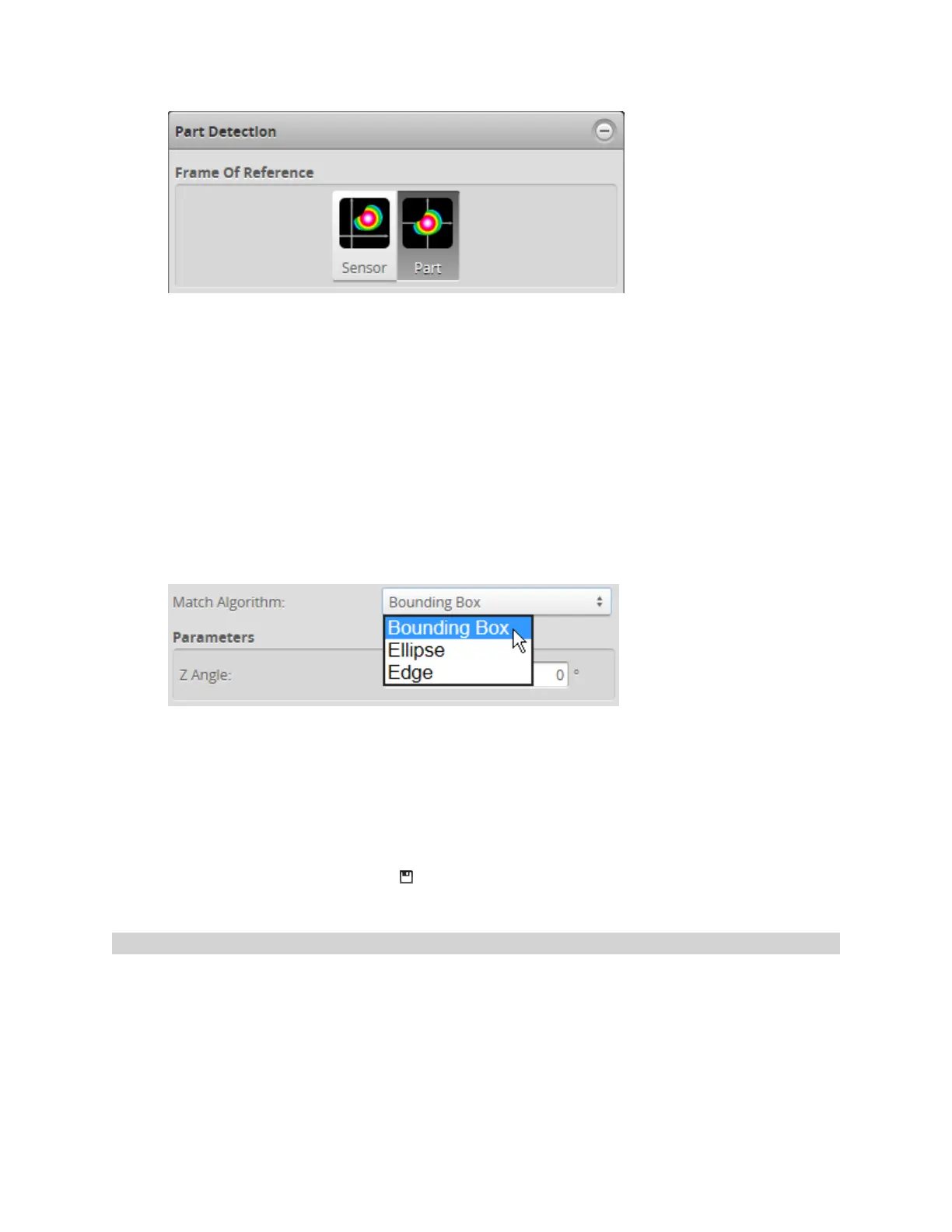Gocator Line Profile Sensors: User Manual
Gocator Web Interface • 173
Part matching is only available when Part has been selected.
2. Do one of the following:
l Scan a reference part. See Scan Setup and Alignment on page 103 for more information on setting up and
aligning Gocator. See Running a Standalone Sensor System on page 44 or Running a Dual-Sensor System on
page 45 for more information on running a system to scan a part.
l Locate some previously recorded replay data and load it. See Recording, Playback, and Measurement Sim-
ulation on page 72 and Downloading, Uploading, and Exporting Replay Data on page 75 for more inform-
ation on replay data.
3. Go to the Model page.
a. Make sure the Enabled option is checked in the Part Matching panel.
b. In the Match Algorithm drop-down, choose Bounding Box or Ellipse.
4. Set Min and Max of both of the dimensions of the selected match algorithm shape, taking into account
expected acceptable variations.
l If you chose BoundingBox for the match algorithm, select Width and then Length in Match Result, set-
ting the minimum and maximum values acceptable for each dimension.
l If you chose Ellipse for the match algorithm, select Minor and then Major in Match Result, setting the
minimum and maximum values acceptable for each dimension.
5. Save the job by clicking the Save button .
See Creating, Saving and Loading Jobs (Settings) on page 71 for more information on saving jobs.
Running Part Matching
To run part matching, simply make sure that the Enabled option is checked on the Part Matching
panel when the Gocator is running. Any measurements that are added and configured on the Measure
page will be applied to parts if a part match is accepted, regardless of the part's orientation (a
successfully matched part is rotated to match orientation of the bounding box or ellipse), returning a
value and decision (as long as the part is in range, etc.). If a part match is rejected, measurements will
return anInvalid value.