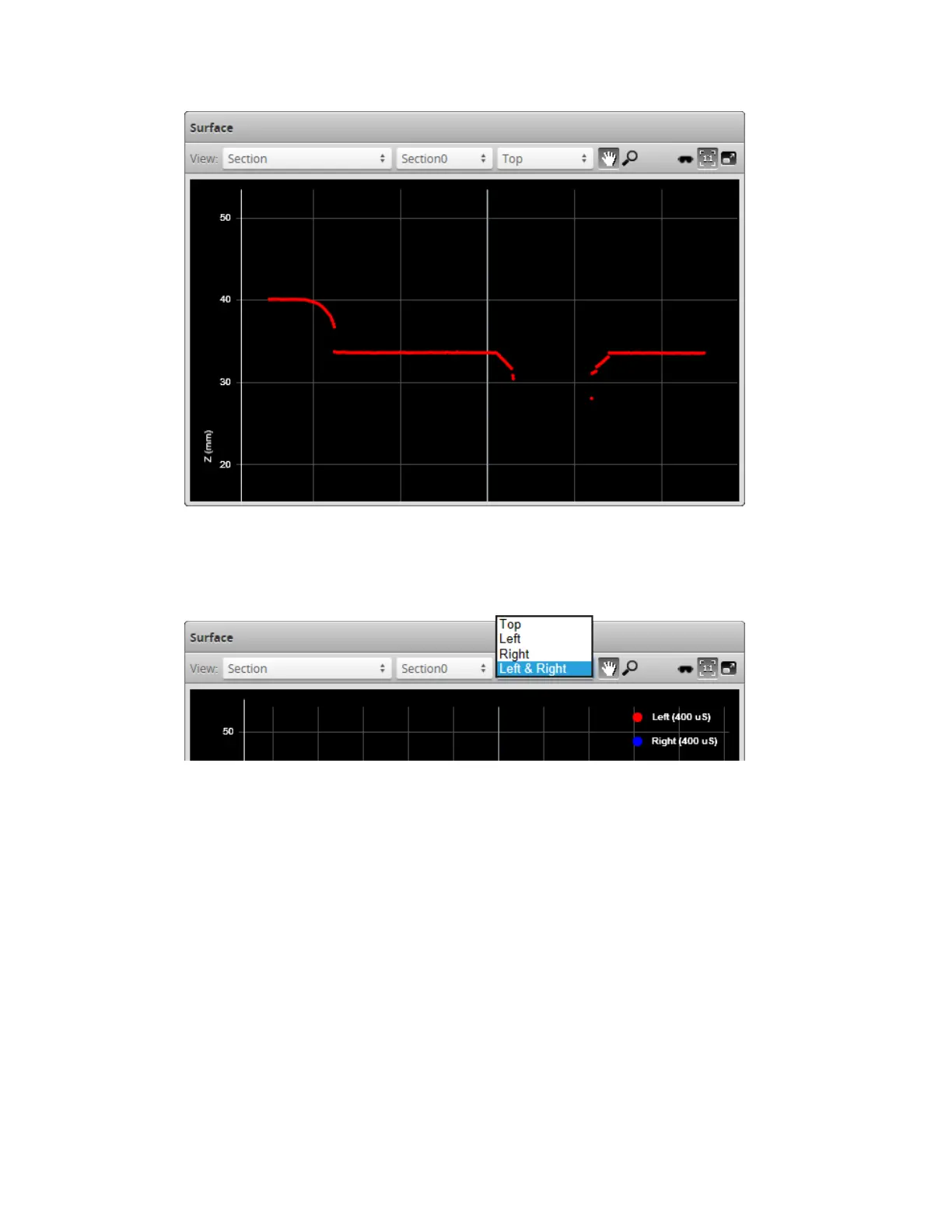Gocator Line Profile Sensors: User Manual
Gocator Web Interface • 156
In a dual-sensor system, profiles from individual sensors or from a combined view can be displayed.
When in the Scan page, selecting a panel (e.g., Sensor or Alignment panel) automatically sets the
display to the most appropriate display view.
To manually select the display view in the Scan page:
1. Go to the Scan page.
2. Choose Surface mode in the Scan Mode panel.
3. Just above the data viewer, choose Section in the View drop-down.
The view from an individual sensor or the combined view of two sensors can be selected from the drop-
down list at the top of the data viewer.
Top: View from a single sensor, from the top sensor in an opposite-layout dual-sensor system, or the
combined view of sensors that have been aligned to use a common coordinate system.
Bottom: View from the bottom sensor in an opposite-layout dual-sensor system.
Left: View from the left sensor in a dual-sensor system.
Right: View from the right sensor in a dual-sensor system.
Left &Right: Views from both sensors, displayed at the same time in the data viewer, using the
coordinate systems of each sensor.