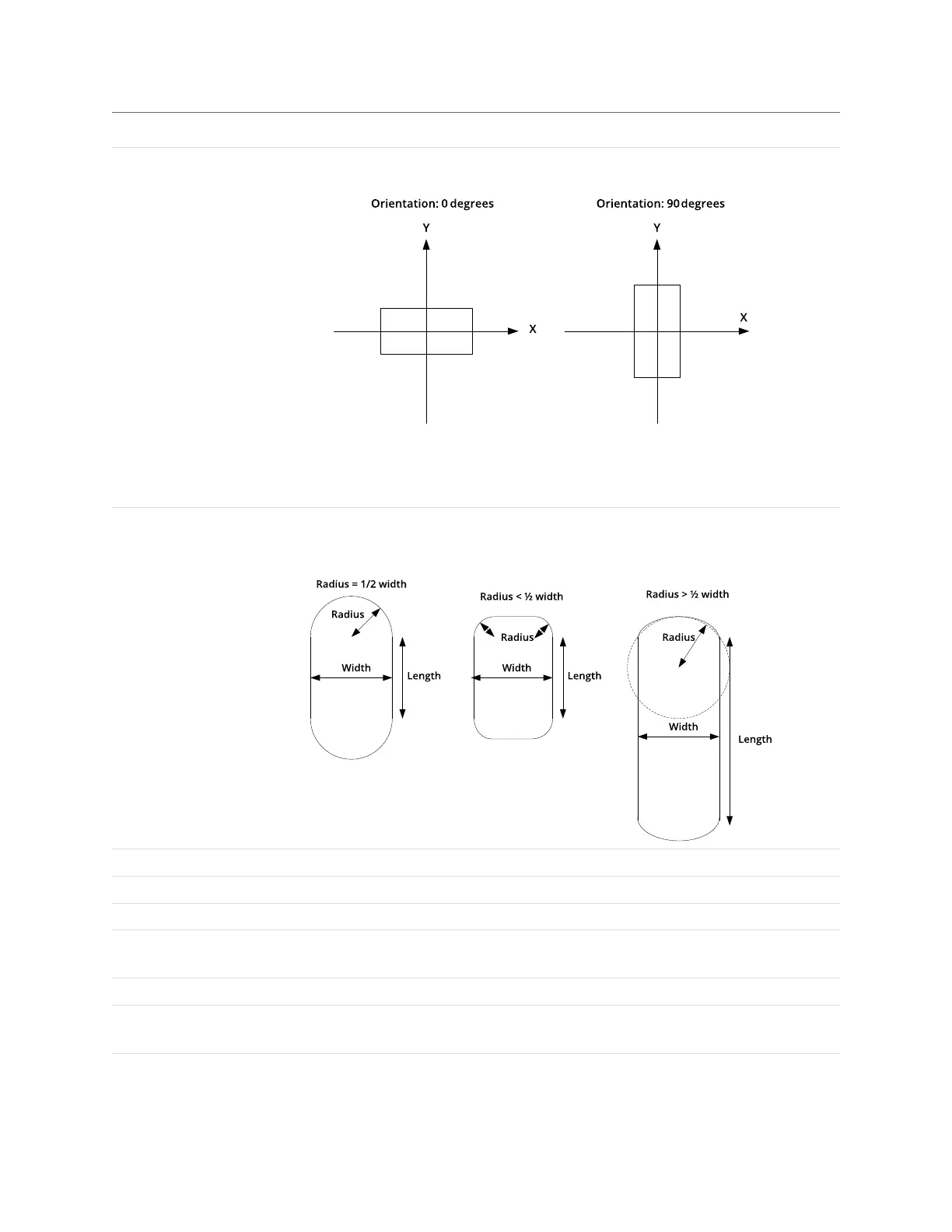Gocator Line Profile Sensors: User Manual
Gocator Web Interface • 288
Parameter Description
Nominal Angle Nominal angle of the opening. The default orientation is the length of the opening along the X
axis.
The diagram above illustrates the case where the surface is not tilted. When the surface is
tilted, the orientation is defined with respect to the normal of the surface, not with respect to
the X-Y plane
Nominal Radius Nominal radius of the opening ends. If the opening type is set to rectangular, the radius
setting is disabled. The opening has an oval shape if the radius is equal to ½ of the width. The
opening is a rounded rectangle when the radius is less than ½ of the width.
Width Tolerance The maximum variation from the nominal width (+/- from the nominal value).
Length Tolerance The maximum variation from the nominal length (+/- from the nominal value).
Angle Tolerance The maximum variation from the nominal orientation (+/- from the nominal value).
Partial Detection Enable if only part of the opening is within the measurement region. If disabled, the opening
must be completely in the region of interest for results to be valid.
Depth Limit Data below this limit (relative to the surface) is excluded from the opening calculations.
Region The region to which the tool's measurements will apply. For more information, see Regions on
page 184.