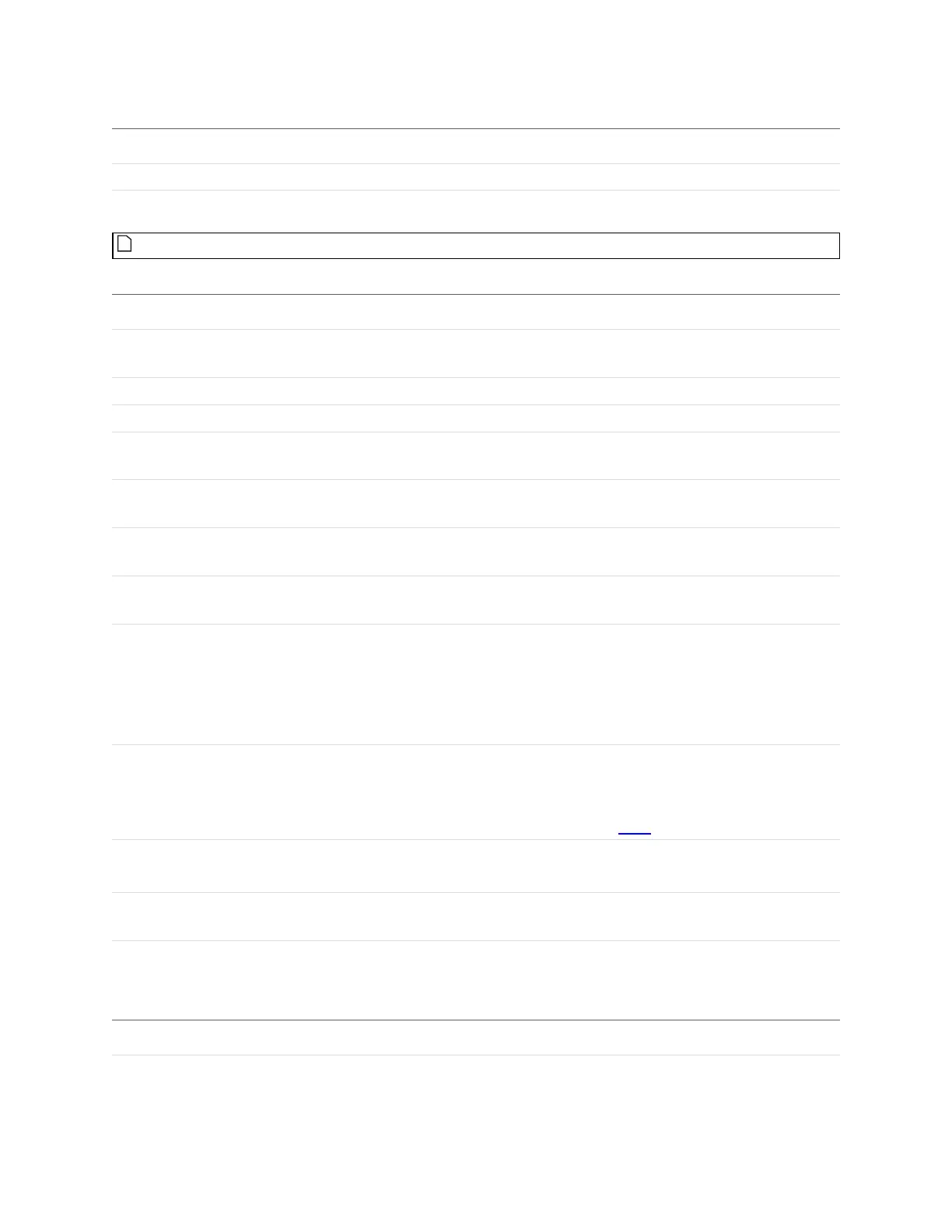Gocator Line Profile Sensors: User Manual
Gocator Web Interface • 300
Type Description
Tip Point
The center point of the tip of the stud.
Base Point
The center point of the base of the stud.
Features
For more information on geometric features, see Geometric Features on page 190.
Parameter Description
Source The sensor, or combination of sensors, that provides data for the tool's measurements. For
more information, see Source on page 183.
Stud Radius Expected radius of the stud.
Stud Height Expected height/length of the stud.
Base Height The height above the base surface that will be ignored when the (truncated) cone is fit to the
stud data.
Tip Height The height from the top of the surface that will be ignored when the (truncated) cone is fit to
the stud data.
Region The region to which the tool's measurements will apply. For more information, see Regions on
page 184.
Reference Regions The tool uses the reference regions to calculate the base plane of the stud. Reference regions
are relative to the base of the stud.
Tilt Correction Tilt of the target with respect to the alignment plane.
Autoset:The tool automatically detects the tilt. The measurement region to cover more areas
on the surface plane than other planes.
Custom: You must enter the X and Y angles manually in the XAngle and YAngle parameters
(see below).
X Angle
Y Angle
The X and Yangles you must specify when Tilt Correction is set to Custom.
You can use the Surface Plane tool's XAngle and Y Angle measurements to get the angle of
the surrounding surface, and then copy those measurement's values to the X Angle and Y
Angle parameters of this tool. For more information, see Plane.
Radius Offset
(Radius measurement only)
The distance from the tip of the stud from which the radius is measured.
Filters The filters that are applied to measurement values before they are output. For more
information, see Filters on page 192.
Decision The Max and Min settings define the range that determines whether the measurement tool
sends a pass or fail decision to the output. For more information, see Decisions on page 191.
Parameters
Anchor Description
X, Y, or Z Lets you choose the X, Y, or Z measurement of another tool
to use as a positional anchor for this tool.
Anchoring