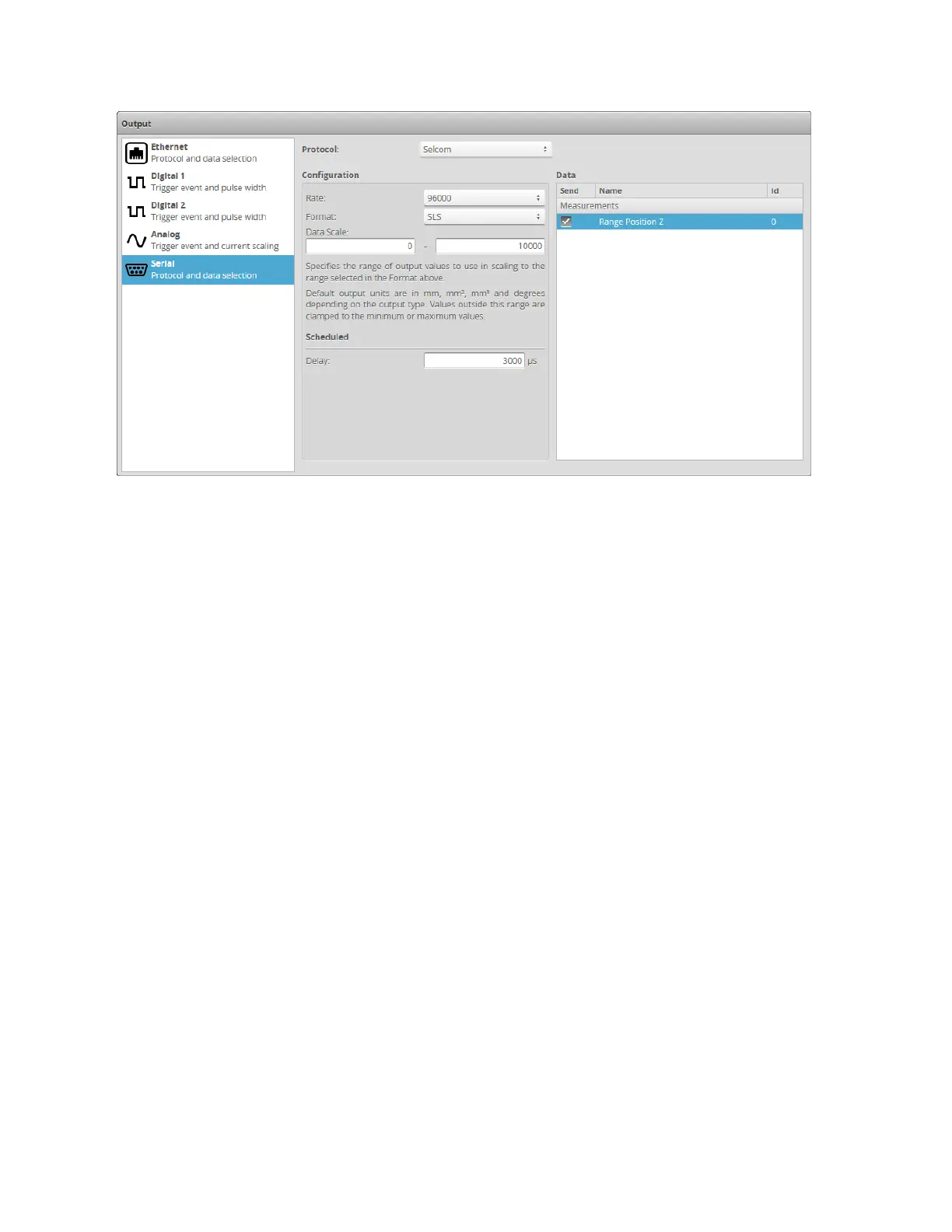Gocator Line Profile Sensors: User Manual
Gocator Web Interface • 328
To configure Selcom output:
1. Go to the Output page.
2. Click on Serial in the Output panel.
3. Select Selcom in the Protocol option.
4. Select the measurements to send.
To select an item for transmission, place a check in the corresponding check box. Measurements
shown here correspond to measurements that have been programmed using the Measurements
page.
5. Select the baud rate in Rate.
6. Select the Data Format.
See Selcom Protocol on page 532 for definitions of the formats.
7. Specify Data Scale values.
The Data Scale values are specified in millimeters for dimensional measurements such as distance,
square millimeters for areas, cubic millimeters for volumes, and degrees for angle results.
The results are scaled according to the number of serial bits used to cover the data scale range. For
example, the 12-bit output would break a 200 mm data scale range into 4096 increments (0.0488
mm/bit), and the 14-bit output would break a 200 mm data scale range into 16384 increments (0.0122
mm/bit).
8. Set the output delay in Delay.
The scheduled delay must be longer than the processing latency to prevent drops.