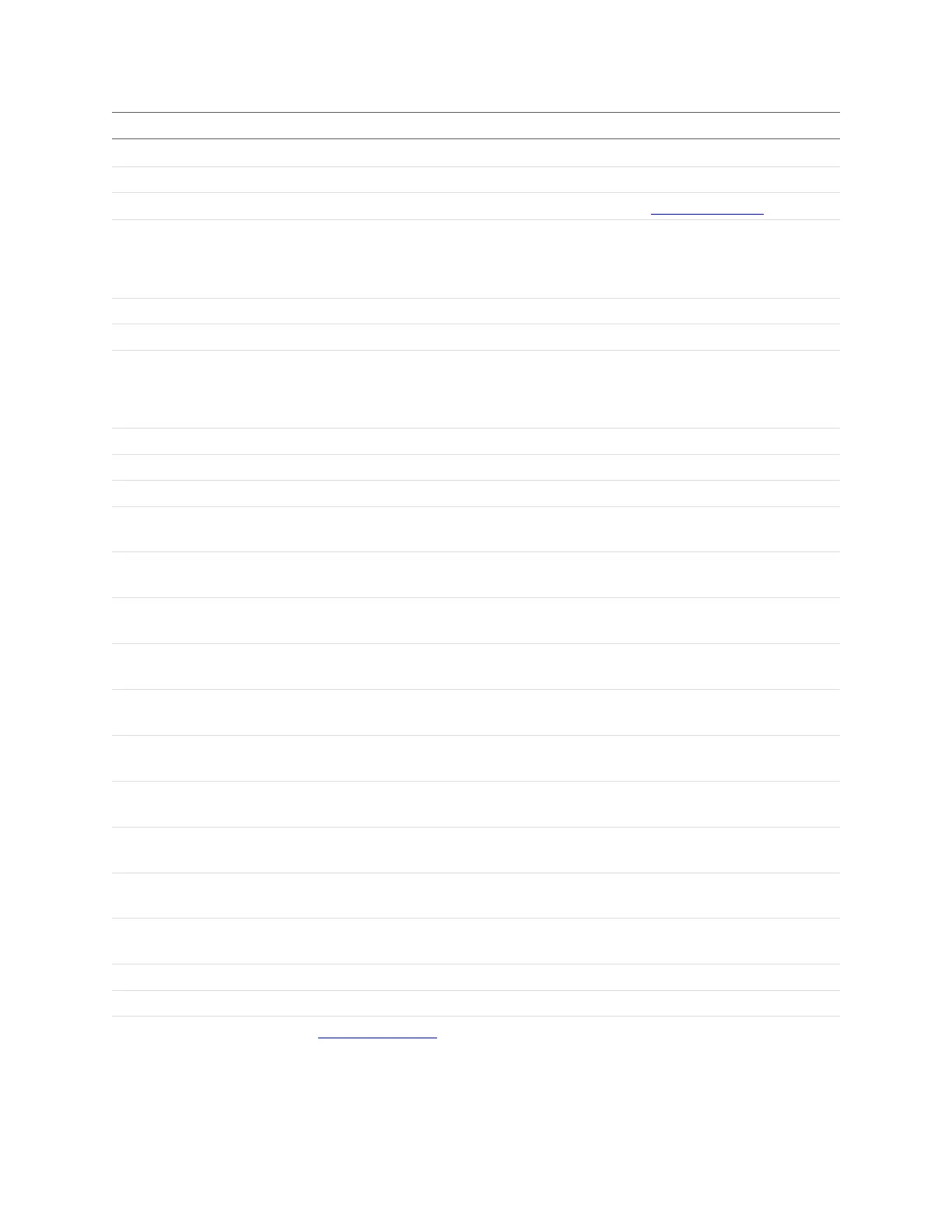Gocator Line Profile Sensors: User Manual
Gocator Device Files • 411
Element Type Description
1 – Enable
RefRegionCount 32s Count of the reference regions which are to be used
RefRegions (Collection)
Reference regions. Contains 2 SurfaceRegion2D elements.
AutoTiltEnabled Boolean
Setting to enable/disable tilt correction:
0 – Disable
1 – Enable
TiltXAngle 64f Setting for manual tilt correction angle X.
TiltYAngle 64f Setting for manual tilt correction angle Y.
CurveFitEnabled Boolean
Setting to enable/disable curve fitting:
0 – Disable
1 – Enable
CurveOrientation 64f The orientation of the curvature, in degrees.
PlaneFitRangeEnabled Boolean Setting to enable/disable the use of the plane fit range
PlaneFitRange 64f Setting for the tolerance to use when doing the plane fit
Measurements\X Countersunk Hole tool
measurement
X measurement.
Measurements\Y Countersunk Hole tool
measurement
Y measurement.
Measurements\Z Countersunk Hole tool
measurement
Z measurement.
Measurements\OuterRadius Countersunk Hole tool
measurement
Outer Radius measurement.
Measurements\Depth Countersunk Hole tool
measurement
Depth measurement.
Measurements\BevelRadius Countersunk Hole tool
measurement
Bevel Radius measurement.
Measurements\BevelAngle Countersunk Hole tool
measurement
Bevel Angle measurement.
Measurements\XAngle Countersunk Hole tool
measurement
X Angle measurement.
Measurements\YAngle Countersunk Hole tool
measurement
Y Angle measurement.
Measurements\CounterboreDe
pth
Countersunk Hole tool
measurement
CounterboreDepth measurement.
Measurements\AxisTilt CsHoleMeasurement Axis tilt measurement
Measurements\AxisOrientation CsHoleMeasurement Axis orientation measurement.
Features\CenterPoint
GeometricFeature
CenterPoint PointFeature