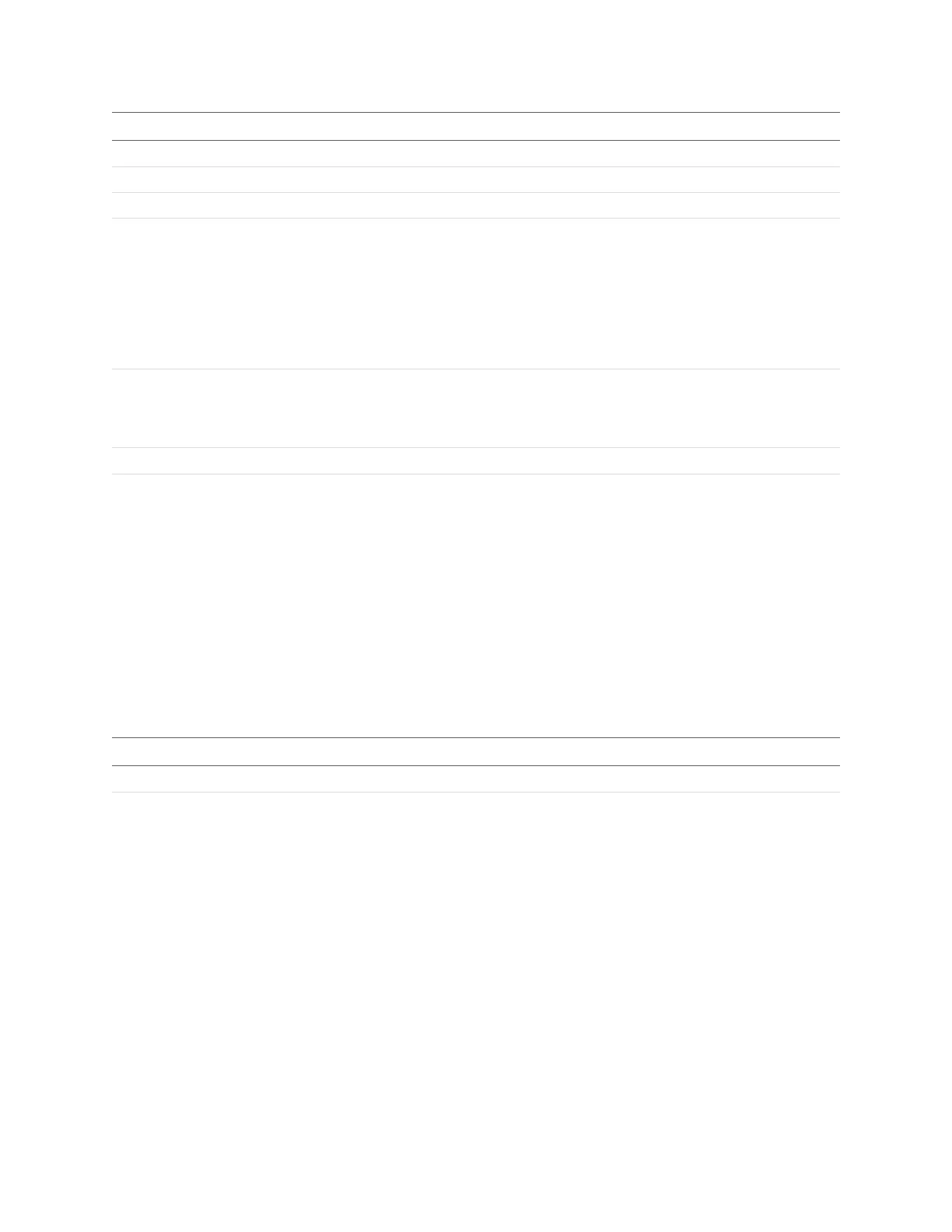Gocator Line Profile Sensors: User Manual
Protocols • 454
Field Type Offset Description
address[4] byte 4 IP address (most significant byte first).
modelName[32] char 8 Model name.
firmwareVersion[4] byte 40 Firmware version (most significant byte first).
state 32s 44
Sensor state
-1 – Conflict
0 – Ready
1 – Running
For more information on states, see Control Commands on page
450.
role 32s 48
Sensor role
0 – Main
1 – Buddy
mainId 32u 52 Serial number of the main device, or zero.
buddyableStatus 32s 56
Whether or not the device can be buddied:
1 – Can be buddied
Errors:
0 – Unbuddiable (General Error)
-100 – Already buddied
-99 – Invalid State (e.g. running)
-98 – Version Mismatch
-97 – Model Mismatch
Field Type Offset Description
deviceId 32u 2 Serial number of the device.
state k32s 6
Buddy state
2 - Connecting
1 – Connected
Errors:
0 – Unbuddiable (General Error)
-100 – Already buddied
-99 – Invalid State (e.g. running)
-98 – Version Mismatch
-97 – Model Mismatch
-95 – Device Missing
Buddy Info