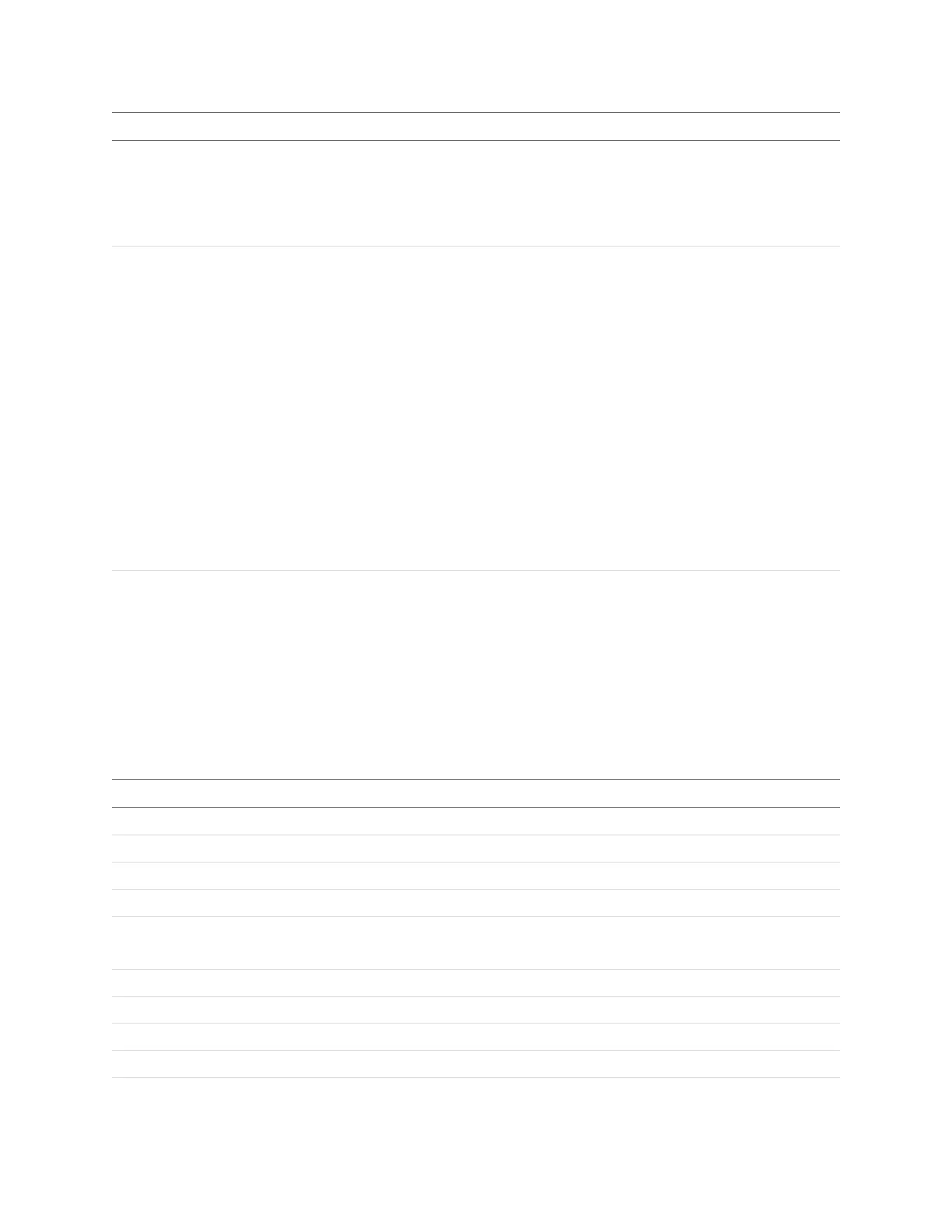Gocator Line Profile Sensors: User Manual
Tools and Native Drivers • 564
Rows Details
Y = Y offset + Py * Y resolution
Z = Z offset + Pz * Z resolution
Refer to the blue channel on how to retrieve the offset and resolution values. If Pz is 0 if
the data is invalid. The Z offset is fixed to -32768 * Z Resolution. Z is zero if Pz is 32768.
(max part height) .. 2* (max
part height)
If intensity is enabled
Intensity information. The width and height of the image represent the dimension in
the X and the Y axis. Together with the pixel value, each blue pixel represents an
intensity value in the real-world coordinates.
The following formula can be used to calculate the real-world coordinates (X, Y, Z) from
pixel coordinates (Px, Py, Pz): The following formula assumes Py is relative to the first
row of the intensity information, not the first row of the whole 16-bit grey scale image.
X = X offset + Px * X resolution
Y = Y offset + Py * Y resolution
Z = 16-bit intensity value
This intensity value is 0 if the intensity image is not available. Gocator outputs 8-bit
intensity values. The values stored in the 16-bit Grey scale image is multiplied by 256. To
obtain the original values, divide the intensity values by 256.
Refer to the stamps on how to retrieve the offset and resolution values.
The last row of the 16-bit
grey scale image
Stamp information. Stamps are 64-bit auxiliary information related to the height map
and intensity content. The next table explains how the stamps are packed into the blue
pixel channel
See Data Results on page 488 for an explanation of the stamp information.
The following table shows how the stamp information is packed into the last row. A stamp is a 64-bit
value packed into four consecutive 16-bit pixels, with the first byte position storing the most significant
byte.
Stamp Index Column Position Details
0 0..3 Version
1 4..7 Frame Count
2 8..11 Timestamp (µs)
3 12..15 Encoder value (ticks)
4 16..19 Encoder index (ticks)
This is the encoder value when the last index is triggered
5 20..23 Digital input states
6 24..27 X offset (nm)
7 28..31 X resolution(nm)
8 32..35 Y offset (nm)
Stamp Information from GenTL driver