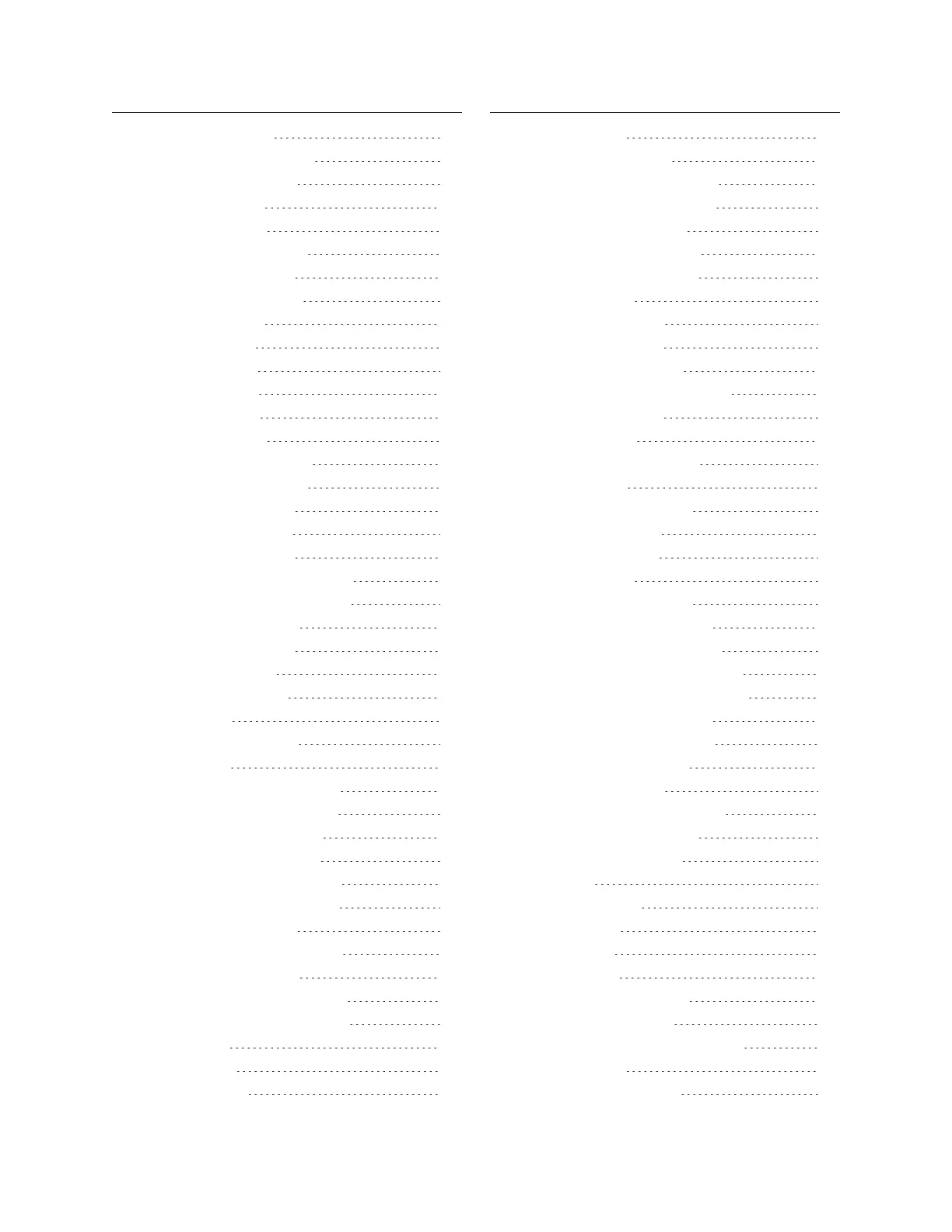Gocator Line Profile Sensors: User Manual
8
Set Address 452
Get System Info V2 452
Get System Info 455
Get States 456
Log In/Out 457
Change Password 457
Assign Buddies 458
Remove Buddies 459
Set Buddy 459
List Files 459
Copy File 460
Read File 460
Write File 461
Delete File 462
User Storage Used 462
User Storage Free 462
Get Default Job 463
Set Default Job 463
Get Loaded Job 463
Get Alignment Reference 464
Set Alignment Reference 464
Clear Alignment 465
Get Timestamp 465
Get Encoder 465
Reset Encoder 466
Start 466
Scheduled Start 467
Stop 467
Get Auto Start Enabled 467
Set Auto Start Enabled 468
Get Voltage Settings 468
Set Voltage Settings 469
Get Quick Edit Enabled 469
Set Quick Edit Enabled 469
Start Alignment 470
Start Exposure Auto-set 470
Software Trigger 471
Schedule Digital Output 471
Schedule Analog Output 472
Ping 472
Reset 473
Backup 473
Restore 474
Restore Factory 474
Get Recording Enabled 475
Set Recording Enabled 475
Clear Replay Data 476
Get Playback Source 476
Set Playback Source 476
Simulate 477
Seek Playback 477
Step Playback 478
Playback Position 478
Clear Measurement Stats 479
Read Live Log 479
Clear Log 479
Simulate Unaligned 480
Acquire 480
Acquire Unaligned 480
Create Model 481
Detect Edges 481
Add Tool 482
Add Measurement 482
Read File (Progressive) 483
Export CSV (Progressive) 483
Export Bitmap (Progressive) 484
Get Runtime Variable Count 485
Set Runtime Variables 485
GetRuntimeVariables 486
Upgrade Commands 486
Start Upgrade 487
Start Upgrade Extended 487
Get Upgrade Status 487
Get Upgrade Log 488
Results 488
Data Results 488
Stamp 489
Video 490
Profile 490
Resampled Profile 491
Profile Intensity 492
Resampled Profile Intensity 492
Surface 493
Surface Intensity 494