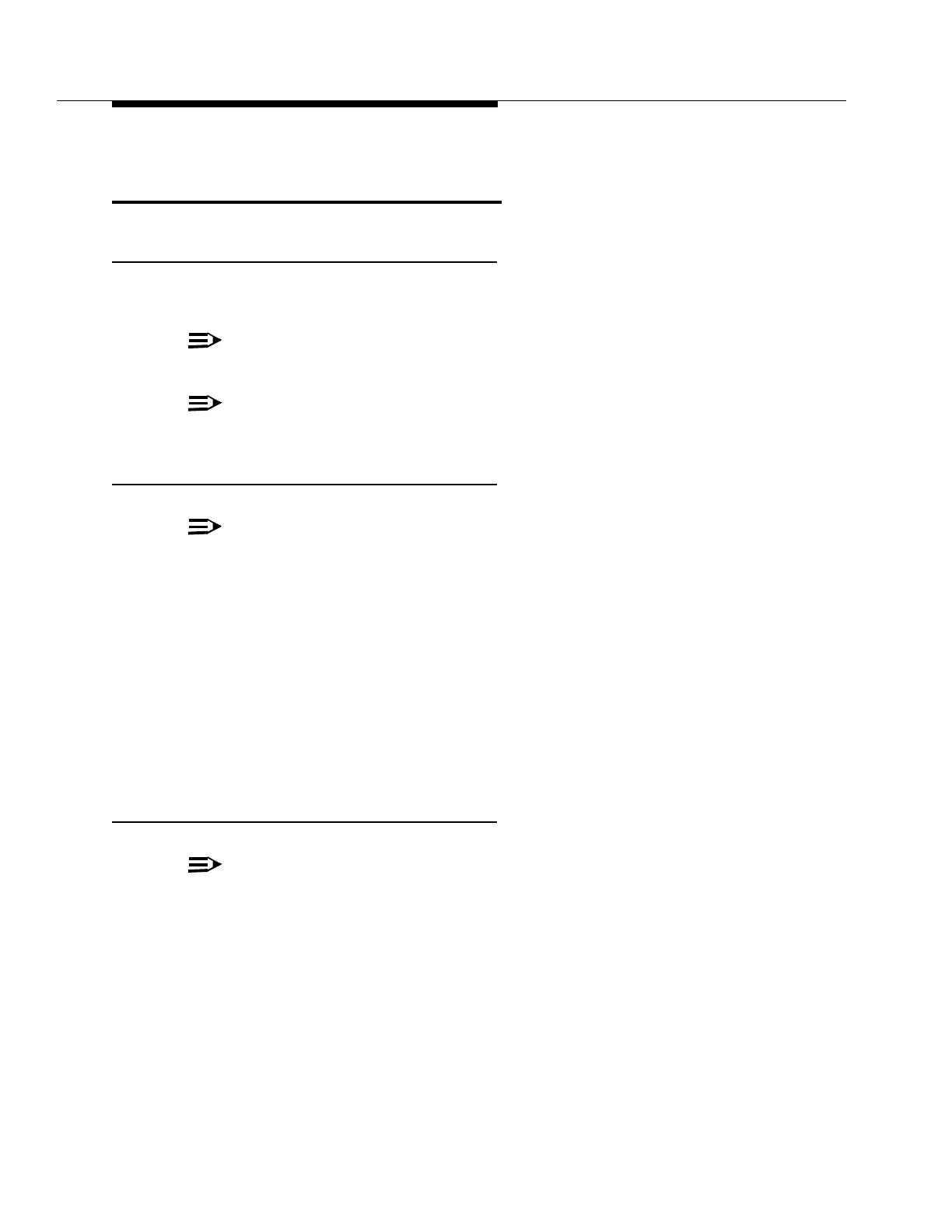2-30
Issue 9 October 1998
363-206-204
Equipment and Rear Access Cable Installation
Modem Cable Installation - Rear
Access
Description
The use of a modem will allow the DDM-2000 OC-3 to be accessed remotely.
NOTE
:
Connection to the modem port does not require the use of a null modem.
NOTE
:
Modem cable options are listed in Table 2-4.
Procedure for Shelf Connected to Modem
NOTE
:
Perform this procedure for the shelf which will be directly connected to a
modem or a distribution frame (if specified in the order).
1. Obtain a modem cable Group 350 (refer to Table 2-4).
2. Connect the cable to J52 of shelf 1.
3. Route the modem cable out of the DDM-2000 OC-3 bay per Figure 2-14 to
the modem or distribution frame, stacking the cables as shown in Figure
2-2 or Figure 2-3.
4. Dress and tie the cables in the bay as close to the DDM-2000 OC-3 back-
plane as possible without touching any backplane pins.
5. Connect the modem cable to the modem or distribution frame.
Procedure for Other Shelves
NOTE
:
This procedure should be performed when shelf 1 in the same bay is to
connect directly to a modem or distribution frame. The cable added in this
procedure is to mult modem connections in a bay to shelf 1. In this proce-
dure, shelf 1 will be connected to shelf 2, shelf 2 will be connected to shelf
3, etc.
