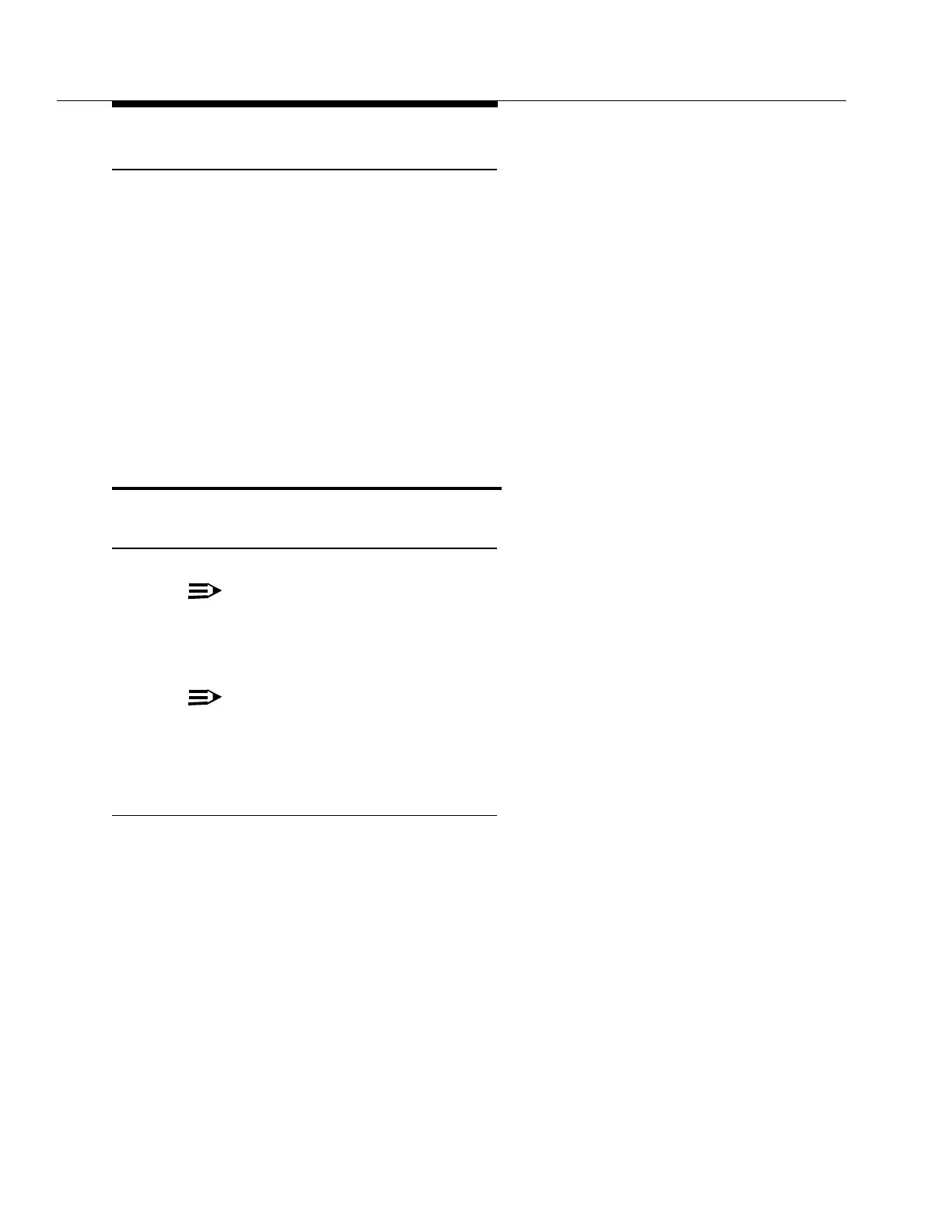3-18
Issue 9 October 1998
363-206-204
Equipment and Front Access Cable Installation
Cable Installation Procedure
Unless otherwise specified, shelf 1 will always cable directly to the telemetry
equipment. If additional shelves are being installed in the bay, determine from
installation information whether any additional shelves will be connected by cable
to the telemetry equipment. Perform the following procedure for the shelves that
need cabling to the telemetry equipment.
The TBOS procedure for connecting a shelf to the telemetry equipment for front
access and rear access is performed in the same manner with the exception that
connection is made to J253 of the front access TBOS cable previously installed,
instead of J53 on the backplane. Refer to Section 2, "TBOS Telemetry Cable
Installation - Rear Access" in the "Equipment and Rear Access Installation". The
cables should be routed out of the bay, stacking cables as shown in Figure 3-2.
Intershelf Mult Cable Installation -
Front Access
Description
NOTE
:
TBOS is not available in Release 13 software.
An intershelf mult cable connects the CIT, TBOS telemetry, and modem between
shelves in a bay.
NOTE
:
CIT and modem connections between shelves associated with different
TBOS links require a different cable than that used for multing shelves that
share a TBOS link.
Procedure
1. For Multing Shelves Associated with Different TBOS Links:
a. Connect the mult without TBOS cable (G427, P258A) to the upper
shelf TBOS OUT cable (G425, J258A).
b. Connect the mult without TBOS cable (G427, J258A) to the lower
shelf TBOS IN cable (G426, P258A).
2. For Shelves with No TBOS or Sharing a TBOS Link:
a. Connect the "upper shelf" TBOS cable (G425, J258) to the "lower
shelf" TBOS cable (G426, P258).
3. Dress and secure all cables in the bay.
