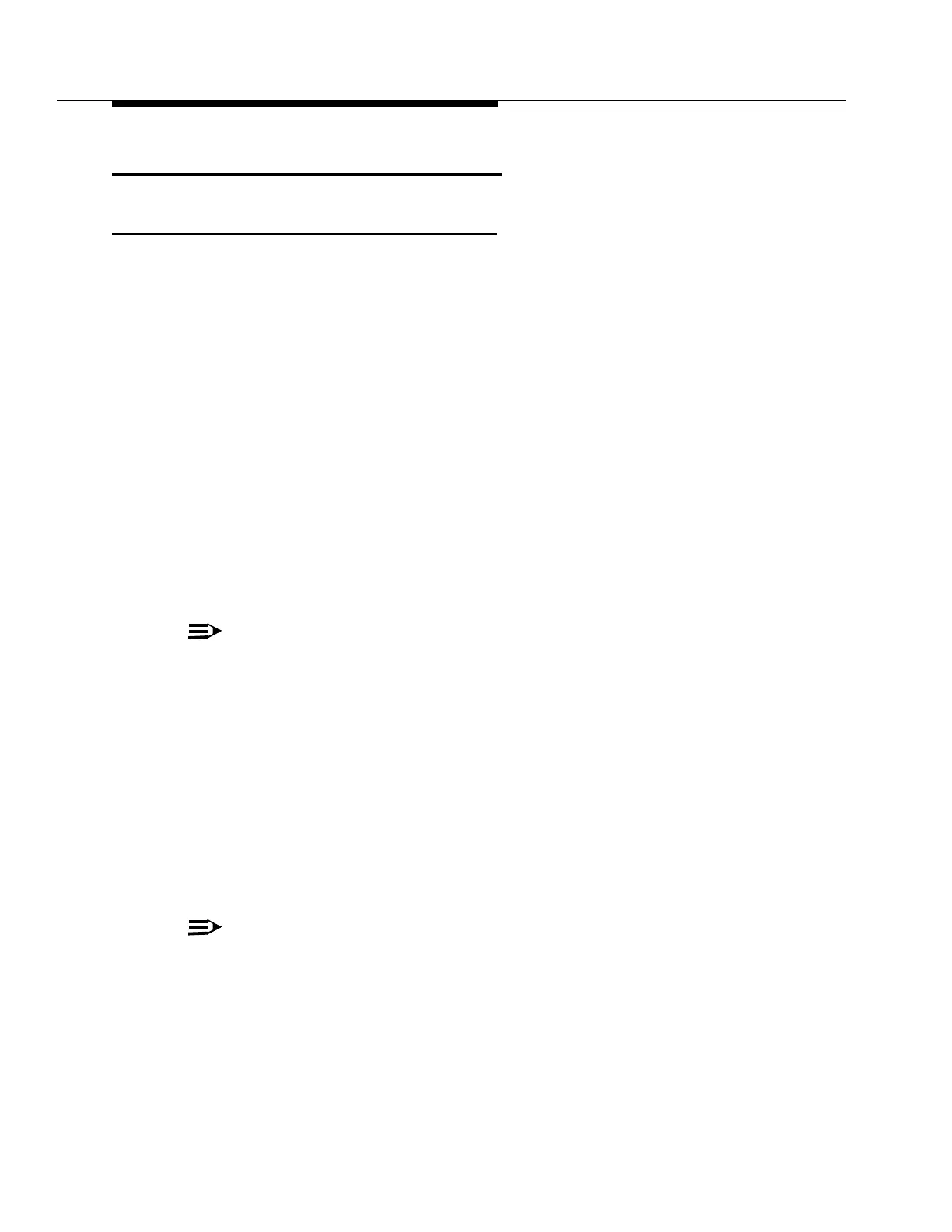4-16
Issue 9 October 1998
363-206-204
Powering, Verification, and Circuit Pack Installation
Software Download Procedure
Preparation
1. Verify that the following is available:
■
Diskettes containing the DDM-2000 OC-3 Release software
required
■
363-206-2##,
DDM-2000 OC-3 Multiplexer, Software Release
Description
(provided with the software diskettes)
■
363-206-202 (Releases 6 and 7), 363-206-280 (Releases 8, 9 and
11) or 363-206-285 (Release 13)
DDM-2000 OC-3 Multiplexer,
User/Service Manual
, as appropriate (provided with the DDM-2000
shelf).
2. Verify that the PWR ON (power on) LED on the DDM-2000 OC-3 shelf user
panel is lighted.
3. Insert the BBG7 or BBG9/BBG10 (OHCTL) circuit pack into the shelf posi-
tion. The FAULT LED on the circuit pack will light.
4. For BBG5 circuit packs, option the "front access data rate" as follows
(BBG8 circuit packs are autobaud and require no switch settings):
NOTE
:
The data rate (baud rate) on the BBG5 circuit pack must be set to be com-
patible with that of the PC. The higher the rate used for communicating, the
faster the software can be downloaded. A rate higher than 9600 baud is
NOT recommended.
■
Locate the switch S3 (Figure 4-7) on the BBG5 circuit pack. It is the
lower of the three switches mounted near the faceplate end of the
printed wiring board and "S3" is stamped adjacent to it.
■
Set the "front access data rate" using the first three positions of the
S3 switch (refer to Figure 4-7). Ignore all other switch settings at this
time.
5. Insert the BBG5 or BBG8 (SYSCTL) circuit pack into the slot adjacent to
the user panel.
NOTE
:
Installing the circuit pack requires some force.
The FAULT LED on the BBG5 or BBG8 circuit pack will light for several sec-
onds and then extinguish. The letter "P" should be displayed in the FE ID
display indicating that the SYSCTL and OHCTL circuit packs are not
equipped with software.
