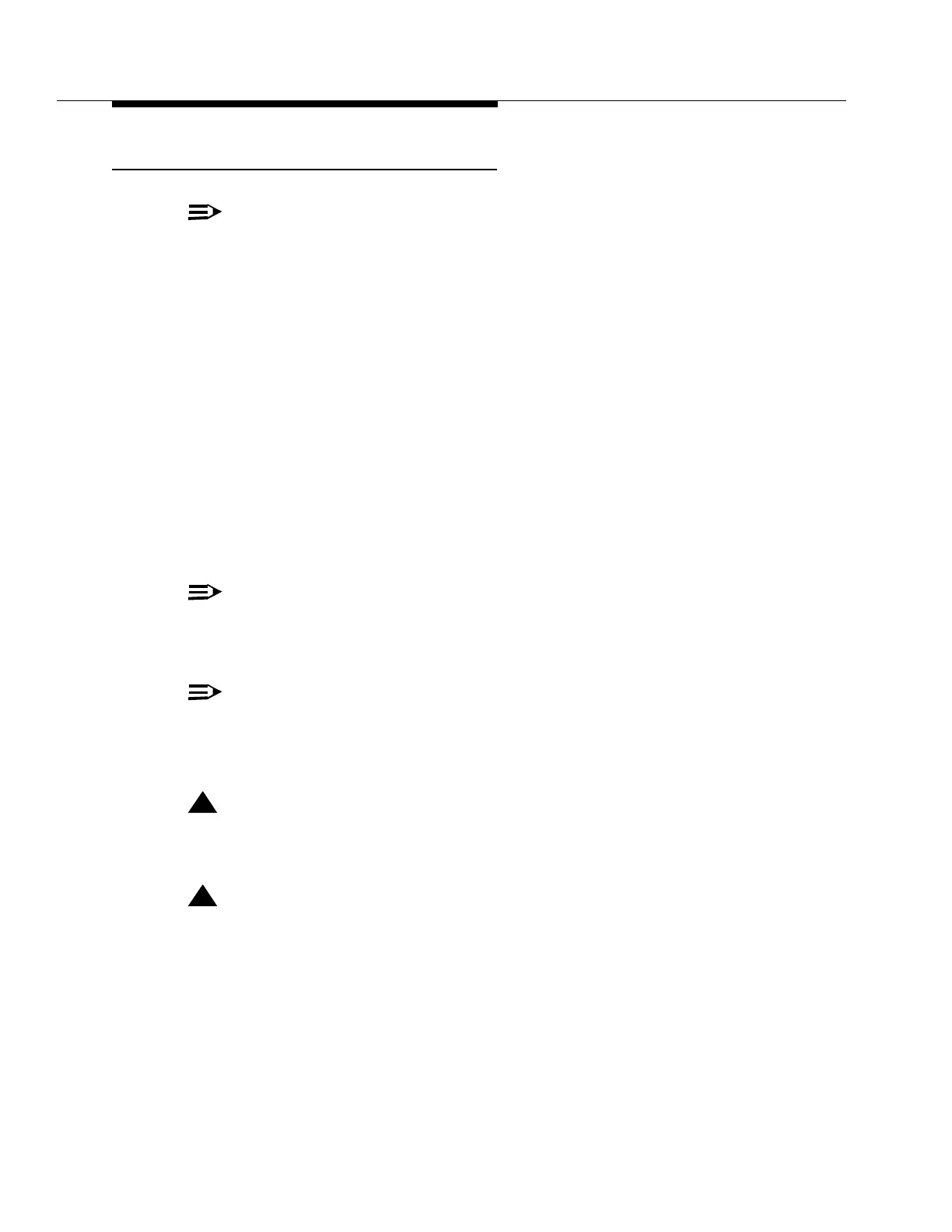4-20
Issue 9 October 1998
363-206-204
Powering, Verification, and Circuit Pack Installation
Cleaning Procedure
NOTE
:
All
ST®
connectors and couplings should be cleaned before doing initial
connections or reconnections following the procedure.
1. On the printed wiring board side of the OLIU circuit pack’s faceplate, dis-
connect one of the
ST®
connectors from the faceplate coupling.
2. Clean the end and sides of the connector tips with a lint-free, optical quality
tissue.
3. Blow any lint or dust from the connector, using a canned air duster 3 inches
from the face of the connector.
4. Clean the coupling on the faceplate of the OLIU by rotating a pipe cleaner,
moistened with isopropyl alcohol, inside the coupling.
5. Install the
ST®
connectors onto the coupling by aligning the mark on the
rim of the connector body with the slot in the coupling. Push the connector
onto the coupling with a clockwise twist-locking motion.
6. Replace but do not fully insert OLIUs in there respective shelf slot positions
at this time.
NOTE
:
All precautions should be observed when handling fiber optic cables. When
fiber cables are not connected to the equipment, the protective fiber covers
should be in place.
NOTE
:
Optical fiber cables should have been placed in a protective tube and
clearly labeled. If this has not been done, refer to the "Equipment and Rear
Access Cable Installation" section.
!
CAUTION:
Do NOT bend the optical fiber cables sharply. Exceeding the bending radius
of optical fiber cables may cause permanent damage.
!
CAUTION:
Cables for any front connecting BBG19-U circuit packs should be laid in the
front fiber tray before the optical fiber cables are put in place. This avoids
crushing of the optical fibers by the BBG19-U cables.
7. For Group 3 shelves place the optical fiber cables in the fiber tray under the
J-hooks, turn the J-hooks from the horizontal back to vertical, and route the
cables out the side of the fiber tray. Group 4 shelves do not have J-hooks.