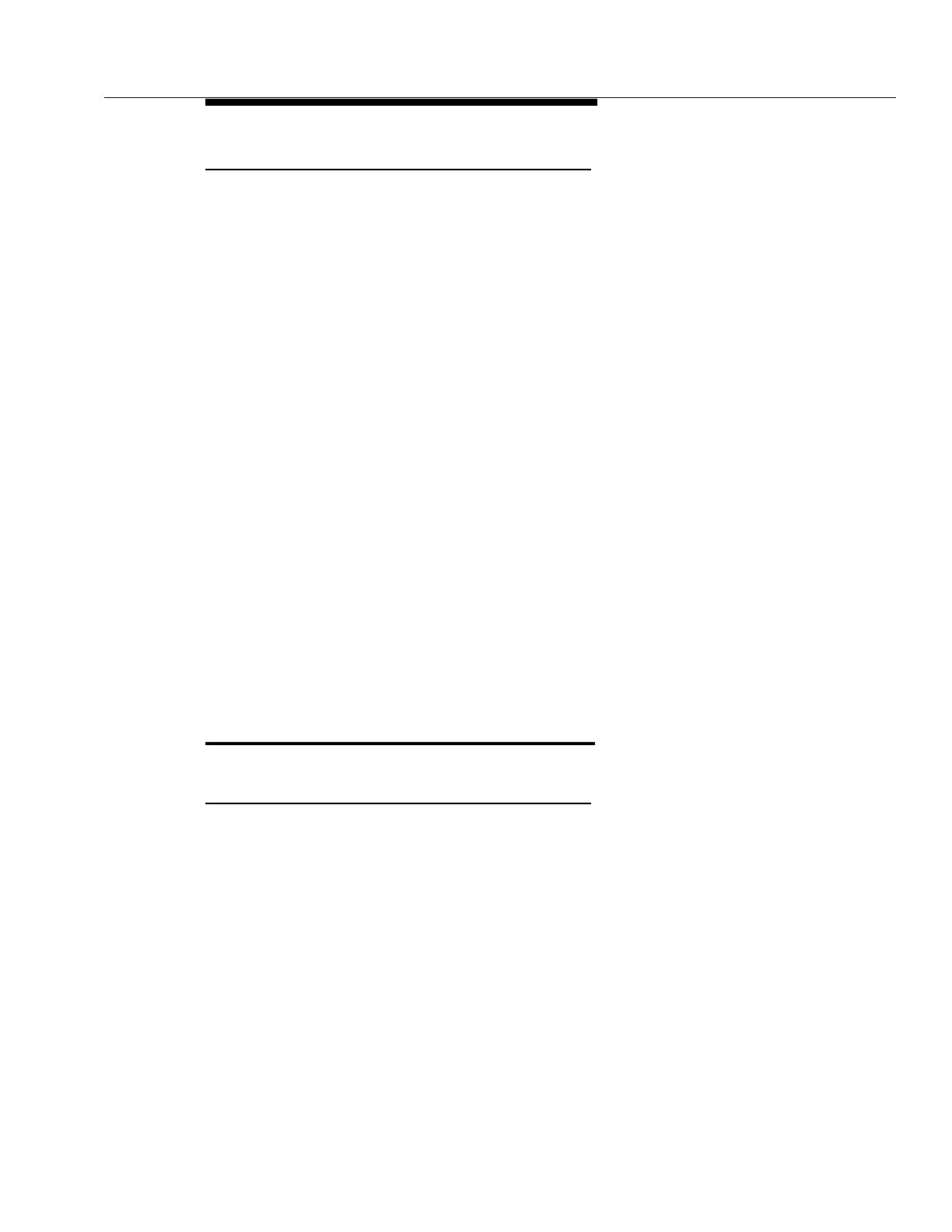363-206-204
Operational Tests
Issue 9 October 1998
10-17
Procedure
1. For Release 6.0 there are no retrieve commands via CIT that provide X.25
report information. For these releases, the X.25 cabling is tested by activat-
ing the interface with the telemetry equipment (or test pad) and verifying
correct message reporting.
2. For Releases 6.1 and 7, the rtrv-fecom; command generates an X.25
Communication Report at GNE shelves. Information provided in this report
indicates whether or not the DDM-2000 shelf is communicating with the
telemetry equipment. Refer to the RETRIEVE FECOM command in the
Commands and Reports section of the 363-206-202
DDM-2000 OC-3 Mul-
tiplexer User/Service Manual
(Through Release 7)
,
363-206-280,
DDM-2000 OC-3 Multiplexer User/Service Manual
(Releases 8 through 11)
or
363-206-285,
DDM-2000 OC-3 Multiplexer User/Service Manual
(Release 13)
.
3. For Releases 8, 9, 11 and 13, the rtrv-x25; command generates X.25
Link Provisioning, Communication and Event History Reports. Information
provided in these reports indicate whether or not the DDM-2000 shelf is
communicating with the telemetry equipment.
There is also a set-x25; command which provides a choice of packet
size of the X.25 link. A packet size of 128 or 256 may be set.
Refer to the
rtrv-x25
and
set-x25
commands in the Commands and
Reports section of the 363-206-202
DDM-2000 OC-3 Multiplexer User/Ser-
vice Manual
(Through Release 7), 363-206-280,
DDM-2000 OC-3 Multi-
plexer User/Service Manual
(Releases 8 through 11) or 363-206-285,
DDM-2000 OC-3 Multiplexer User/Service Manual
(Release 13)
.
Final Operations
Procedure
1. Verify that the system is configured for normal operation and that only
green LEDs are lighted.
2. Movement of circuit packs or cables may cause the DDM-2000 OC-3 to
report alarms due to a configuration mismatch between the SYSCTL and
the transmission circuit packs. If this occurs, update the SYSCTL equip-
ment list by issuing the command upd (UPDATE).
3. Reconnect the office alarm cables if they have been disconnected.