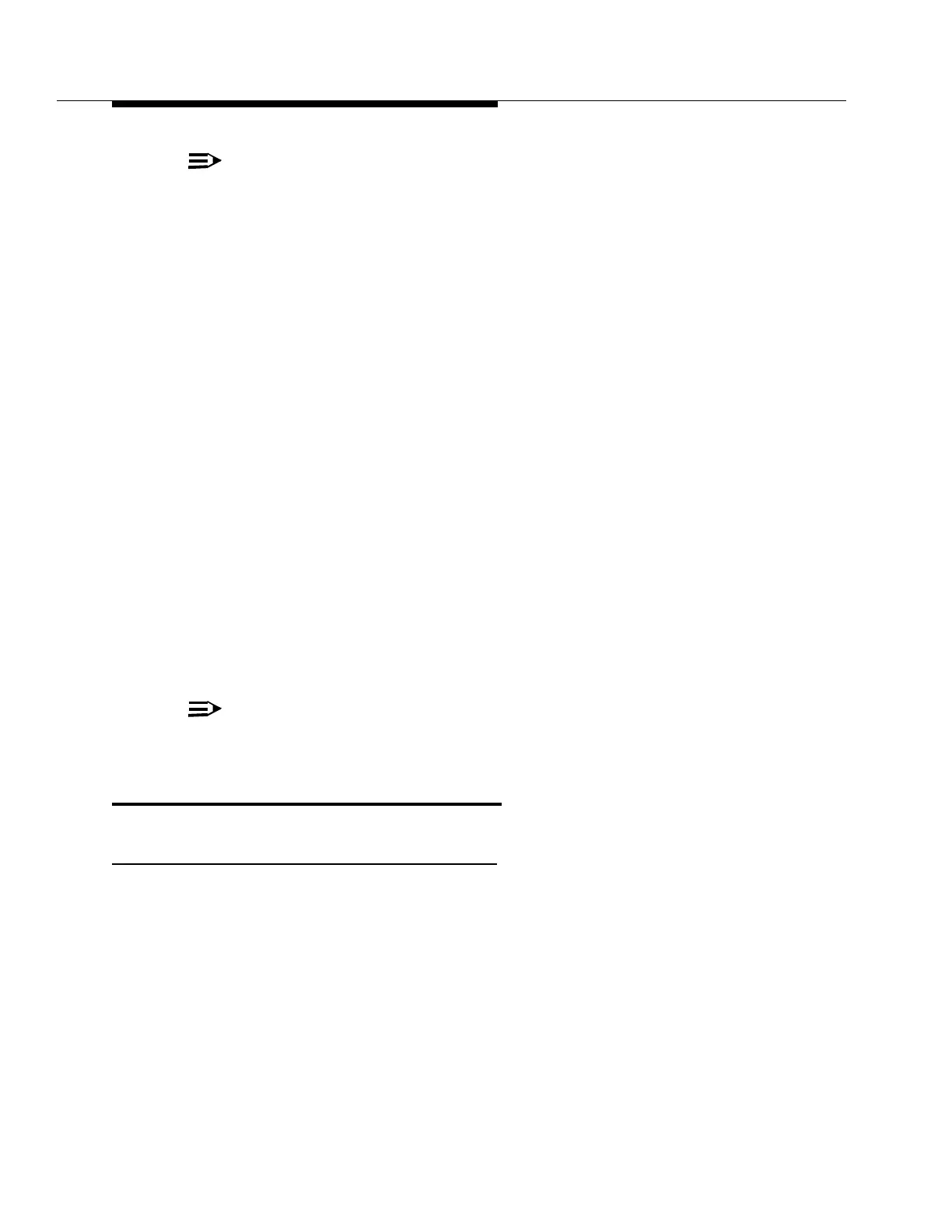10-4
Issue 9 October 1998
363-206-204
Operational Tests
NOTE
:
The NE ACTY LED will light if any FAULT LEDs light, thus the NE ACTY
LED will be on throughout. Also, the NE ACTY and FAULT LEDs are unaf-
fected by the alarm delay.
3. Press the ACO pushbutton on the user panel.
4. Activated office alarms: MN visible.
5. Unseat a second service low speed circuit pack in the same function group.
6. Activated office alarms: MJ visible, MJ audible.
7. Press the ACO pushbutton on the user panel.
8. Activated office alarms: MJ visible.
9. Unseat a pair of function units.
10. Activated office alarms: CR visible, CR audible.
11. Press the ACO pushbutton on the user panel.
12. Activated office alarms: CR visible.
13. Reseat the pair of function units.
14. Activated office alarms: MJ visible, MJ audible.
15. Reseat the second service low speed circuit pack.
16. Activated office alarms: MN visible, MN audible.
17. Reseat the first service low speed circuit pack.
18. Activated office alarms: None.
NOTE
:
All unseated circuit packs should be reseated at this time.
Fan Alarm Test
Description
The fan alarm test is performed when the ED-8C724-30, G3 or G7 fan shelf is
provided. This test verifies fan shelf alarm operation and alarm cabling between
the fan shelf and the DDM-2000 OC-3 shelf.