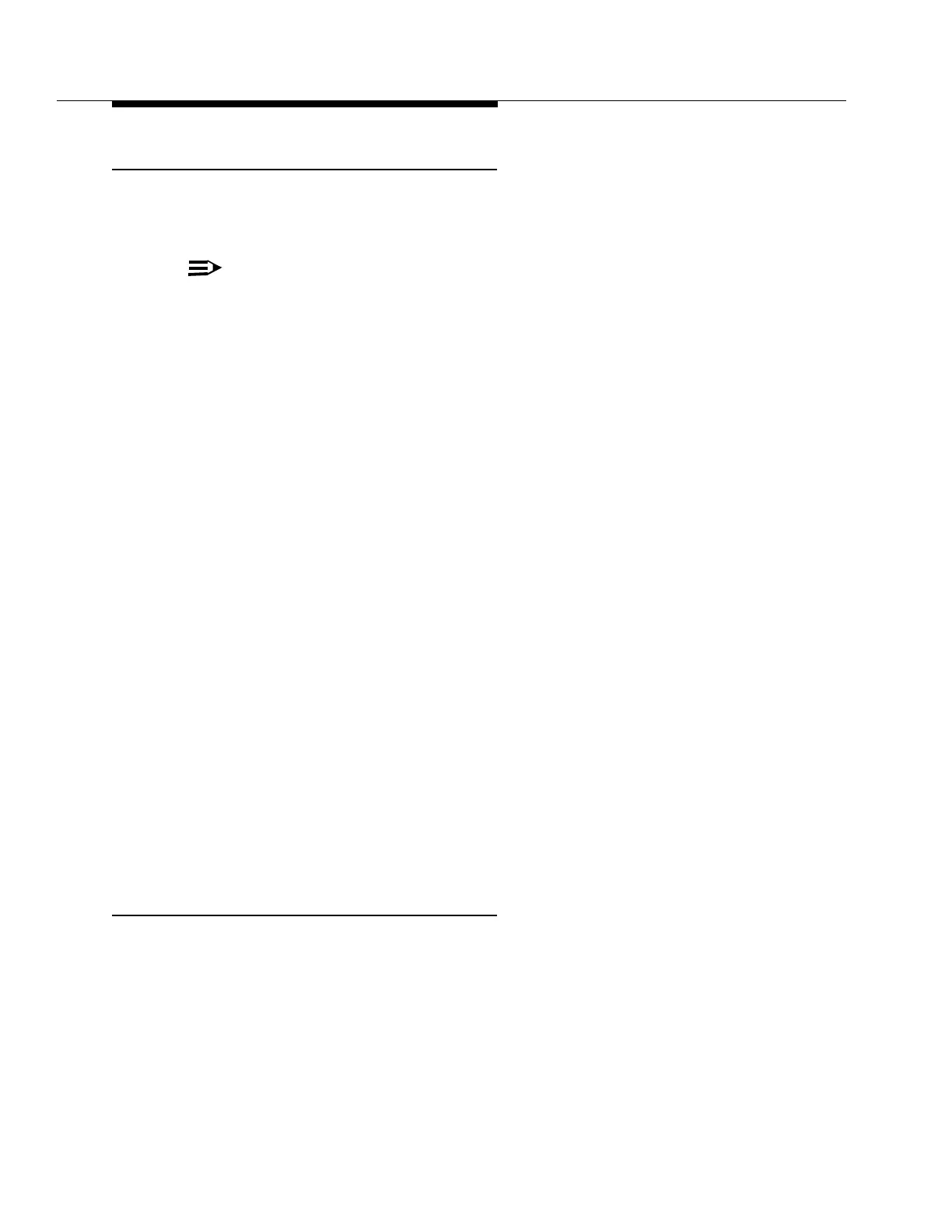10-6
Issue 9 October 1998
363-206-204
Operational Tests
21 or 22 Type OLIU (Releases 6 and 8)
1. Observe the pair or pairs of OLIU circuit packs. Perform the following if both
OLIUs of a pair are active (each OLIU has its green LED lighted).
NOTE
:
Some DDM-2000 OC-3 shelves may be equipped with pairs of OLIUs in
both the main slots and function unit slots.
a. Unseat one OLIU. On the user panel, the MN and NE ACTY alarms
should light.
b. Reseat the OLIU. The ACTIVE LED on the reseated OLIU should
remain off. The FAULT LED on the reseated OLIU will light for sev-
eral seconds then extinguish. On the user panel, the MN and NE
ACTY alarms should extinguish.
Now, the DDM-2000 OC-3 should be configured so that only one OLIU of a
pair is active.
2. Unseat the ACTIVE OLIU. The ACTIVE LED on the other OLIU should
light. On the user panel, the MN and NE ACTY alarms should light.
3. Unseat the second OLIU. On the user panel, the MN alarm should extin-
guish and the CR alarm should light.
4. Reseat the first OLIU which was removed. The ACTIVE LED on the
reseated OLIU should light, and the FAULT LED on the OLIU will light for
several seconds then extinguish. On the user panel, the CR alarm should
extinguish and the MN alarm should light.
5. Reseat the second OLIU. The ACTIVE LED on the first OLIU should
remain on, and the ACTIVE LED on the second OLIU should remain off.
The FAULT LED on the replaced OLIU will light for several seconds then
extinguish. On the user panel, the MN and NE ACTY alarms should extin-
guish.
6. If a shelf is equipped with more than one pair of OLIUs, repeat the test for
each pair.
22 Type OLIU (Releases 7, 9, 11 and 13)
, 27G-U OLIU (Releases 9, 11 and 13),
24G-U OLIU (Release 13)
1. Verify that no alarms exist.
2. Enter the following command:
rtrv-state-path;
3. Under the ‘act’ or active column, note whether traffic is received on M1
(main-1) OLIU, M2 (main-2) OLIU, or both.
