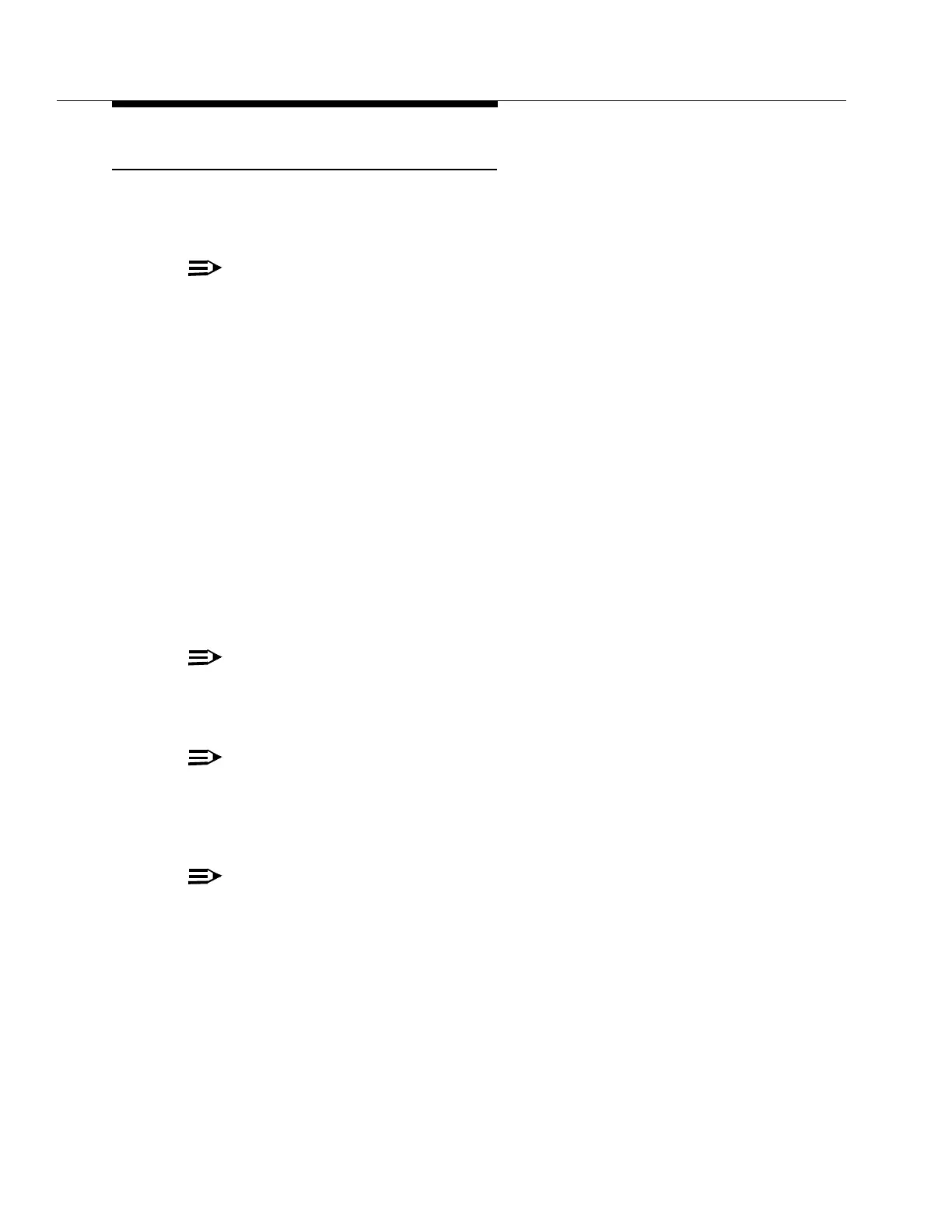9-20
Issue 9 October 1998
363-206-204
Release 13 (TARP) Installation Tests
Cross-Connect Procedure
1. Use Office Records or fill in Table 9-2 (for DS1 service) and enter cross-
connections.
NOTE
:
If at any point a ‘?’ or <Return> is entered a menu will prompt you for fur-
ther information.
2. Enter a DS1 pass-through as follows:
ent-crs-vt1:m-1-1-1,m-1-1-1:cct=twoway:y;
3. Enter a DS3 pass-through as follows:
ent-crs-sts1:m-1,m-1:cct=twoway:y;
4. Enter an end DS1 cross-connect as follows:
ent-crs-vt1:m-1-1-1,a-1-1:cct=twoway:y;
5. Enter an end DS3/EC-1 cross-connect as follows:
ent-crs-sts1:m-1,a:cct=twoway:y;
6. Enter a drop and continue DS1 cross-connect as follows:
1. At the first drop and continue node enter:
ent-crs-vt1:m-1-1-1,a-1-1:cct=dc,ring=m1:y;
NOTE
:
The parameter ring defines the direction of the continued signal. Where the
traffic must be continued on the ring transmitting to the neighboring drop
and continue node. See Note Below.
NOTE
:
Ring
m1
is the ring that is received on the main-1 OLIU and is transmitted
on the main-2 OLIU.
Ring
m2
is the ring that is received on the main-2 OLIU and is transmitted
on the main-1 OLIU.
NOTE
:
For VT1.5 cross-connections, once the first VT drop and continue cross-
connection defines the ring direction, all other VT drop and continue cross-
connections at that node are forced to use that ring rotation.
2. At the second drop and continue node enter:
ent-crs-vt1:m-1-1-1,a-1-1:cct=dc,ring=m2:y;
7. Enter a drop and continue DS3/EC-1 cross-connect as follows:
1. At the first drop and continue node enter: