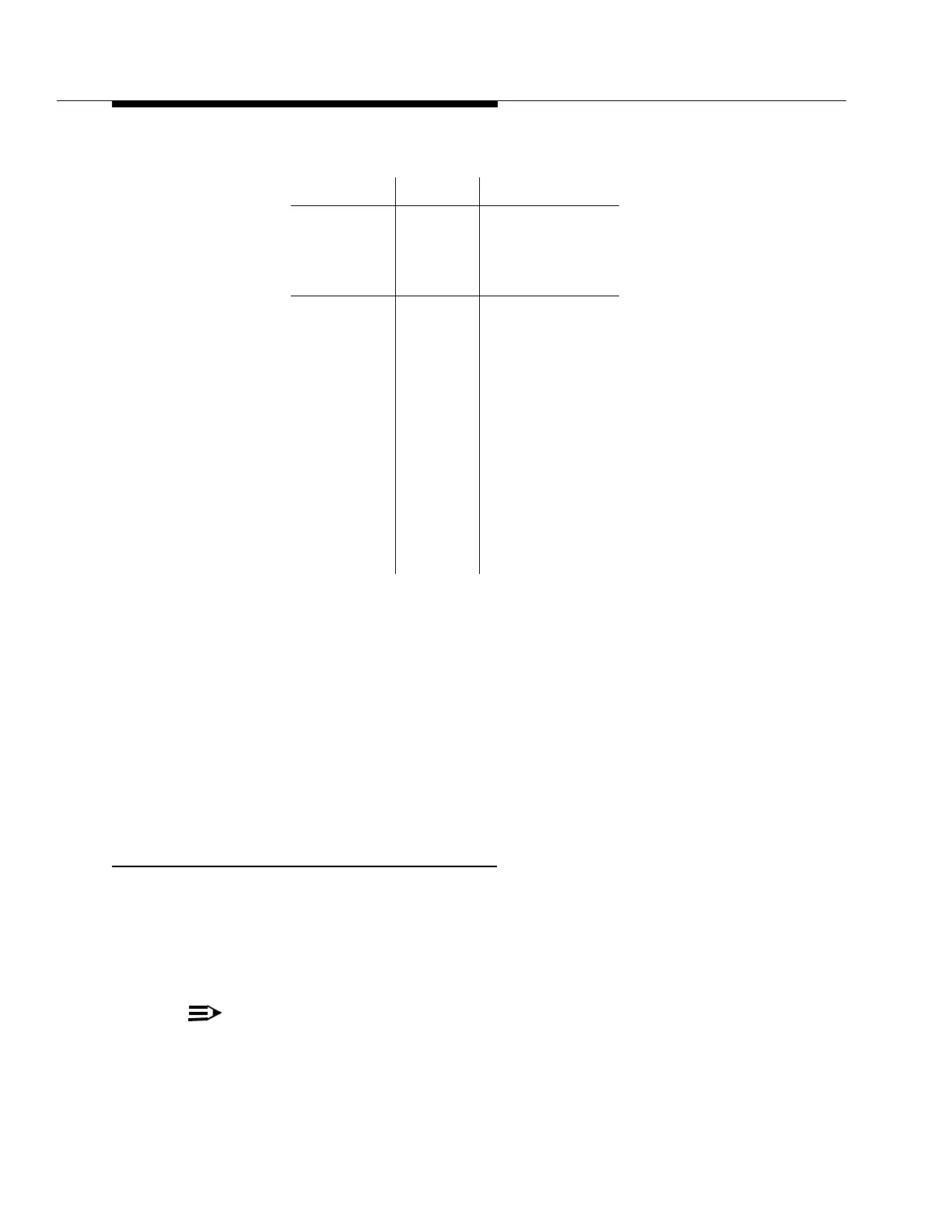9-14
Issue 9 October 1998
363-206-204
Release 13 (TARP) Installation Tests
:
If settings differ from the default values shown in the table, use the
set-
fecom
command to change them to the values shown.
6. For shelves containing 27G-U OLIUs in the Main or Function Unit positions
(i.e. FiberReach host nodes), when only one of the two OC-1s provided by
the 27G-U is to be used, set the other OC-1 to the not monitored state and
disable it’s FECOM. Refer to Figure 9-3.
For example, with a 27G-U in function position a-1, and OC-1 #2 will not be
used, enter the following command:
set-state-oc1:fn-a-1-2:ps=nmon;
Then enter the command:
set-fecom:dcc-a1-2:com=disabled;
Procedure for Installation
Refer to Figure 9-1 to understand the method of connecting ring fibers. Your ring,
will differ from Figure 9-1 if you have more or fewer than three shelves, thus use
an appropriate figure, adapted to your ring configuration. Use the following
instructions, adapted to the size of your ring, to connect fibers. Connect fibers as
follows:
NOTE
:
If the proper LBO is not known for each optical fiber span see DLP-514 of
the 363-206-285
DDM-2000 OC-3 Multiplexer User/Service Manual,
Issue
1, to determine the LBO needed.
OLIU TYPE Address US/NS Setting
22 series
dcc-m1
dcc-m2
dcc-fn-a
dcc-fn-b
dcc-fn-c
us
ns
ns
ns
ns
27G-U
dcc-m1-1
dcc-m1-2
dcc-m2-1
dcc-m2-2
dcc-a1-1
dcc-a1-2
dcc-a2-1
dcc-a2-2
dcc-b1-1
dcc-b1-2
dcc-b2-1
dcc-b2-2
dcc-c1-1
dcc-c1-2
dcc-c2-1
dcc-c2-2
ns
ns
us
us
ns
ns
us
us
ns
ns
us
us
ns
ns
us
us