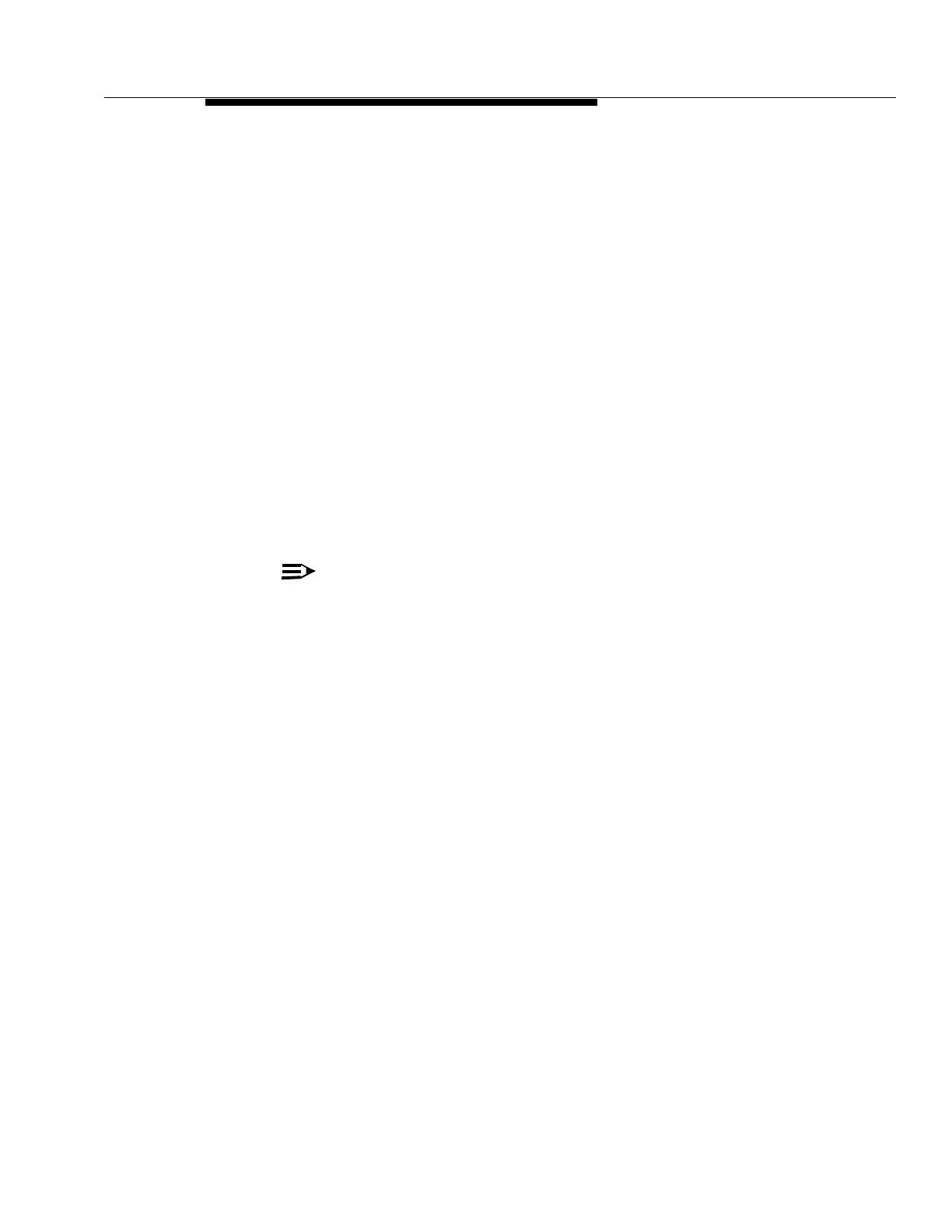363-206-204
Release 13 (TARP) Installation Tests
Issue 9 October 1998
9-13
1. Set each shelf in the system for the correct timing. Conventionally, one
shelf in the ring will be set for either free running or externally timed and the
others will be looped timed. Only one shelf may be free running. More than
one shelf can be externally timed if traceable to the same source clock, and
the remainder looped. Check that external connections are completed if
option is set for external.
2. If the TGS Circuit Pack option switch is changed, an update must be done
by momentarily depressing the UPD/INIT button on the SYSCTL after the
TGS pack is installed.
3. Issue the set-ne command to provision each shelf for the following
parameters:
a. Each shelf must have a unique TID (Target Identifier).
b. The Alarm Group must be the same (default=255) for each shelf for
complete alarm reporting throughout the network.
c. Shelf numbers must be unique when shelves are located within the
same bay.
d. Set Central Office shelves to CO and Remote Terminal shelves to
RT.
NOTE
:
If it is desired to insert miscellaneous discretes at the CO, it should be pro-
visioned as an RT instead. Readout is via a TL1 link. There is no disadvan-
tage to provisioning all sites as RTs. A CO has no advantages in Release
13.
e. Idle Channel Signal should be set to AIS (default).
4. Issue the
set-fecom:dcc-all:com=enabled;
command to enable far-end communications in each shelf.
5. Issue the rtrv-fecom; command to verify User Side (us) and Network
Side (ns) settings for each address corresponding to an OLIU per the fol-
lowing table
