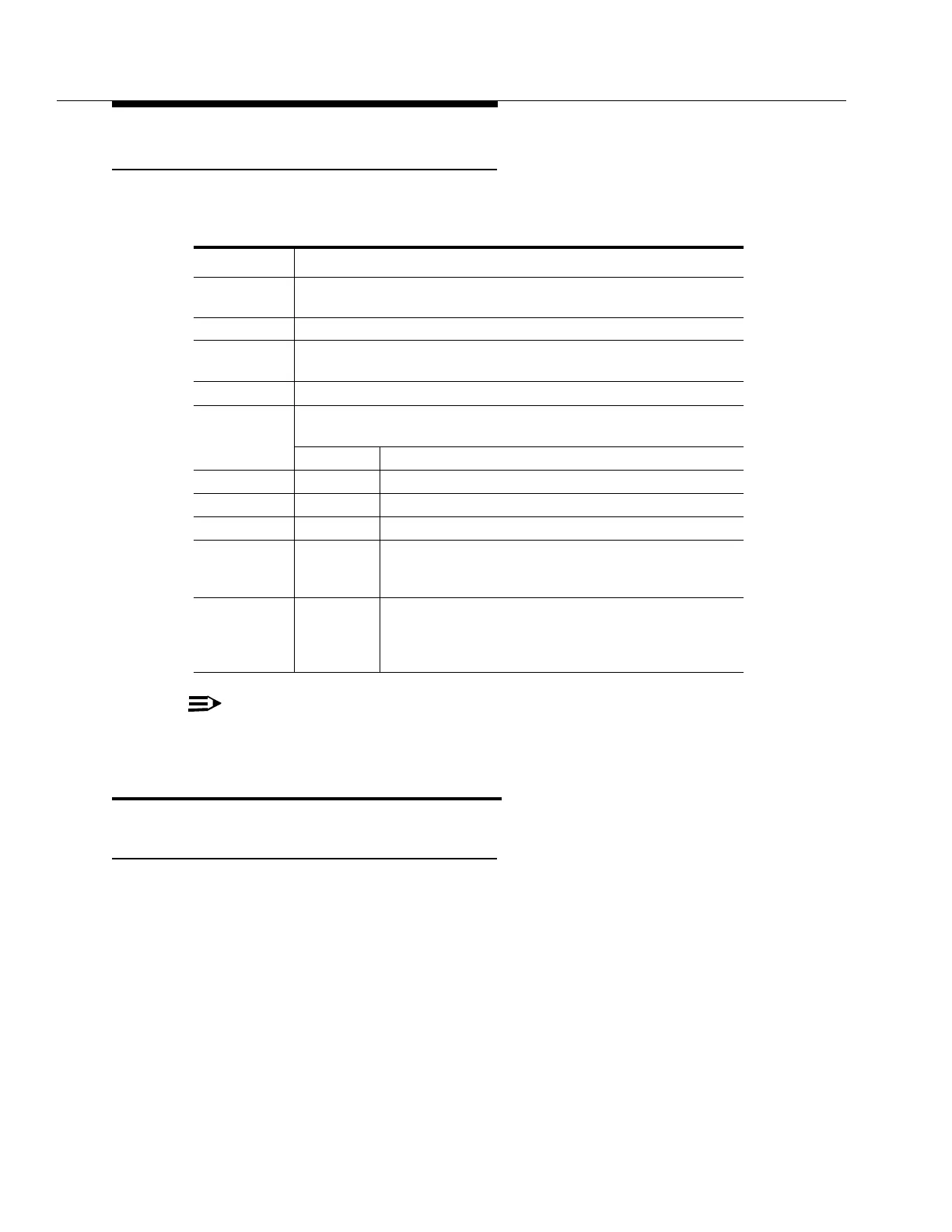7-4
Issue 9 October 1998
363-206-204
Release 8 Installation Tests
Tools, Test Sets, and Accessories
The following items are required:
NOTE
:
When looping a 22G-U OLIU back on itself a 10 dB LBO is required.
Use of Terminal
Description
This procedure describes which terminals are approved for use with the
DDM-2000 OC-3, how to set up the terminal, and the DDM-2000 OC-3 command
structure which will be used.
Quantity Description
1 Wrist strap connected to the electrostatic discharge (ESD) jack on the
user panel for ESD protection
1 DSX-1 loopback cable
1 DSX-3 loopback cable or/and BNC to BNC connector
(for wiring to equipment not DSX-3)
1
ASCII Terminal or PC configured as a terminal
Optical fiber cables (recommended length is 2 feet) find your OLIU
type below
OLIU Optical fiber cable (See Table 7-2)
1 per OLIU 22F Single mode with
ST
®
connectors on each end
1 per OLIU 21G Single mode with
ST
®
connectors on each end
1 per OLIU 21D Multimode with
ST
®
connectors on each end
1 per OLIU 21D-U
22D-U
Multimode with
ST
®
, FC/PC, or SC connectors on each
end depending on Universal LBO used
( ST
®
0 dB LBO is standard See Table 7-1 )
1 per OLIU 21G-U
22G-U
Single mode with
ST
®
, FC/PC, or SC connectors on
each end depending on Universal LBO used
(
ST
®
0 dB LBO is standard See Table 7-1 )
See Note Below
