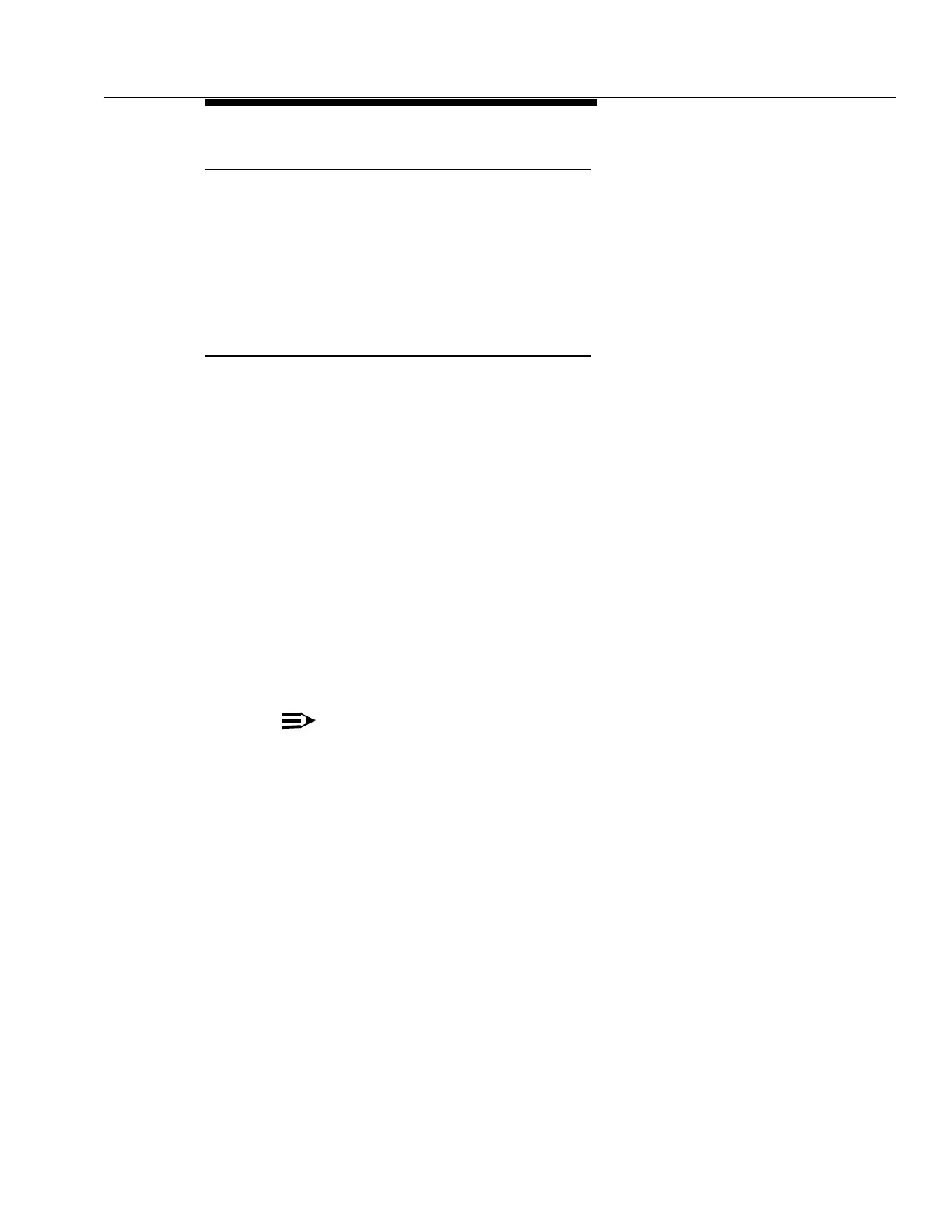363-206-204
Powering, Verification, and Circuit Pack Installation
Issue 9 October 1998
4-13
21D (OLIU)
The 21D OLIU circuit packs provide an economical advantage to the 21G OLIU for
very short fiber spans and are typically used to optically interface with the
DDM-2000 OC-12.
1. The 21D OLIU circuit pack has no customer set options.
2. Place, but do not fully install, the 21D OLIU circuit pack(s) into the shelf.
22D-U (OLIU)
The 22D-U OLIU circuit packs provide an economical advantage to the 22F or
22G-U OLIU for very short fiber spans and are typically used to optically interface
two shelves within the same office.
1. The 22D-U OLIU circuit pack has no customer switch set options.
2. The 22D-U OLIU circuit pack is shipped with a 0 dB
ST
®
universal LBO
installed. If an SC or FC/PC connector or different LBO is required; the uni-
versal LBO can be ordered separately. See Table 4-3
1. To remove the universal LBO.
2. Depress the locking tab on the buildout until the locking tab is free
from the locked position, rotate the buildout counterclockwise to the
stop position, and separate the buildout block by pulling it toward
you. Refer to the appropriate figure in Figure 4-19 for the specific
buildout type.
3. To install the universal LBO.
NOTE
:
Do not attach the LBO to the fiber jumper before installation of the LBO on
the OLIU. Installing the LBO with the fiber jumper attached could damage
the OLIU.
4. Remove the protector caps and plugs (if equipped) from buildout
and buildout block.
5. Align the lightguide buildout locking tab with slot in buildout block
(unlocked position), push in, and rotate clockwise until locked into
position. Refer to the appropriate figure in Figure 4-19 for the spe-
cific buildout type.
3. Place, but do not fully install, the 22D-U OLIU circuit pack(s) into the shelf.