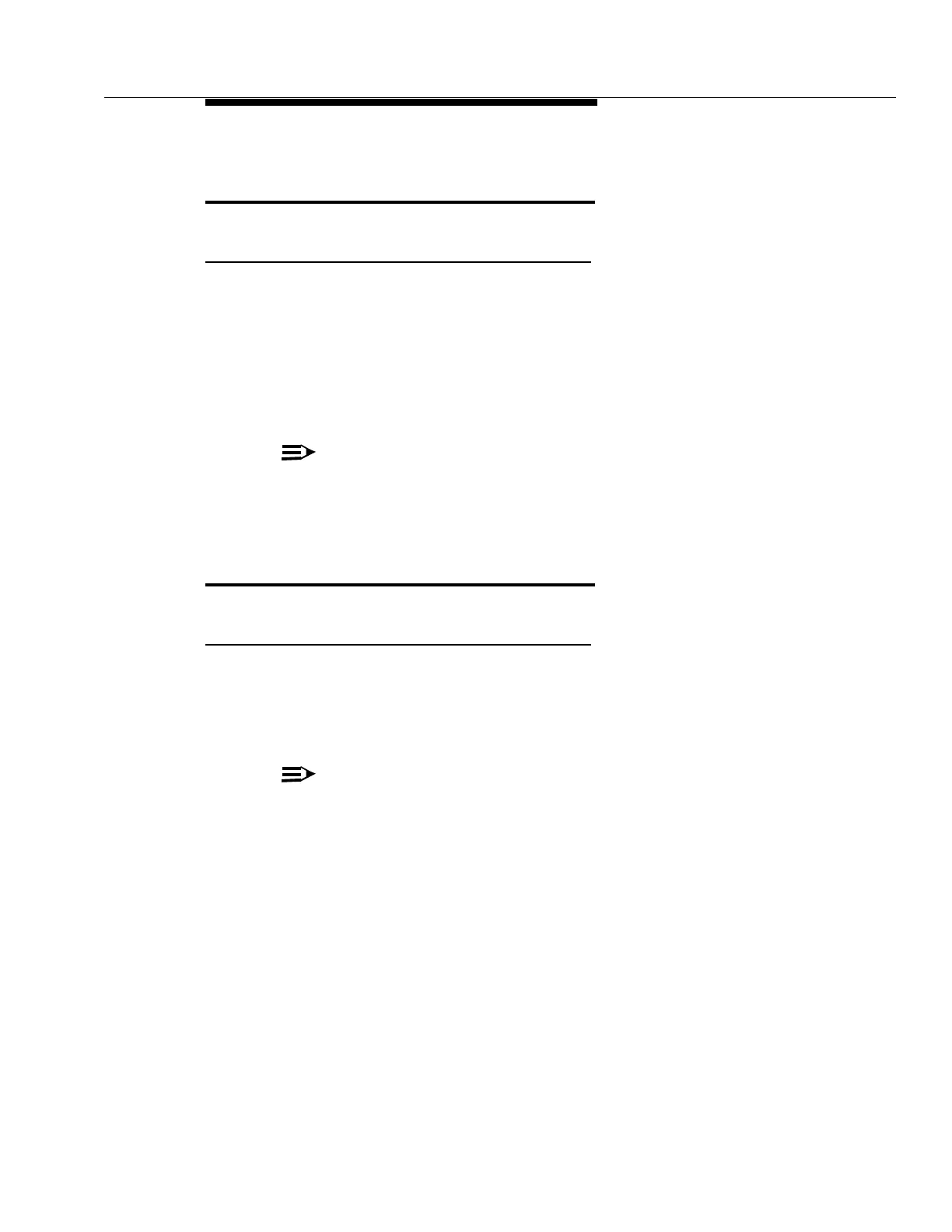363-206-204
Equipment and Front Access Cable Installation
Issue 9 October 1998
3-13
Optical Fiber Cable Installation -
Front Access
Description
The optical fiber cable installation connects the fiber optic cables to the shelf and
routes the cables out of the bay to the optical cross-connect panel (
LGX
®
fiber
optic distributing frame). It does not cover routing the optical fiber cable between
central office locations.
Follow the "Optical Fiber Cable Installation - Rear Access" in the "Equipment and
Rear Access Cable Installation" section. The cables should be routed out of the
bay, stacking the cables as shown in Figure 3-2.
NOTE
:
Fiber optic cables should not be under any other cables, such as the DS3
cables for the BBG19 circuit pack. These DS3 cables, which share the fiber
cable routing to the front, should be laid before the fiber optic cables.
Power Cable Installation - Front Access
Description
For the power cable installation, follow the "Power Cable Installation - Rear
Access" in the "Equipment and Rear Access Cable Installation" section (see
note). The cables should be routed out of the bay, stacking the cables as shown in
Figure 3-2.
NOTE
:
The front access interbay power cables are installed in the same manner
as the rear access power cables, except that they connect to a front access
cable instead of to the cable which comes out of the backplane.
