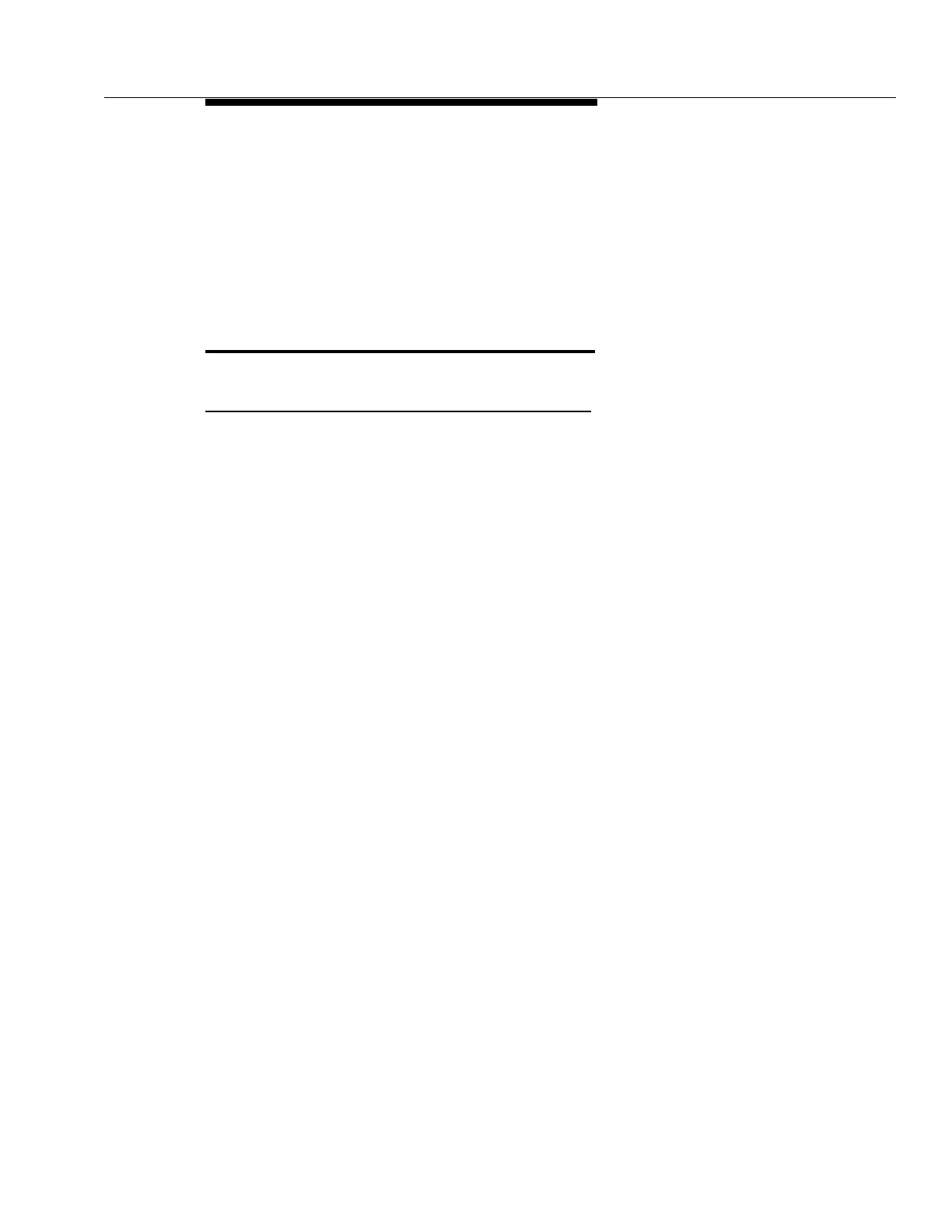363-206-204
Powering, Verification, and Circuit Pack Installation
Issue 9 October 1998
4-21
The cables for the BBG19-U should be installed in this tray before the opti-
cal fiber cables. Then the optical fiber cables should be placed in the fiber
tray. The BBG19-U circuit packs can be used in a Group 3 shelf if the
optional deep front cover (G3 to G4 Front Cover Modification Kit,
847544177) is used and the BBG19-U cables are installed before the opti-
cal fiber cables.
8. Attach the fiber tray cover to the DDM-2000 OC-3 shelf.
Final Operations
Procedure
1. Fully insert all circuit packs, except OLIUs. Verify that all circuit packs other
than the OLIUs are installed.
2. If there are any FAULT LEDs ON, press the UPD/INIT pushbutton on the
SYSCTL circuit pack.
3. If there are still FAULT LEDs ON, ignore them until the installation process
is completed. Any failures will be isolated in the following sections.
4. Leave office alarm cables disconnected until all testing has been com-
pleted.